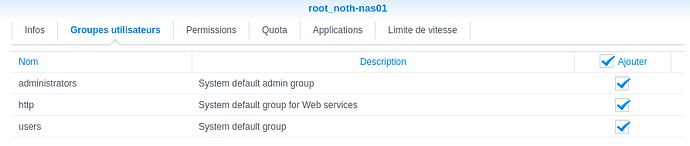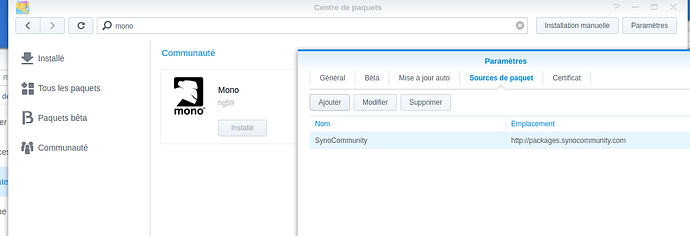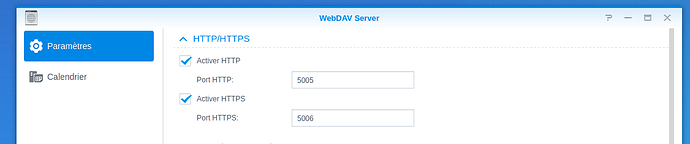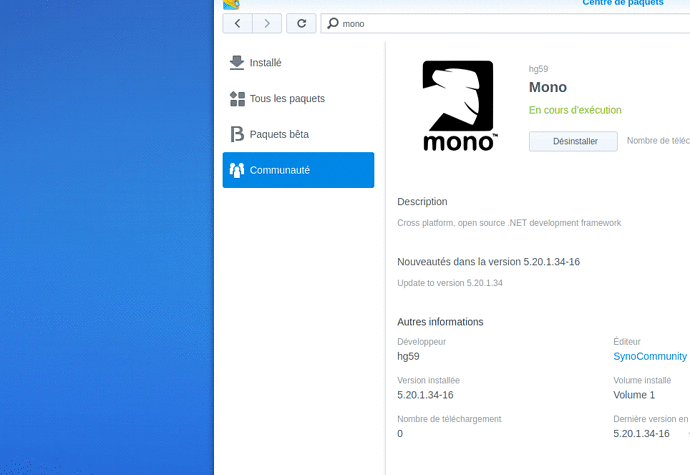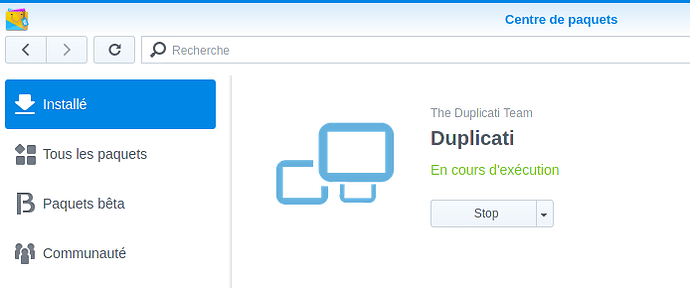Thanks,
the version of mono is 5.20.1.34-16.
it is the “official version” available in the syno repo.
Can you confirm for sure? As far as I know, mono was only available in the “beta” synology repository, and has since been removed. It used to be a 4.x version which is too old for Duplicati.
Try using the mono package from SynoCommunity
Did you add the user you log into your DSM with to the HTTP group? Or did you add the Duplicati-user to HTTP group?
That’s correct. The login you use to log into your Synology should have http group.
I had an issue where I installed Mono Beta from the Packages. But it was version 4.
Did you add the synocommunity package? And from Community download that version? Version 5? Just to be sure.
Last thing I can think of (I’m far from an expert)
is webdav installed and working in your NAS? With also http access enabled?
Question to the dev/creator of the guide: installed it on a Ds214+. It seems to work, but haven’t done a restore. What’s the best way to check that? If it works, you could add the ds214+ to the list! 
I don’t see why I should have webdav running, but i confirm, i use it to another purpose, so it’s running.
I don’t think you need to do anything with WebDAV unless that’s the protocol you are using with Duplicati.
I think too, but for now, i have no idea why it’s not working.
You are still having the “connection is lost” error? Does this happen right away after starting the Duplicati package? If so, has it ever worked for you at all?
no, for now, duplicati never start.
My setup is new, i never run duplicati on a synologi env
mono package is running, right? It needs to be running before you can start the Duplicati package.
yes mono is running
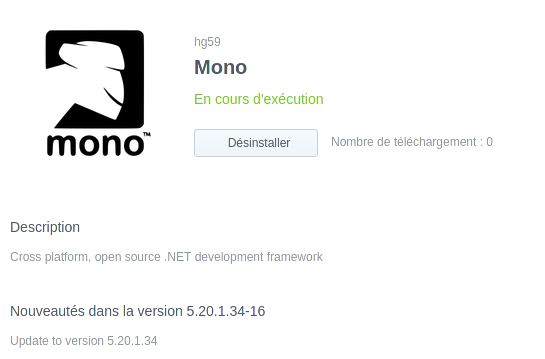
Ok, just so i understand… when you try to start the Duplicati package it fails to start?
Can you confirm that the Duplicati package shows as “running” in Package Manager? I don’t see that in your video clip.
I’m kind of stumped.
Can you ssh to your NAS and run the following command:
# netstat -anop | grep 8200
as root user
ash-4.3# netstat -anop | grep 8200
tcp 0 0 127.0.0.1:8200 0.0.0.0:* LISTEN 16014/mono-sgen off (0.00/0/0)