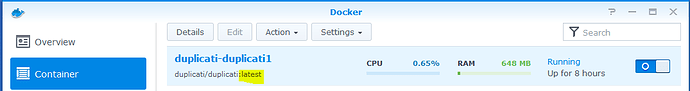If you set up the docker container properly (all important data is stored outside of the container), then it’s very easy! Go to the Registry and download the latest duplicati image:
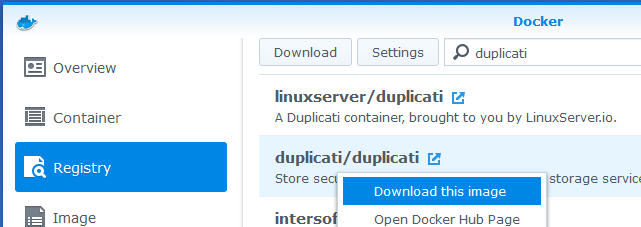
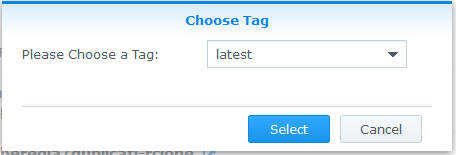
The only complicating factor is if the “tag” is different from what you are currently running:
Once you get the notification that the download is complete, you can Stop the current container, then use the Clear command. This resets the container to the newest downloaded version. Then you just Start the container again.
It’s critical that you are storing your configuration information outside the container before doing this, otherwise you may lose important data! For the official duplicati docker image, you want to make sure /data is mapped to somewhere else on your NAS, as we discussed above.