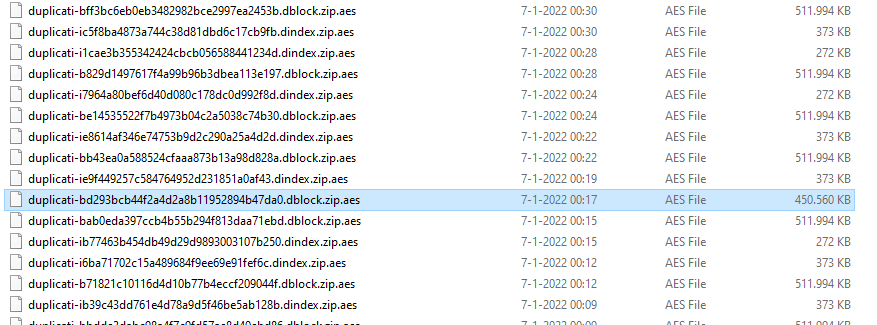I’ve noticed some warnings of one of my backups. See this piece of log:
LimitedMessages: [
2022-01-07 23:12:29 +01 - [Information-Duplicati.Library.Main.Controller-StartingOperation]: The operation Backup has started,
2022-01-07 23:12:33 +01 - [Information-Duplicati.Library.Main.BasicResults-BackendEvent]: Backend event: List - Started: (),
2022-01-07 23:12:33 +01 - [Information-Duplicati.Library.Main.BasicResults-BackendEvent]: Backend event: List - Completed: (824 bytes),
2022-01-07 23:13:36 +01 - [Information-Duplicati.Library.Main.BasicResults-BackendEvent]: Backend event: Put - Started: duplicati-b0e98b0ba5e8a4eb29f2adfe18b6cc320.dblock.zip.aes (499.99 MB),
2022-01-07 23:16:43 +01 - [Information-Duplicati.Library.Main.BasicResults-BackendEvent]: Backend event: Put - Completed: duplicati-b0e98b0ba5e8a4eb29f2adfe18b6cc320.dblock.zip.aes (499.99 MB),
2022-01-07 23:16:43 +01 - [Information-Duplicati.Library.Main.BasicResults-BackendEvent]: Backend event: Put - Started: duplicati-bc6f58e5d2e694e8c9fc2196362c3853f.dblock.zip.aes (499.99 MB),
2022-01-07 23:16:43 +01 - [Information-Duplicati.Library.Main.BasicResults-BackendEvent]: Backend event: Put - Started: duplicati-i5dc336fc045b476b9378428e4edf7007.dindex.zip.aes (272.01 KB),
2022-01-07 23:16:43 +01 - [Information-Duplicati.Library.Main.BasicResults-BackendEvent]: Backend event: Put - Completed: duplicati-i5dc336fc045b476b9378428e4edf7007.dindex.zip.aes (272.01 KB),
2022-01-07 23:19:40 +01 - [Information-Duplicati.Library.Main.BasicResults-BackendEvent]: Backend event: Put - Completed: duplicati-bc6f58e5d2e694e8c9fc2196362c3853f.dblock.zip.aes (499.99 MB),
2022-01-07 23:19:41 +01 - [Information-Duplicati.Library.Main.BasicResults-BackendEvent]: Backend event: Put - Started: duplicati-if5e49b5106d24166b13420d87582df92.dindex.zip.aes (372.20 KB),
...
]
LimitedWarnings: [
2022-01-07 23:12:33 +01 - [Warning-Duplicati.Library.Main.Operation.FilelistProcessor-MissingRemoteHash]: remote file duplicati-bd293bcb44f2a4d2a8b11952894b47da0.dblock.zip.aes is listed as Uploaded with size 461373440 but should be 524281805, please verify the sha256 hash "Q2zTgbSYAlxSYK22lDWPR6JvKRLioW/HFks5rO4o7TQ=",
2022-01-08 01:09:46 +01 - [Warning-Duplicati.Library.Main.Operation.FilelistProcessor-MissingRemoteHash]: remote file duplicati-bd293bcb44f2a4d2a8b11952894b47da0.dblock.zip.aes is listed as Uploaded with size 461373440 but should be 524281805, please verify the sha256 hash "Q2zTgbSYAlxSYK22lDWPR6JvKRLioW/HFks5rO4o7TQ="
]
LimitedErrors: []
Log data:
2022-01-07 23:12:33 +01 - [Warning-Duplicati.Library.Main.Operation.FilelistProcessor-MissingRemoteHash]: remote file duplicati-bd293bcb44f2a4d2a8b11952894b47da0.dblock.zip.aes is listed as Uploaded with size 461373440 but should be 524281805, please verify the sha256 hash "Q2zTgbSYAlxSYK22lDWPR6JvKRLioW/HFks5rO4o7TQ="
2022-01-08 01:09:46 +01 - [Warning-Duplicati.Library.Main.Operation.FilelistProcessor-MissingRemoteHash]: remote file duplicati-bd293bcb44f2a4d2a8b11952894b47da0.dblock.zip.aes is listed as Uploaded with size 461373440 but should be 524281805, please verify the sha256 hash "Q2zTgbSYAlxSYK22lDWPR6JvKRLioW/HFks5rO4o7TQ="
Allright something is wrong, so how to fix?
Restarting the backup → same error
Verify files → same error
Purge broken files → same error
Repair-> other error:
MainOperation: Repair
ParsedResult: Error
Version: 2.0.6.3 (2.0.6.3_beta_2021-06-17)
EndTime: 1/8/2022 5:31:08 PM (1641659468)
BeginTime: 1/8/2022 5:20:08 PM (1641658808)
Duration: 00:11:00.5223560
MessagesActualLength: 13
WarningsActualLength: 1
ErrorsActualLength: 1
LimitedMessages: [
2022-01-08 17:20:08 +01 - [Information-Duplicati.Library.Main.Controller-StartingOperation]: The operation Repair has started,
2022-01-08 17:20:08 +01 - [Information-Duplicati.Library.Main.BasicResults-BackendEvent]: Backend event: List - Started: (),
2022-01-08 17:20:09 +01 - [Information-Duplicati.Library.Main.BasicResults-BackendEvent]: Backend event: List - Completed: (897 bytes),
2022-01-08 17:20:09 +01 - [Information-Duplicati.Library.Main.BasicResults-BackendEvent]: Backend event: Get - Started: duplicati-bd293bcb44f2a4d2a8b11952894b47da0.dblock.zip.aes (),
2022-01-08 17:22:13 +01 - [Information-Duplicati.Library.Main.BasicResults-BackendEvent]: Backend event: Get - Retrying: duplicati-bd293bcb44f2a4d2a8b11952894b47da0.dblock.zip.aes (),
2022-01-08 17:22:23 +01 - [Information-Duplicati.Library.Main.BasicResults-BackendEvent]: Backend event: Get - Started: duplicati-bd293bcb44f2a4d2a8b11952894b47da0.dblock.zip.aes (),
2022-01-08 17:24:27 +01 - [Information-Duplicati.Library.Main.BasicResults-BackendEvent]: Backend event: Get - Retrying: duplicati-bd293bcb44f2a4d2a8b11952894b47da0.dblock.zip.aes (),
2022-01-08 17:24:37 +01 - [Information-Duplicati.Library.Main.BasicResults-BackendEvent]: Backend event: Get - Started: duplicati-bd293bcb44f2a4d2a8b11952894b47da0.dblock.zip.aes (),
2022-01-08 17:26:41 +01 - [Information-Duplicati.Library.Main.BasicResults-BackendEvent]: Backend event: Get - Retrying: duplicati-bd293bcb44f2a4d2a8b11952894b47da0.dblock.zip.aes (),
2022-01-08 17:26:51 +01 - [Information-Duplicati.Library.Main.BasicResults-BackendEvent]: Backend event: Get - Started: duplicati-bd293bcb44f2a4d2a8b11952894b47da0.dblock.zip.aes (),
...
]
LimitedWarnings: [
2022-01-08 17:20:09 +01 - [Warning-Duplicati.Library.Main.Operation.FilelistProcessor-MissingRemoteHash]: remote file duplicati-bd293bcb44f2a4d2a8b11952894b47da0.dblock.zip.aes is listed as Uploaded with size 461373440 but should be 524281805, please verify the sha256 hash "Q2zTgbSYAlxSYK22lDWPR6JvKRLioW/HFks5rO4o7TQ="
]
LimitedErrors: [
2022-01-08 17:31:08 +01 - [Error-Duplicati.Library.Main.Operation.RepairHandler-RemoteFileVerificationError]: Failed to perform verification for file: duplicati-bd293bcb44f2a4d2a8b11952894b47da0.dblock.zip.aes, please run verify; message: File length is invalid
]
Log data:
2022-01-08 17:20:09 +01 - [Warning-Duplicati.Library.Main.Operation.FilelistProcessor-MissingRemoteHash]: remote file duplicati-bd293bcb44f2a4d2a8b11952894b47da0.dblock.zip.aes is listed as Uploaded with size 461373440 but should be 524281805, please verify the sha256 hash "Q2zTgbSYAlxSYK22lDWPR6JvKRLioW/HFks5rO4o7TQ="
2022-01-08 17:31:08 +01 - [Error-Duplicati.Library.Main.Operation.RepairHandler-RemoteFileVerificationError]: Failed to perform verification for file: duplicati-bd293bcb44f2a4d2a8b11952894b47da0.dblock.zip.aes, please run verify; message: File length is invalid
System.Security.Cryptography.CryptographicException: File length is invalid ---> System.IO.InvalidDataException: File length is invalid
at SharpAESCrypt.SharpAESCrypt.Read (System.Byte[] buffer, System.Int32 offset, System.Int32 count) [0x0032b] in <45c43198e80545aeabaa9b98839b4c7d>:0
at Duplicati.Library.Utility.Utility.CopyStream (System.IO.Stream source, System.IO.Stream target, System.Boolean tryRewindSource, System.Byte[] buf) [0x0003d] in <2a3ee711c7c04f6c957360f2cf183a7f>:0
at Duplicati.Library.Encryption.EncryptionBase.Decrypt (System.IO.Stream input, System.IO.Stream output) [0x00008] in <ecdfcb55bc4741b99f194bd4ca137df6>:0
at Duplicati.Library.Main.BackendManager+<>c__DisplayClass32_0.<coreDoGetPiping>b__0 () [0x00029] in <e60bc008dd1b454d861cfacbdd3760b9>:0
at System.Threading.Tasks.Task.InnerInvoke () [0x0000f] in <254335e8c4aa42e3923a8ba0d5ce8650>:0
at System.Threading.Tasks.Task.Execute () [0x00000] in <254335e8c4aa42e3923a8ba0d5ce8650>:0
--- End of inner exception stack trace ---
at Duplicati.Library.Main.BackendManager+FileEntryItem.Duplicati.Library.Main.BackendManager.IDownloadWaitHandle.Wait (System.String& hash, System.Int64& size) [0x0000e] in <e60bc008dd1b454d861cfacbdd3760b9>:0
at Duplicati.Library.Main.BackendManager.GetWithInfo (System.String remotename, System.Int64& size, System.String& hash) [0x00045] in <e60bc008dd1b454d861cfacbdd3760b9>:0
at Duplicati.Library.Main.Operation.RepairHandler.RunRepairRemote () [0x002eb] in <e60bc008dd1b454d861cfacbdd3760b9>:0
So, I’m not at a loss: how can I recover from this error? I did read something about manually removing the file but why can Duplicati not recover from this?