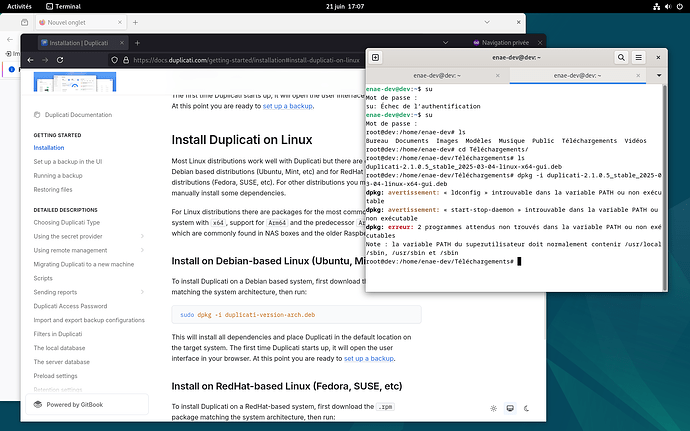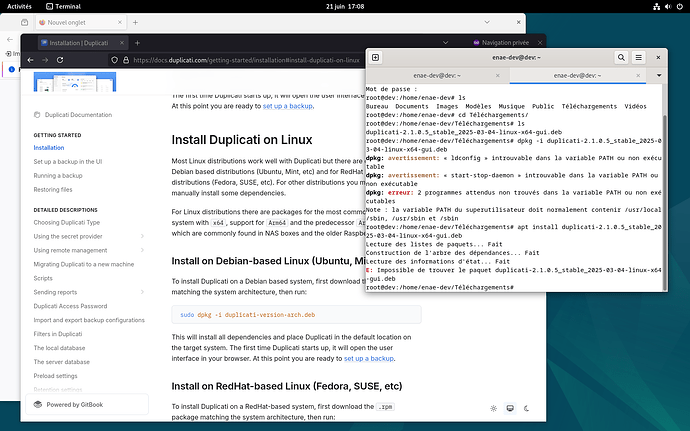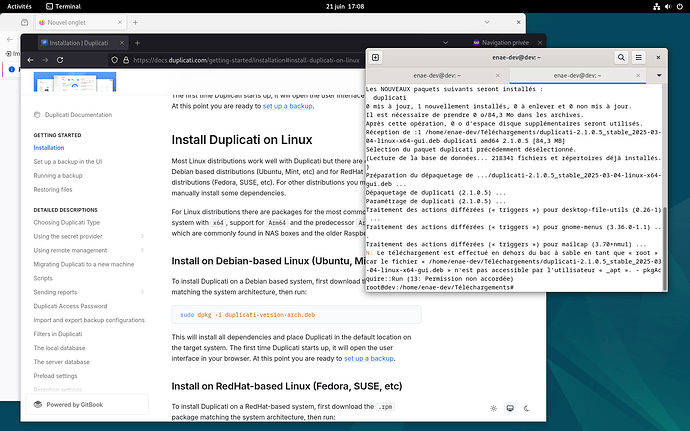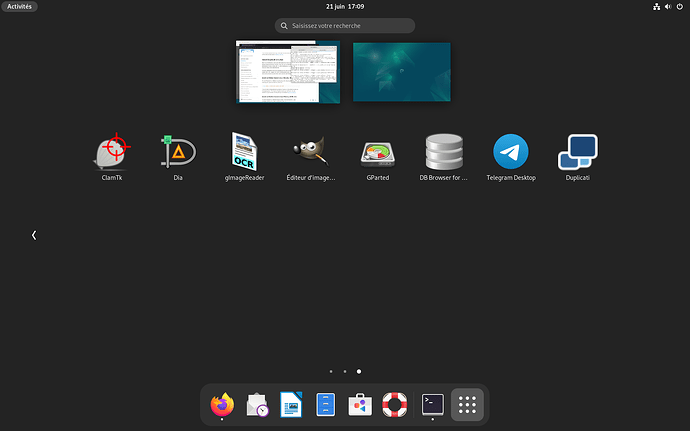Hi everyone,
i installed then last version of Duplicati in a lastest version of debian.
Unfortunately, when i wanted to look today at my archive made with a previous version of Duplicati, the gui asked me a password…
i don’t remember that i made a password a installation.
Connection to server was rejected due to invalid authentication.
Log in again, or re-open the page from the TrayIcon (if applicable)
After reload, i get the same message.
So i tried to access via cli, and i get a lot of errors…
So i tried to uninstall Duplicati via apt, the reinstall it…(via apt too, because it doesn’t work with dpkg!)
and i get exactly the same errors.
example of errors i get :
root-user# duplicati-server
No database encryption key was found. The database will be stored unencrypted. Supply an encryption key via the environment variable SETTINGS_ENCRYPTION_KEY or disable database encryption with the option --disable-db-encryption
fail: Microsoft.Extensions.Hosting.Internal.Host[11]
Hosting failed to start
System.IO.IOException: Failed to bind to address http://127.0.0.1:8200: address already in use.
---> Microsoft.AspNetCore.Connections.AddressInUseException: Address already in use
---> System.Net.Sockets.SocketException (98): Address already in use
at System.Net.Sockets.Socket.DoBind(EndPoint endPointSnapshot, SocketAddress socketAddress)
at System.Net.Sockets.Socket.Bind(EndPoint localEP)
at Microsoft.AspNetCore.Server.Kestrel.Transport.Sockets.SocketTransportOptions.CreateDefaultBoundListenSocket(EndPoint endpoint)
at Microsoft.AspNetCore.Server.Kestrel.Transport.Sockets.SocketConnectionListener.Bind()
--- End of inner exception stack trace ---
at Microsoft.AspNetCore.Server.Kestrel.Transport.Sockets.SocketConnectionListener.Bind()
at Microsoft.AspNetCore.Server.Kestrel.Transport.Sockets.SocketTransportFactory.BindAsync(EndPoint endpoint, CancellationToken cancellationToken)
at Microsoft.AspNetCore.Server.Kestrel.Core.Internal.Infrastructure.TransportManager.BindAsync(EndPoint endPoint, ConnectionDelegate connectionDelegate, EndpointConfig endpointConfig, CancellationToken cancellationToken)
at Microsoft.AspNetCore.Server.Kestrel.Core.KestrelServerImpl.<>c__DisplayClass28_0`1.<<StartAsync>g__OnBind|0>d.MoveNext()
--- End of stack trace from previous location ---
at Microsoft.AspNetCore.Server.Kestrel.Core.Internal.AddressBinder.BindEndpointAsync(ListenOptions endpoint, AddressBindContext context, CancellationToken cancellationToken)
--- End of inner exception stack trace ---
at Microsoft.AspNetCore.Server.Kestrel.Core.Internal.AddressBinder.BindEndpointAsync(ListenOptions endpoint, AddressBindContext context, CancellationToken cancellationToken)
at Microsoft.AspNetCore.Server.Kestrel.Core.LocalhostListenOptions.BindAsync(AddressBindContext context, CancellationToken cancellationToken)
at Microsoft.AspNetCore.Server.Kestrel.Core.Internal.AddressBinder.EndpointsStrategy.BindAsync(AddressBindContext context, CancellationToken cancellationToken)
at Microsoft.AspNetCore.Server.Kestrel.Core.Internal.AddressBinder.BindAsync(ListenOptions[] listenOptions, AddressBindContext context, Func`2 useHttps, CancellationToken cancellationToken)
at Microsoft.AspNetCore.Server.Kestrel.Core.KestrelServerImpl.BindAsync(CancellationToken cancellationToken)
at Microsoft.AspNetCore.Server.Kestrel.Core.KestrelServerImpl.StartAsync[TContext](IHttpApplication`1 application, CancellationToken cancellationToken)
at Microsoft.AspNetCore.Hosting.GenericWebHostService.StartAsync(CancellationToken cancellationToken)
at Microsoft.Extensions.Hosting.Internal.Host.<StartAsync>b__15_1(IHostedService service, CancellationToken token)
at Microsoft.Extensions.Hosting.Internal.Host.ForeachService[T](IEnumerable`1 services, CancellationToken token, Boolean concurrent, Boolean abortOnFirstException, List`1 exceptions, Func`3 operation)
Une erreur critique s'est produite dans Duplicati : System.Exception: Unable to open a socket for listening, tried ports: 8200
at Duplicati.Server.WebServerLoader.TryRunServer[TServer](IReadOnlyDictionary`2 options, Connection connection, Func`2 createServer)
at Duplicati.Server.Program.StartWebServer(IReadOnlyDictionary`2 options, Connection connection)
at Duplicati.Server.Program.Main(String[] _args)
and when i make run the server with the option disable db encryption :
# duplicati-server --disable-db-encryption
fail: Microsoft.Extensions.Hosting.Internal.Host[11]
Hosting failed to start
System.IO.IOException: Failed to bind to address http://127.0.0.1:8200: address already in use.
---> Microsoft.AspNetCore.Connections.AddressInUseException: Address already in use
---> System.Net.Sockets.SocketException (98): Address already in use
at System.Net.Sockets.Socket.DoBind(EndPoint endPointSnapshot, SocketAddress socketAddress)
at System.Net.Sockets.Socket.Bind(EndPoint localEP)
at Microsoft.AspNetCore.Server.Kestrel.Transport.Sockets.SocketTransportOptions.CreateDefaultBoundListenSocket(EndPoint endpoint)
at Microsoft.AspNetCore.Server.Kestrel.Transport.Sockets.SocketConnectionListener.Bind()
--- End of inner exception stack trace ---
at Microsoft.AspNetCore.Server.Kestrel.Transport.Sockets.SocketConnectionListener.Bind()
at Microsoft.AspNetCore.Server.Kestrel.Transport.Sockets.SocketTransportFactory.BindAsync(EndPoint endpoint, CancellationToken cancellationToken)
at Microsoft.AspNetCore.Server.Kestrel.Core.Internal.Infrastructure.TransportManager.BindAsync(EndPoint endPoint, ConnectionDelegate connectionDelegate, EndpointConfig endpointConfig, CancellationToken cancellationToken)
at Microsoft.AspNetCore.Server.Kestrel.Core.KestrelServerImpl.<>c__DisplayClass28_0`1.<<StartAsync>g__OnBind|0>d.MoveNext()
--- End of stack trace from previous location ---
at Microsoft.AspNetCore.Server.Kestrel.Core.Internal.AddressBinder.BindEndpointAsync(ListenOptions endpoint, AddressBindContext context, CancellationToken cancellationToken)
--- End of inner exception stack trace ---
at Microsoft.AspNetCore.Server.Kestrel.Core.Internal.AddressBinder.BindEndpointAsync(ListenOptions endpoint, AddressBindContext context, CancellationToken cancellationToken)
at Microsoft.AspNetCore.Server.Kestrel.Core.LocalhostListenOptions.BindAsync(AddressBindContext context, CancellationToken cancellationToken)
at Microsoft.AspNetCore.Server.Kestrel.Core.Internal.AddressBinder.EndpointsStrategy.BindAsync(AddressBindContext context, CancellationToken cancellationToken)
at Microsoft.AspNetCore.Server.Kestrel.Core.Internal.AddressBinder.BindAsync(ListenOptions[] listenOptions, AddressBindContext context, Func`2 useHttps, CancellationToken cancellationToken)
at Microsoft.AspNetCore.Server.Kestrel.Core.KestrelServerImpl.BindAsync(CancellationToken cancellationToken)
at Microsoft.AspNetCore.Server.Kestrel.Core.KestrelServerImpl.StartAsync[TContext](IHttpApplication`1 application, CancellationToken cancellationToken)
at Microsoft.AspNetCore.Hosting.GenericWebHostService.StartAsync(CancellationToken cancellationToken)
at Microsoft.Extensions.Hosting.Internal.Host.<StartAsync>b__15_1(IHostedService service, CancellationToken token)
at Microsoft.Extensions.Hosting.Internal.Host.ForeachService[T](IEnumerable`1 services, CancellationToken token, Boolean concurrent, Boolean abortOnFirstException, List`1 exceptions, Func`3 operation)
Une erreur critique s'est produite dans Duplicati : System.Exception: Unable to open a socket for listening, tried ports: 8200
at Duplicati.Server.WebServerLoader.TryRunServer[TServer](IReadOnlyDictionary`2 options, Connection connection, Func`2 createServer)
at Duplicati.Server.Program.StartWebServer(IReadOnlyDictionary`2 options, Connection connection)
at Duplicati.Server.Program.Main(String[] _args)
so, what can i do for make Duplicati works fine again ?
Thanks for your answers and your help.