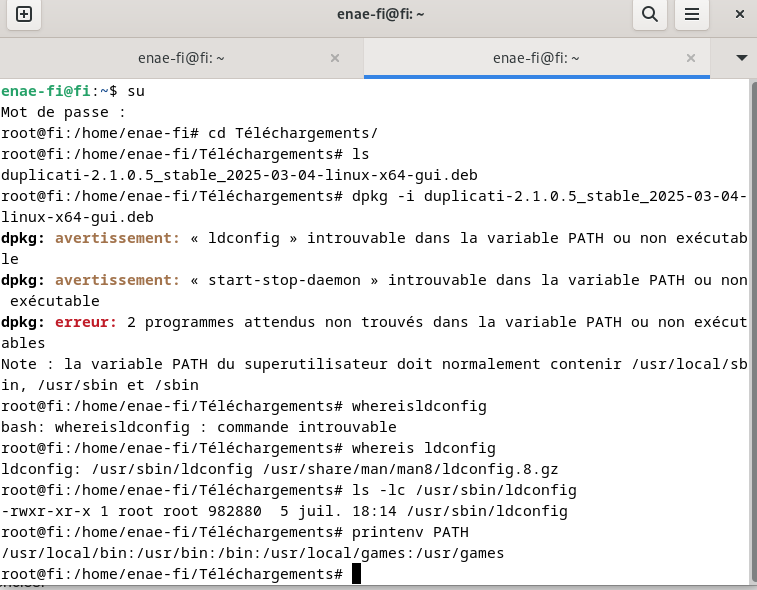Note the documentation footer says it’s “Last updated 5 months ago”, probably because
was not clearly retested, but now is a great time to test, with fresh install and no tray icon.
I’m still advocating for another docs change, unless someone can show why it’s incorrect:
and there’s now proof that apt worked for you when dpkg didn’t, but reason is not clear.
I’d be a bit surprised if default Debian didn’t install those two binaries, but you could check.
whereis ldconfig hopefully will find it, maybe in /usr/sbin. You can then see how long:
ls -lc /usr/sbin/ldconfig for example. Does time look like apt run, or original install?
Another possibility (it seems unlikely) is that your su didn’t set up PATH to check /usr/sbin.
You can test this with your su again, then printenv PATH
I don’t think that’s quite correct, but it needs to look like a path. A ./ prefix is enough.
I haven’t seen official docs on that, but page below covers that and dependency topic:
Does dpkg -i install dependencies?
For those with GUI, a file browser is another option, as many of them install packages.
The ones I’ve used seem to start gdebi, which officially says it installs dependencies.
Install Dependencies Using dpkg, apt and gdebi discusses their dependency handing.