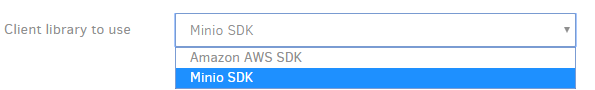First of all, thank you to all the Devs and Those supporting software like these.
I know this is a popular topic on the forums but I was unable to find any applicable solution after reading all that I could find.
Backup Location
I have an off-site windows server 2016 with 36TB of drives on it I am running Minio service.
Backup Source 1
At my home, I have another windows server 2016 with Duplicati on it that backs up my NAS via UNC paths and sends the backup to the Minio S3 box.
I set this up about a year ago and after an initial local seed, I was able to remotely backup about 6TB worth of data for about 10 months with almost zero issues.
One day I started getting some errors, possibly from another unrelated issue, and eventually, my backups became out of sync and corrupt after many attempts to repair and delete the database I eventually decided to scrap all of my backup files and start clean.
This time I am not doing a local seed and no matter how many different ways I try to do my backups I always get the dreaded “Found X files that are missing from the remote storage, please run repair”
On my remote host, I have updated Minio, recreated the service from scratch, new configs, new keys and wiped out all of the legacy files.
On my local machine, I tried creating a new test backup config with only a few hundred MB of files and it will run, I can see the remote files appearing and it will end with a message “Found 2 files that are missing from the remote storage, please run repair”. I can verify that indeed the files are missing.
It will say there should be 17 files and there will be 15.
On my remote host I had windows DeDupe enabled, which had never caused issues before, but just to be sure I disabled deduplication on the volume.
Backup Source 2
I tried installing Duplicati on another local desktop just to be sure it wasn’t an issue with my Duplicati install on my server. I again created a new test backup with a few hundred MB of files and again it will create the bucket and transfer all but a few files and then fail with the error “Found X files that are missing from the remote storage, please run repair”
Clicking repair does nothing visible.
I tried to enable rebuild-missing-dblock-files on my test backup and it still fails.
Version Information
Minio Version:
2020-05-06T23:23:25Z
Local Server Duplicati Version:
2.0.5.104_canary_2020-03-25
Local Desktop Duplicati Version:
2.0.5.1_beta_2020-01-18