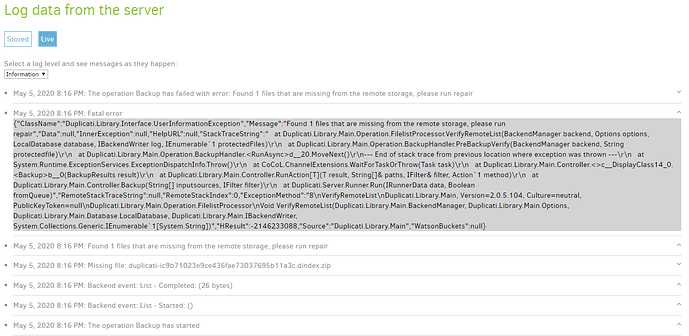It looks like I should have said About --> Show log --> Live --> Information (not Warning) to get name. Below is an example where I intentionally renamed a local destination file to “break” the next backup:
but the names might not be that interesting. You saw nothing in the destination, and for small backup (presumably .png is less than 50MB) you’d ordinarily get 1 dblock, 1 dindex, and 1 dlist file uploaded.
Because this is just a test, and the destination is empty, might as well also make the local DB empty.
Database Delete button will do that, then you can watch it try from scratch with more logging in use.
About --> Show log --> Live --> Retry would probably be a good level to see how uploads go (or not).
Before doing, that, please go to the Destination screen and use the Test connection button to test. That’s a very rudimentary test, but is worth doing if you haven’t done so yet. Some destination types require folder pre-create (which Test connection will offer). I forget whether Google Drive needs it, however if it does, this is where to do it, because Google will know the folder was made by Duplicati. There should be no need to use full access in this case, in fact Google has a plan to take it away.