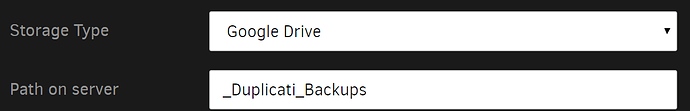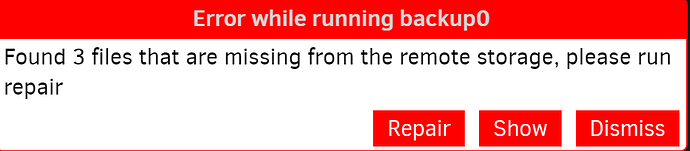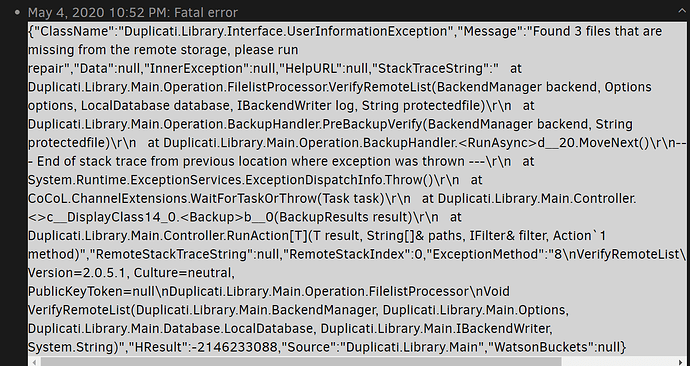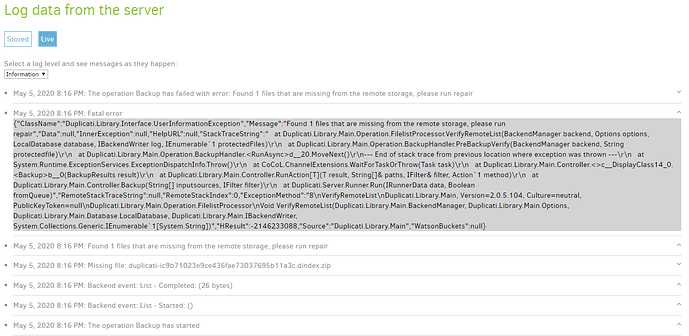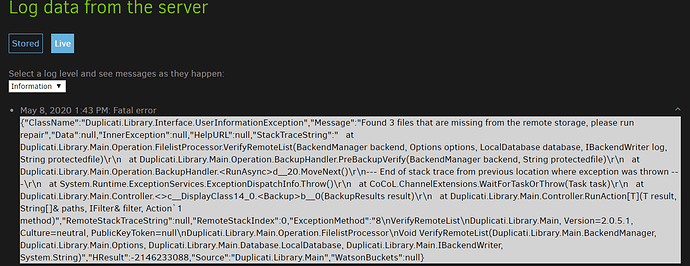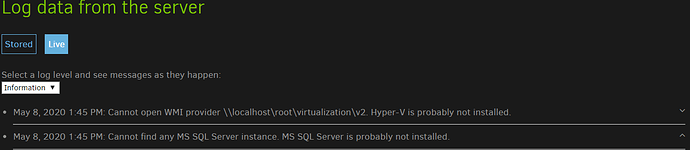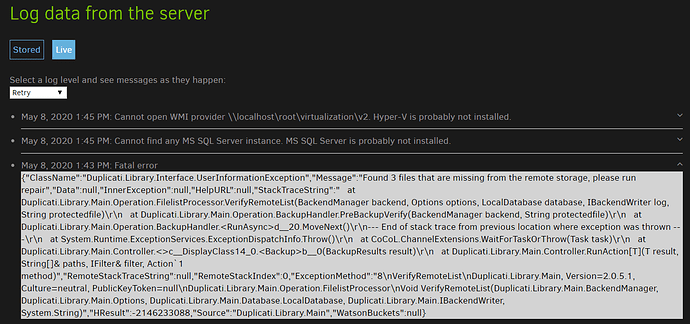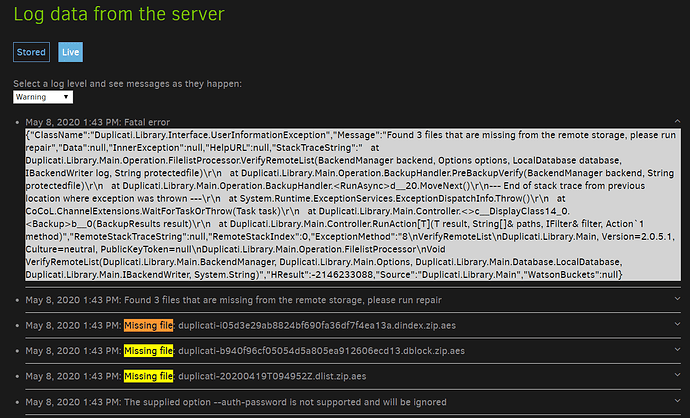I am using windows and I can’t handle this error… Could you help me?
Welcome to the forum @Bishoy_The_Great
Is this a small (one file) test backup, or did a working backup break?
I don’t know how the files went missing, but you can probably get their names in the live log by doing
About --> Show log --> Live --> Warning
The names get mailed to you if you have reporting such as email, otherwise you need to run again…
Seeing the missing files, you can check Google Drive _Duplicati_Backups to see if you can see them.
If you’re moving files into that folder by hand, you’ll probably have a visibility problem due to security, however there’s (for now…) a workaround of using the Google Drive (full access) login here.
Hello,
- This is a small one file test backup
- There is no file in Google Drive _Duplicati_Backups
- I tried to move the file by hand to google drive there is no problem
- I tried full access doesn’t work also
It looks like I should have said About --> Show log --> Live --> Information (not Warning) to get name. Below is an example where I intentionally renamed a local destination file to “break” the next backup:
but the names might not be that interesting. You saw nothing in the destination, and for small backup (presumably .png is less than 50MB) you’d ordinarily get 1 dblock, 1 dindex, and 1 dlist file uploaded.
Because this is just a test, and the destination is empty, might as well also make the local DB empty.
Database Delete button will do that, then you can watch it try from scratch with more logging in use.
About --> Show log --> Live --> Retry would probably be a good level to see how uploads go (or not).
Before doing, that, please go to the Destination screen and use the Test connection button to test. That’s a very rudimentary test, but is worth doing if you haven’t done so yet. Some destination types require folder pre-create (which Test connection will offer). I forget whether Google Drive needs it, however if it does, this is where to do it, because Google will know the folder was made by Duplicati. There should be no need to use full access in this case, in fact Google has a plan to take it away.
Good so far. Screenshots seem unrelated and incomplete, or maybe they just lack enough descriptions.
To see missing file names, go lower (see my example), then look for “Missing file”, but it may not matter.
Assuming this is an unimportant test backup, you can follow earlier steps of DB delete then backup with logging to see whether the uploads are having trouble. Ordinarily, though, failures get their own errors…
Simply running the backup is going to keep failing because there are already missing files. The question would be why you ever got missing files in the first place. Were there errors before? Or simply try again.
change the path _Duplicati_Backups to backups,
and you can success.