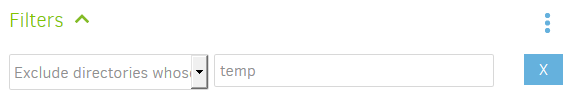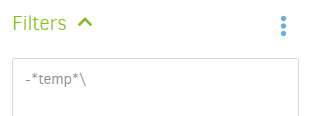I’m gonna make a new post, cuz posts I can find are older.
Basically, I exclude the Temp dir and it still gets included.
My command line as exported from the GUI. Specifically look at my excludes:
"C:\Program Files\Duplicati 2\Duplicati.CommandLine.exe" backup
"file://G:\duplicati_backup_storage\\"
"C:\Users\user2\\"
"C:\Users\user1\\"
--backup-name="user user1 and user2 all files"
--dbpath="C:\ProgramData\Duplicati\Data\80898885857587717782.sqlite"
--encryption-module=aes --compression-module=zip --dblock-size=50mb
--passphrase=mypassphrase --thread-priority=idle
--use-background-io-priority=true --snapshot-policy=On
--log-file="C:\path\job_log_file.log" --log-file-log-level=Verbose
--disable-module=console-password-input
--exclude="*/AppData/Local/Temp*"
--exclude="*/Google/Chrome/*cache*"
--exclude="*/Google/Chrome/Safe Browsing*"
--exclude="*/Mozilla/Firefox/*cache*"
--exclude="*/Temporary Internet Files/"
--exclude="*/Safari/Library/Caches/"
Specifically, let’s look at this exclude:
--exclude="*/AppData/Local/Temp*"
And now checking my logfile, I get Temp dir for both users:
2019-02-08 17:01:53 -05 - [Verbose-Duplicati.Library.Main.Operation.Backup.FileEnumerationProcess-IncludingPath]: Including path as no filters matched: C:\Users\user1\AppData\Local\Temp\
2019-02-08 17:01:53 -05 - [Verbose-Duplicati.Library.Main.Operation.Backup.FileEnumerationProcess-IncludingPath]: Including path as no filters matched: C:\Users\user1\AppData\Local\Temp\Low\
2019-02-08 17:01:53 -05 - [Verbose-Duplicati.Library.Main.Operation.Backup.FileEnumerationProcess-IncludingPath]: Including path as no filters matched: C:\Users\user1\AppData\Local\Temp\scoped_dir2168_26689\
2019-02-08 17:01:53 -05 - [Verbose-Duplicati.Library.Main.Operation.Backup.FileEnumerationProcess-IncludingPath]: Including path as no filters matched: C:\Users\user1\AppData\Local\Temp\scoped_dir4328_15648\
2019-02-08 17:04:06 -05 - [Verbose-Duplicati.Library.Main.Operation.Backup.FileEnumerationProcess-IncludingPath]: Including path as no filters matched: C:\Users\user2\AppData\Local\Temp\
2019-02-08 17:04:08 -05 - [Verbose-Duplicati.Library.Main.Operation.Backup.FileEnumerationProcess-IncludingPath]: Including path as no filters matched: C:\Users\user2\AppData\Local\Temp\1096_18517\
2019-02-08 17:04:08 -05 - [Verbose-Duplicati.Library.Main.Operation.Backup.FileEnumerationProcess-IncludingPath]: Including path as no filters matched: C:\Users\user2\AppData\Local\Temp\1096_4936\
Is it flat out broken?
Do I need to use backslashes in my excludes? double backslashes (ie escaped backslashes)?