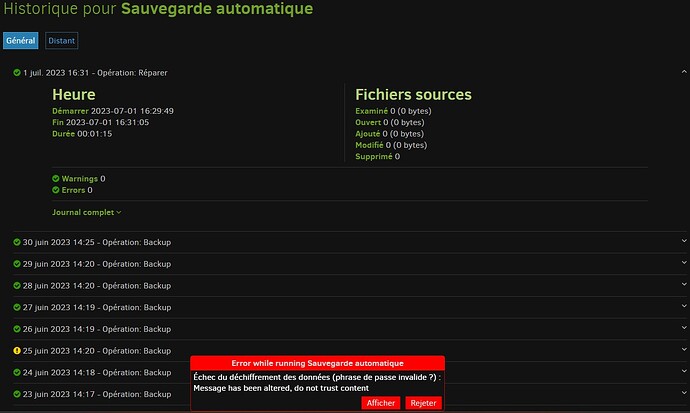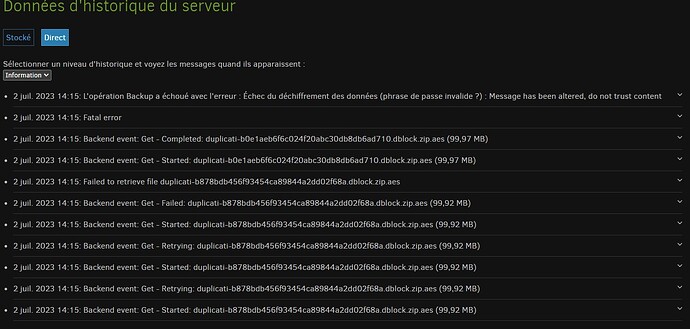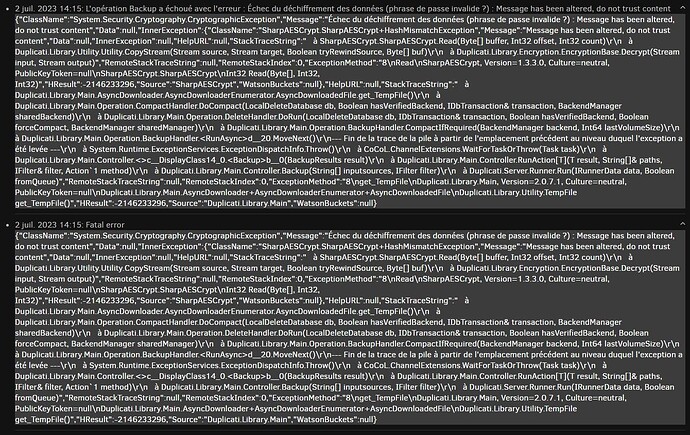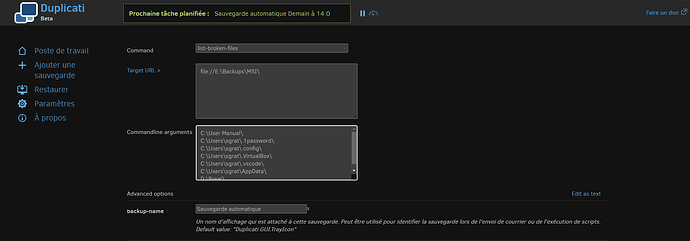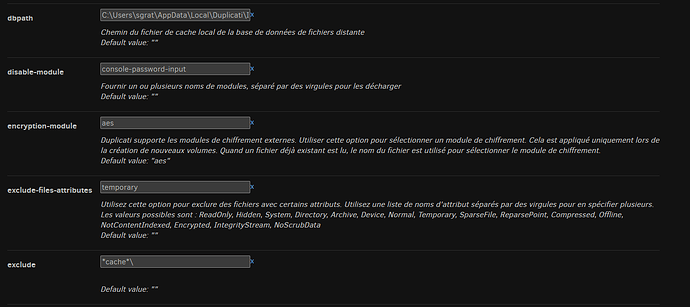here the full log with details for items i have i got today when i got the same error:
3 juil. 2023 14:23: L’opération Backup a échoué avec l’erreur : Échec du déchiffrement des données (phrase de passe invalide ?) : Message has been altered, do not trust content
{“ClassName”:“System.Security.Cryptography.CryptographicException”,“Message”:“Échec du déchiffrement des données (phrase de passe invalide ?) : Message has been altered, do not trust content”,“Data”:null,“InnerException”:{“ClassName”:“SharpAESCrypt.SharpAESCrypt+HashMismatchException”,“Message”:“Message has been altered, do not trust content”,“Data”:null,“InnerException”:null,“HelpURL”:null,“StackTraceString”:" à SharpAESCrypt.SharpAESCrypt.Read(Byte buffer, Int32 offset, Int32 count)\r\n à Duplicati.Library.Utility.Utility.CopyStream(Stream source, Stream target, Boolean tryRewindSource, Byte buf)\r\n à Duplicati.Library.Encryption.EncryptionBase.Decrypt(Stream input, Stream output)“,“RemoteStackTraceString”:null,“RemoteStackIndex”:0,“ExceptionMethod”:“8\nRead\nSharpAESCrypt, Version=1.3.3.0, Culture=neutral, PublicKeyToken=null\nSharpAESCrypt.SharpAESCrypt\nInt32 Read(Byte, Int32, Int32)”,“HResult”:-2146233296,“Source”:“SharpAESCrypt”,“WatsonBuckets”:null},“HelpURL”:null,“StackTraceString”:” à Duplicati.Library.Main.AsyncDownloader.AsyncDownloaderEnumerator.AsyncDownloadedFile.get_TempFile()\r\n à Duplicati.Library.Main.Operation.CompactHandler.DoCompact(LocalDeleteDatabase db, Boolean hasVerifiedBackend, IDbTransaction& transaction, BackendManager sharedBackend)\r\n à Duplicati.Library.Main.Operation.DeleteHandler.DoRun(LocalDeleteDatabase db, IDbTransaction& transaction, Boolean hasVerifiedBackend, Boolean forceCompact, BackendManager sharedManager)\r\n à Duplicati.Library.Main.Operation.BackupHandler.CompactIfRequired(BackendManager backend, Int64 lastVolumeSize)\r\n à Duplicati.Library.Main.Operation.BackupHandler.d__20.MoveNext()\r\n— Fin de la trace de la pile à partir de l’emplacement précédent au niveau duquel l’exception a été levée —\r\n à System.Runtime.ExceptionServices.ExceptionDispatchInfo.Throw()\r\n à CoCoL.ChannelExtensions.WaitForTaskOrThrow(Task task)\r\n à Duplicati.Library.Main.Controller.<>c__DisplayClass14_0.b__0(BackupResults result)\r\n à Duplicati.Library.Main.Controller.RunAction[T](T result, String& paths, IFilter& filter, Action`1 method)\r\n à Duplicati.Library.Main.Controller.Backup(String inputsources, IFilter filter)\r\n à Duplicati.Server.Runner.Run(IRunnerData data, Boolean fromQueue)",“RemoteStackTraceString”:null,“RemoteStackIndex”:0,“ExceptionMethod”:“8\nget_TempFile\nDuplicati.Library.Main, Version=2.0.7.1, Culture=neutral, PublicKeyToken=null\nDuplicati.Library.Main.AsyncDownloader+AsyncDownloaderEnumerator+AsyncDownloadedFile\nDuplicati.Library.Utility.TempFile get_TempFile()”,“HResult”:-2146233296,“Source”:“Duplicati.Library.Main”,“WatsonBuckets”:null}
3 juil. 2023 14:23: Fatal error
{“ClassName”:“System.Security.Cryptography.CryptographicException”,“Message”:“Échec du déchiffrement des données (phrase de passe invalide ?) : Message has been altered, do not trust content”,“Data”:null,“InnerException”:{“ClassName”:“SharpAESCrypt.SharpAESCrypt+HashMismatchException”,“Message”:“Message has been altered, do not trust content”,“Data”:null,“InnerException”:null,“HelpURL”:null,“StackTraceString”:" à SharpAESCrypt.SharpAESCrypt.Read(Byte buffer, Int32 offset, Int32 count)\r\n à Duplicati.Library.Utility.Utility.CopyStream(Stream source, Stream target, Boolean tryRewindSource, Byte buf)\r\n à Duplicati.Library.Encryption.EncryptionBase.Decrypt(Stream input, Stream output)“,“RemoteStackTraceString”:null,“RemoteStackIndex”:0,“ExceptionMethod”:“8\nRead\nSharpAESCrypt, Version=1.3.3.0, Culture=neutral, PublicKeyToken=null\nSharpAESCrypt.SharpAESCrypt\nInt32 Read(Byte, Int32, Int32)”,“HResult”:-2146233296,“Source”:“SharpAESCrypt”,“WatsonBuckets”:null},“HelpURL”:null,“StackTraceString”:” à Duplicati.Library.Main.AsyncDownloader.AsyncDownloaderEnumerator.AsyncDownloadedFile.get_TempFile()\r\n à Duplicati.Library.Main.Operation.CompactHandler.DoCompact(LocalDeleteDatabase db, Boolean hasVerifiedBackend, IDbTransaction& transaction, BackendManager sharedBackend)\r\n à Duplicati.Library.Main.Operation.DeleteHandler.DoRun(LocalDeleteDatabase db, IDbTransaction& transaction, Boolean hasVerifiedBackend, Boolean forceCompact, BackendManager sharedManager)\r\n à Duplicati.Library.Main.Operation.BackupHandler.CompactIfRequired(BackendManager backend, Int64 lastVolumeSize)\r\n à Duplicati.Library.Main.Operation.BackupHandler.d__20.MoveNext()\r\n— Fin de la trace de la pile à partir de l’emplacement précédent au niveau duquel l’exception a été levée —\r\n à System.Runtime.ExceptionServices.ExceptionDispatchInfo.Throw()\r\n à CoCoL.ChannelExtensions.WaitForTaskOrThrow(Task task)\r\n à Duplicati.Library.Main.Controller.<>c__DisplayClass14_0.b__0(BackupResults result)\r\n à Duplicati.Library.Main.Controller.RunAction[T](T result, String& paths, IFilter& filter, Action`1 method)\r\n à Duplicati.Library.Main.Controller.Backup(String inputsources, IFilter filter)\r\n à Duplicati.Server.Runner.Run(IRunnerData data, Boolean fromQueue)",“RemoteStackTraceString”:null,“RemoteStackIndex”:0,“ExceptionMethod”:“8\nget_TempFile\nDuplicati.Library.Main, Version=2.0.7.1, Culture=neutral, PublicKeyToken=null\nDuplicati.Library.Main.AsyncDownloader+AsyncDownloaderEnumerator+AsyncDownloadedFile\nDuplicati.Library.Utility.TempFile get_TempFile()”,“HResult”:-2146233296,“Source”:“Duplicati.Library.Main”,“WatsonBuckets”:null}
3 juil. 2023 14:23: Backend event: Get - Started: duplicati-b0e1aeb6f6c024f20abc30db8db6ad710.dblock.zip.aes (99,97 MB)
3 juil. 2023 14:23: Failed to retrieve file duplicati-b878bdb456f93454ca89844a2dd02f68a.dblock.zip.aes
{“ClassName”:“System.Security.Cryptography.CryptographicException”,“Message”:“Échec du déchiffrement des données (phrase de passe invalide ?) : Message has been altered, do not trust content”,“Data”:null,“InnerException”:{“ClassName”:“SharpAESCrypt.SharpAESCrypt+HashMismatchException”,“Message”:“Message has been altered, do not trust content”,“Data”:null,“InnerException”:null,“HelpURL”:null,“StackTraceString”:" à SharpAESCrypt.SharpAESCrypt.Read(Byte buffer, Int32 offset, Int32 count)\r\n à Duplicati.Library.Utility.Utility.CopyStream(Stream source, Stream target, Boolean tryRewindSource, Byte buf)\r\n à Duplicati.Library.Encryption.EncryptionBase.Decrypt(Stream input, Stream output)“,“RemoteStackTraceString”:null,“RemoteStackIndex”:0,“ExceptionMethod”:“8\nRead\nSharpAESCrypt, Version=1.3.3.0, Culture=neutral, PublicKeyToken=null\nSharpAESCrypt.SharpAESCrypt\nInt32 Read(Byte, Int32, Int32)”,“HResult”:-2146233296,“Source”:“SharpAESCrypt”,“WatsonBuckets”:null},“HelpURL”:null,“StackTraceString”:” à Duplicati.Library.Main.AsyncDownloader.AsyncDownloaderEnumerator.AsyncDownloadedFile.get_TempFile()\r\n à Duplicati.Library.Main.Operation.CompactHandler.DoCompact(LocalDeleteDatabase db, Boolean hasVerifiedBackend, IDbTransaction& transaction, BackendManager sharedBackend)\r\n à Duplicati.Library.Main.Operation.DeleteHandler.DoRun(LocalDeleteDatabase db, IDbTransaction& transaction, Boolean hasVerifiedBackend, Boolean forceCompact, BackendManager sharedManager)\r\n à Duplicati.Library.Main.Operation.BackupHandler.CompactIfRequired(BackendManager backend, Int64 lastVolumeSize)\r\n à Duplicati.Library.Main.Operation.BackupHandler.d__20.MoveNext()\r\n— Fin de la trace de la pile à partir de l’emplacement précédent au niveau duquel l’exception a été levée —\r\n à System.Runtime.ExceptionServices.ExceptionDispatchInfo.Throw()\r\n à CoCoL.ChannelExtensions.WaitForTaskOrThrow(Task task)\r\n à Duplicati.Library.Main.Controller.<>c__DisplayClass14_0.b__0(BackupResults result)\r\n à Duplicati.Library.Main.Controller.RunAction[T](T result, String& paths, IFilter& filter, Action`1 method)\r\n à Duplicati.Library.Main.Controller.Backup(String inputsources, IFilter filter)\r\n à Duplicati.Server.Runner.Run(IRunnerData data, Boolean fromQueue)",“RemoteStackTraceString”:null,“RemoteStackIndex”:0,“ExceptionMethod”:“8\nget_TempFile\nDuplicati.Library.Main, Version=2.0.7.1, Culture=neutral, PublicKeyToken=null\nDuplicati.Library.Main.AsyncDownloader+AsyncDownloaderEnumerator+AsyncDownloadedFile\nDuplicati.Library.Utility.TempFile get_TempFile()”,“HResult”:-2146233296,“Source”:“Duplicati.Library.Main”,“WatsonBuckets”:null}
3 juil. 2023 14:23: Backend event: Get - Failed: duplicati-b878bdb456f93454ca89844a2dd02f68a.dblock.zip.aes (99,92 MB)
3 juil. 2023 14:23: Backend event: Get - Started: duplicati-b878bdb456f93454ca89844a2dd02f68a.dblock.zip.aes (99,92 MB)
3 juil. 2023 14:23: Backend event: Get - Retrying: duplicati-b878bdb456f93454ca89844a2dd02f68a.dblock.zip.aes (99,92 MB)
3 juil. 2023 14:23: Backend event: Get - Started: duplicati-b878bdb456f93454ca89844a2dd02f68a.dblock.zip.aes (99,92 MB)
3 juil. 2023 14:23: Backend event: Get - Retrying: duplicati-b878bdb456f93454ca89844a2dd02f68a.dblock.zip.aes (99,92 MB)
3 juil. 2023 14:23: Backend event: Get - Started: duplicati-b878bdb456f93454ca89844a2dd02f68a.dblock.zip.aes (99,92 MB)
3 juil. 2023 14:23: Backend event: Get - Retrying: duplicati-b878bdb456f93454ca89844a2dd02f68a.dblock.zip.aes (99,92 MB)
3 juil. 2023 14:22: Backend event: Get - Started: duplicati-b878bdb456f93454ca89844a2dd02f68a.dblock.zip.aes (99,92 MB)
3 juil. 2023 14:22: Backend event: Get - Retrying: duplicati-b878bdb456f93454ca89844a2dd02f68a.dblock.zip.aes (99,92 MB)
3 juil. 2023 14:21: Backend event: Get - Started: duplicati-b878bdb456f93454ca89844a2dd02f68a.dblock.zip.aes (99,92 MB)
3 juil. 2023 14:21: Backend event: Get - Completed: duplicati-b0777d5d0025c48e7823ef8e1f340d322.dblock.zip.aes (99,91 MB)
3 juil. 2023 14:21: Backend event: Get - Started: duplicati-b0777d5d0025c48e7823ef8e1f340d322.dblock.zip.aes (99,91 MB)
3 juil. 2023 14:21: Compacting because there are 128,22 MB in small volumes and the volume size is 100,00 MB
3 juil. 2023 14:18: Deleted 1 remote fileset(s)
3 juil. 2023 14:18: Backend event: Delete - Completed: duplicati-20230602T120002Z.dlist.zip.aes (28,29 MB)
3 juil. 2023 14:18: Backend event: Delete - Started: duplicati-20230602T120002Z.dlist.zip.aes (28,29 MB)
3 juil. 2023 14:15: Deleting 1 remote fileset(s) …
3 juil. 2023 14:15: Backend event: Put - Completed: duplicati-20230703T120002Z.dlist.zip.aes (28,36 MB)
3 juil. 2023 14:15: Backend event: Put - Started: duplicati-20230703T120002Z.dlist.zip.aes (28,36 MB)
3 juil. 2023 14:15: Backend event: Put - Completed: duplicati-i31ad78fbf2514b93851322e4a0770396.dindex.zip.aes (52,76 KB)
3 juil. 2023 14:15: Backend event: Put - Started: duplicati-i31ad78fbf2514b93851322e4a0770396.dindex.zip.aes (52,76 KB)
3 juil. 2023 14:14: Backend event: Put - Completed: duplicati-b5312772c77a74b5f90740f8836b8152e.dblock.zip.aes (26,99 MB)
3 juil. 2023 14:14: Backend event: Put - Started: duplicati-b5312772c77a74b5f90740f8836b8152e.dblock.zip.aes (26,99 MB)
I got the error every day so isn’t occasional and my last backup with success was 30/06/2023.
i create a bug_report file if you want because i’m not good with database so if need i can share it with you. (about 1Go)