My apologies - I guess I misinterpreted the version number from the error message.
I know that kernelbase.dll error message has in the past been associated with incorrect versions of files (like could happen during a failed Duplicati update). Can you look at the file properties for the following files and make sure they all match?
- Duplicati.WindowsService.exe
- Duplicati.GUI.TrayIcon.exe
- Duplicati.CommandLine.exe
Here’s an example of how they look on my system with 2.0.2.1 beta installed…
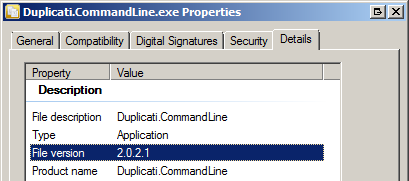
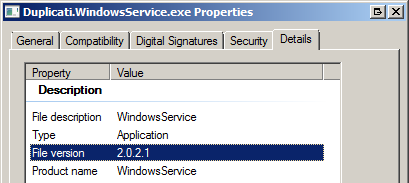
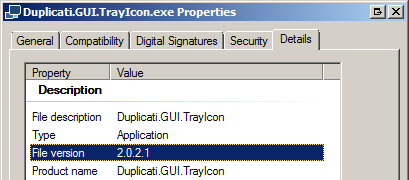
I’m not sure why that would be happening as the browser just connects to the underline server provided by either the Service or Tray Icon - either of which should run correctly scheduled jobs just fine without a browser being open.
You can check what’s running in a few ways including:
- go to the “Processes” tab of the Task Manager (ctrl+shift+escape)
- run
tasklist /FI "IMAGENAME eq duplicati*"on the command line
You can check if a service is running in a few different ways:
- run
sc query Duplicatifrom the command line - go to the “Services” tab of the Task Manager (ctrl+shift+escape)
- go to Services (Start menu, or services.msc command line, or “Services…” button from Task Manager “Services” tab)