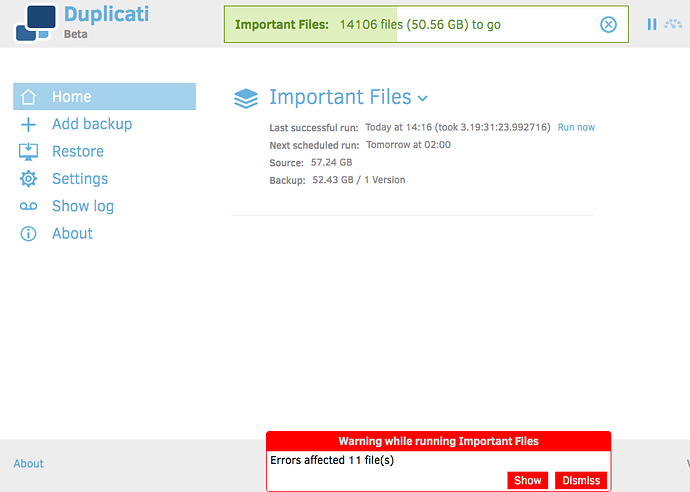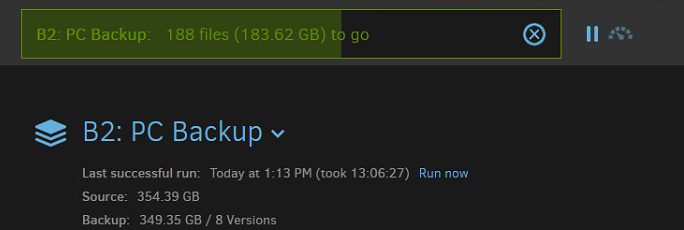Hi Folks,
Just started using Duplicati with Backblaze B2, it spent 3 days backing up 50GB of data, it finally finished and then it seems to be backing up another 50GB…?
It’s running on Windows Server 2016 backing up a folder on a ReFS drive.
The error messages are of these ilk:
Error reported while accessing file: D:\Important Files\Shared\.TemporaryItems\folders.1033397298\Cleanup At Startup\.BAH.HIiu2\
System.UnauthorizedAccessException: Access to the path 'D:\Important Files\Shared\.TemporaryItems\folders.1033397298\Cleanup At Startup\.BAH.HIiu2' is denied.
at System.IO.__Error.WinIOError(Int32 errorCode, String maybeFullPath)
at System.IO.FileSystemEnumerableIterator`1.CommonInit()
at System.IO.Directory.GetFiles(String path)
at Duplicati.Library.Snapshots.NoSnapshotWindows.ListFiles(String folder)
at Duplicati.Library.Utility.Utility.<EnumerateFileSystemEntries>d__22.MoveNext()
Failed to process metadata for "D:\Important Files\Shared\.TemporaryItems\folders.1033397298\Cleanup At Startup\.BAH.HIiu2\", storing empty metadata
System.UnauthorizedAccessException: Attempted to perform an unauthorized operation.
at System.Security.AccessControl.Win32.GetSecurityInfo(ResourceType resourceType, String name, SafeHandle handle, AccessControlSections accessControlSections, RawSecurityDescriptor& resultSd)
at System.Security.AccessControl.NativeObjectSecurity.CreateInternal(ResourceType resourceType, Boolean isContainer, String name, SafeHandle handle, AccessControlSections includeSections, Boolean createByName, ExceptionFromErrorCode exceptionFromErrorCode, Object exceptionContext)
at System.Security.AccessControl.FileSystemSecurity..ctor(Boolean isContainer, String name, AccessControlSections includeSections, Boolean isDirectory)
at System.Security.AccessControl.DirectorySecurity..ctor(String name, AccessControlSections includeSections)
at Duplicati.Library.Snapshots.SystemIOWindows.GetAccessControlDir(String path)
at Duplicati.Library.Snapshots.SystemIOWindows.GetMetadata(String path, Boolean isSymlink, Boolean followSymlink)
at Duplicati.Library.Main.Operation.BackupHandler.GenerateMeta
DeletedFiles: 0
DeletedFolders: 0
ModifiedFiles: 0
ExaminedFiles: 18289
OpenedFiles: 18289
AddedFiles: 18278
SizeOfModifiedFiles: 0
SizeOfAddedFiles: 61460771057
SizeOfExaminedFiles: 61460771057
SizeOfOpenedFiles: 61460771057
NotProcessedFiles: 0
AddedFolders: 1677
TooLargeFiles: 0
FilesWithError: 11
ModifiedFolders: 0
ModifiedSymlinks: 0
AddedSymlinks: 0
DeletedSymlinks: 0
PartialBackup: False
Dryrun: False
MainOperation: Backup
CompactResults: null
DeleteResults:
DeletedSets: []
Dryrun: False
MainOperation: Delete
CompactResults: null
ParsedResult: Success
EndTime: 27/08/2017 13:14:48
BeginTime: 27/08/2017 13:14:43
Duration: 00:00:05.4448338
BackendStatistics:
RemoteCalls: 2159
BytesUploaded: 56298045089
BytesDownloaded: 54256023
FilesUploaded: 2149
FilesDownloaded: 3
FilesDeleted: 0
FoldersCreated: 0
RetryAttempts: 5
UnknownFileSize: 0
UnknownFileCount: 0
KnownFileCount: 2149
KnownFileSize: 56298045089
LastBackupDate: 23/08/2017 18:45:14
BackupListCount: 1
TotalQuotaSpace: 0
FreeQuotaSpace: 0
AssignedQuotaSpace: -1
ParsedResult: Success
RepairResults: null
TestResults:
MainOperation: Test
Verifications: [
Key: duplicati-20170823T174514Z.dlist.zip.aes
Value: [],
Key: duplicati-i37115728cf9d45d5b4ab9d787a24cd15.dindex.zip.aes
Value: [],
Key: duplicati-b9d1f1af1bdc54759855c285dcdf9d255.dblock.zip.aes
Value: []
]
ParsedResult: Success
EndTime: 27/08/2017 13:16:38
BeginTime: 27/08/2017 13:15:23
Duration: 00:01:15.4604669
ParsedResult: Error
EndTime: 27/08/2017 13:16:38
BeginTime: 23/08/2017 17:45:14
Duration: 3.19:31:23.9927161
Messages: [
Renaming "duplicati-iedc7df7c421949cdbc91fc5b26e1eff3.dindex.zip.aes" to "duplicati-ib1dc2f050b98487cb0da3478fae43f79.dindex.zip.aes",
Renaming "duplicati-b0a46cd4d76964904b413713246a2c464.dblock.zip.aes" to "duplicati-bc53646fc2f04444388c4fe7d844b306e.dblock.zip.aes",
Renaming "duplicati-ba6764df2933d4daeb9aa5d9120bb8d7a.dblock.zip.aes" to "duplicati-bee9903efd36446839d0774e0ca5851c7.dblock.zip.aes",
Renaming "duplicati-bf285c972b7dc405089d99c4e9b92f8bc.dblock.zip.aes" to "duplicati-b18b88a6f63d745958212c8c75d723cd6.dblock.zip.aes",
Renaming "duplicati-i663144296ab2467e8690af26fccb35eb.dindex.zip.aes" to "duplicati-id5ec4c0e1ffb4dbbaf9fe1ab667edc93.dindex.zip.aes",
...
]
Warnings: [
Failed to process metadata for "D:\Important Files\Shared\.TemporaryItems\folders.1033397298\Cleanup At Startup\.BAH.HIiu2\", storing empty metadata => Attempted to perform an unauthorized operation.,
Error reported while accessing file: D:\Important Files\Shared\.TemporaryItems\folders.1033397298\Cleanup At Startup\.BAH.HIiu2\ => Access to the path 'D:\Important Files\Shared\.TemporaryItems\folders.1033397298\Cleanup At Startup\.BAH.HIiu2' is denied.,
Error reported while accessing file: D:\Important Files\Shared\.TemporaryItems\folders.1033397298\Cleanup At Startup\.BAH.HIiu2\ => Access to the path 'D:\Important Files\Shared\.TemporaryItems\folders.1033397298\Cleanup At Startup\.BAH.HIiu2' is denied.,
Failed to process metadata for "D:\Important Files\Home\.DS_Store", storing empty metadata => Attempted to perform an unauthorized operation.,
Failed to process path: D:\Important Files\Home\.DS_Store => Access to the path 'D:\Important Files\Home\.DS_Store' is denied.,
...
]
Errors: []
removing file listed as Deleting: duplicati-i663144296ab2467e8690af26fccb35eb.dindex.zip.aes
I suspect I shouldn’t be too worried about the 11 files error? But can anyone explain why it’s started backing up another 50GB when most of this data (if not all) wouldn’t have changed?
Thanks