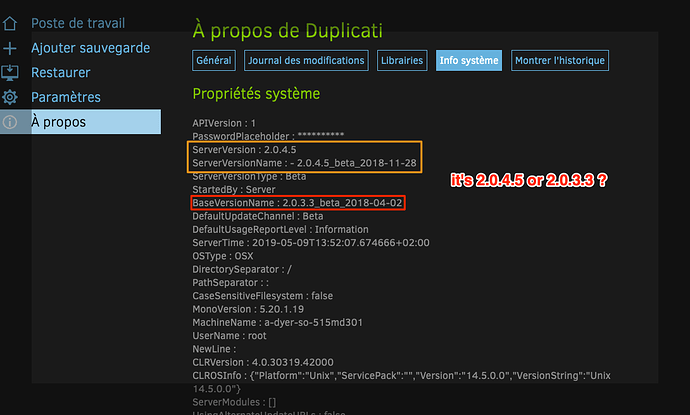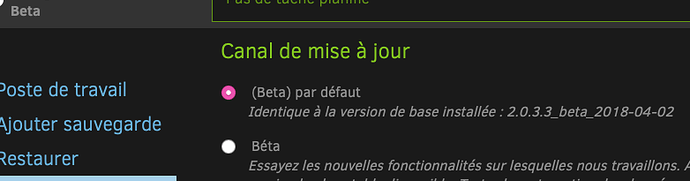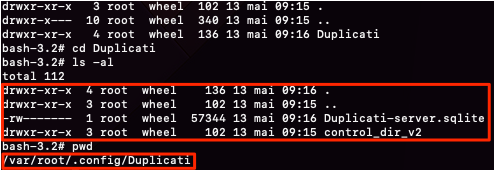Hi,
I tray to complete uninstall 2.0.4.5 and install 2.0.3.3 on several Mac, with ssh or Apple Remote Desktop.
Step 1 : Uninstall Duplicati 2.0.4.5 : (as root)
Unload service :
launchctl unload /Library/Launchdaemons/net.duplicati.tray-icon.plist launchctl unload /Library/Launchdaemons/net.duplicati.server.plist
Delete plist (Duplicati as a service) :
rm /Library/Launchdaemons/net.duplicati.tray-icon.plist rm /Library/Launchdaemons/net.duplicati.server.plist
Delete config files :
rm -R /var/root/.config/Duplicati
Delete application and files
rm -R /Applications/Duplicati.app rm -R /Library/"Application Support"/Duplicati rm -R /Users/XXX/Library/"Application Support"/Duplicati
Step 2 : Install 2.0.3.3 (after download)
With ARD, copy Duplicati.app to applications folder
With ARD, copy plist to :
/Library/Launchdaemons/net.duplicati.tray-icon.plist /Library/Launchdaemons/net.duplicati.server.plist
Starting service : (details on the bottom)
launchctl load -w /Library/LaunchDaemons/net.duplicati.server.plist launchctl load -w /Library/LaunchDaemons/net.duplicati.tray-icon.plist
To verify version of Duplicati :
ip_address_of_computer:8200
and go to “A propos de” and the version is 2.0.4.5 and not 2.0.3.3 !!
I verify version from applications folder :
/usr/libexec/PlistBuddy -c "Print CFBundleVersion" /Applications/Duplicati.app/Contents/Info.plist
It’s 2.0.3.3
Where is the problem ?
My plist :
net.duplicati.server.plist
<?xml version="1.0" encoding="UTF-8"?>
<!DOCTYPE plist PUBLIC "-//Apple//DTD PLIST 1.0//EN" "http://www.apple.com/DTDs/PropertyList-1.0.dtd">
<plist version="1.0">
<dict>
<key>Label</key>
<string>net.duplicati.server</string>
<key>ProgramArguments</key>
<array>
<string>/Applications/Duplicati.app/Contents/MacOS/duplicati-server</string>
<string>--webservice-interface=any</string>
<string>--webservice-port=8200</string>
</array>
<key>RunAtLoad</key>
<true/>
<key>LaunchOnlyOnce</key>
<true/>
<key>KeepAlive</key>
<true/>
</dict>
</plist>
net.duplicati.tray-icon.plist
<?xml version="1.0" encoding="UTF-8"?>
<!DOCTYPE plist PUBLIC "-//Apple//DTD PLIST 1.0//EN" "http://www.apple.com/DTDs/PropertyList-1.0.dtd">
<plist version="1.0">
<dict>
<key>Label</key>
<string>net.duplicati.tray-icon</string>
<key>ProgramArguments</key>
<array>
<string>open</string>
<string>/Applications/Duplicati.app/</string>
<string>--args</string>
<string>--hosturl="http://localhost:8200"</string>
<string>--no-hosted-server</string>
</array>
<key>RunAtLoad</key>
<true/>
</dict>
</plist>