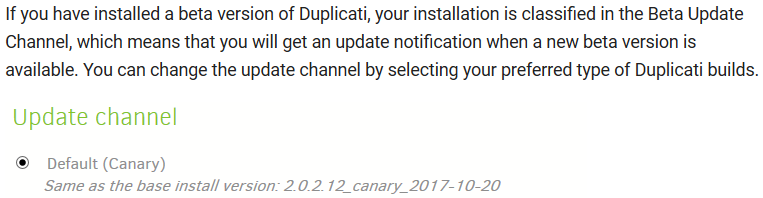TL;DR Versions are different because one is the base (original install) and one is what’s currently running. The base version also sets the Default update channel, as is (not so easily) understood from its context.
I think the intent of the Settings “Update Channel” section is to allow the user to choose an update channel, and the Default update channel is based on the original install version, which is known as the base version.
Settings in Duplicati shows
Systems that had original install of v2.0.3.3_beta_2018-04-02 and upgraded to v2.0.4.5_beta_2018-11-28 would still default the update channel based on v2.0.3.3_beta_2018-04-02, so default to the beta channel.
Though this is somewhat obscure and confusing, especially if one doesn’t understand the updater plan, a clearer view of what one is running is found in several other places in About, for example the initial screen About → General says You are currently running, the Changelog screen should confirm this (as it’s presumably a direct reflection of the folder actually used), and the System Info screen shows lots of detail such as what you are running now (the Server names), what you originally installed, and how it set default update channel. Maybe the Settings Update Channel Default text should explain more about its statement?
ServerVersion : number
ServerVersionName : - number_type_date
ServerVersionType : type
BaseVersionName : number_type_date
DefaultUpdateChannel : type
The reason there is not a separate updater application is probably due to permissions needed to do everything listed there which needs administrator privileges. For example, a Windows “Standard User” might not receive automatic updates. Whether or not they ought to receive them is a different debate. Administrators with privilege already have an updating mechanism using the OS methods, e.g. .msi.
Updating via web interface vs installing .deb package is the Linux version of the answer I gave above.
Activate downloaded upgrade sometimes fail shows the bug in the updater for service installs, a repair attempt, and its retraction because of issues (not well-understood) it caused. As far as I know, service install can use the automatic update, but someone then must run manual service restart or reboot PC.
Personally, my wish would be for automatic updates to actually work as they claim, but bugs exist, and probably the non-service install works better. There are plenty of other service rough edges remaining… Opinions might vary, and anybody can suggest whatever Features they like, make a case, and discuss.