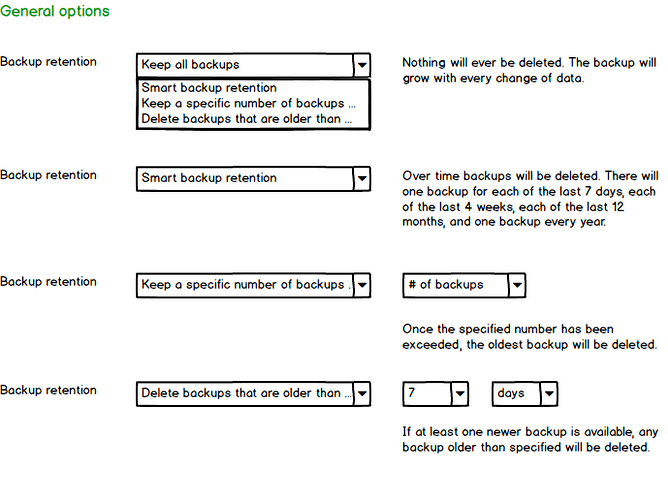I just saw that @renestach proposed an even better UI for when “Smart backup retention” becomes available. Here is his mockup from Github:
I like it very much, but I’m not sure when Smart backup retention will become available. It seems to be available in the canary version as an advanced option --retention-policy, but even if that makes it into beta soon, the UI changes will probably take some extra time, so I would still suggest to implement the proposed rewording as a quick fix.