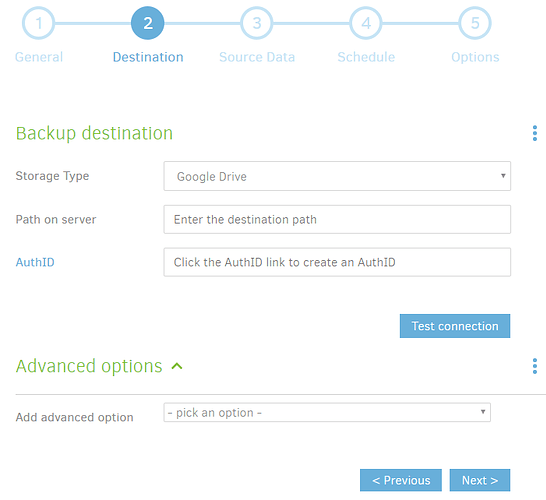Can you see an Advanced options section and three-dot menu if you start to configure a new backup, e.g.
If you see “Advanced options”, look for the same in actual backup, and try three-dot menu to “Edit as text”.
There’s not supposed to be a need to refresh browser, but maybe it needs one, so you could do a Ctrl-F5.
Duplicati keeps changin Backup Name is another possibility (though it seems unlikely) where the browser autofill or password manager add things without your typing them in. Still need to find where it came from.
One way to see where it’s sitting now would be to use the “Backup destination” three-dot menu to copy to clipboard, and see if it’s attached to the URL with an ampersand. Or it might be a standalone option which Commandline option would reveal. It also shows “Target URL” so you can see the URL that way if you like.
Exporting a backup job configuration As Command-line would be another way to see URL and options that might either be ampersand-attached, or possibly standalone, e.g. an --auth-password seen in your export.
Do you recall what release you had before that canary (which was my screenshot on Windows Chrome)?
v2.0.4.22-2.0.4.22_canary_2019-06-30 would have likely been your latest canary, and prior canary (if you were on canary channel and installing updates) would have been v2.0.4.20-2.0.4.20_canary_2019-06-25.
If you get emailed backup reports, you might be able to get the version history from lines like the following:
Version: 2.0.4.22 (2.0.4.22_canary_2019-06-30)