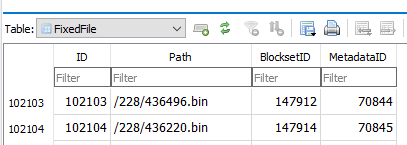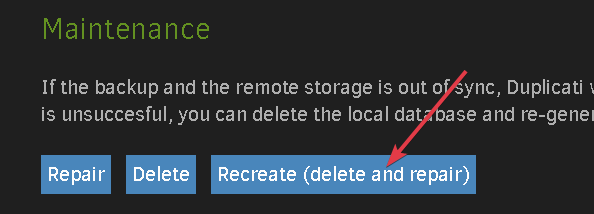Hi,
I have one backup (among many others) that started failing a ~month ago. I wasn’t able to get it ‘unstuck’ and so I’m asking here in case someone can suggest something else to try.
I am running Duplicati - 2.0.7.1_beta_2023-05-25
The backup is via SFTP/SSH to a host on the local network. That machine had issues with HDD (that backups were stored on) and that HDD had to be replaced – so it’s not particularly surprising that something has gotten broken. However the actual damage to files was very minimal, so I’m hopeful this can still be ‘repaired’.
Normally when I had issues with backups before, some combination of ‘repair’ and ‘purge-broken-files’ commands would typically get it ‘unstuck’ and working again. Doesn’t seem to work in this case though.
So the details:
Attempting to run backup
log file:
2023-11-20 13:20:58 -04 - [Information-Duplicati.Library.Main.Controller-StartingOperation]: The operation Backup has started
2023-11-20 13:28:31 -04 - [Information-Duplicati.Library.Main.BasicResults-BackendEvent]: Backend event: List - Started: ()
2023-11-20 13:28:37 -04 - [Information-Duplicati.Library.Main.BasicResults-BackendEvent]: Backend event: List - Completed: (931 bytes)
2023-11-20 13:28:37 -04 - [Warning-Duplicati.Library.Main.Operation.FilelistProcessor-MissingFile]: Missing file: duplicati-i4539710a65934bffa2f3522ac1bbbcab.dindex.zip.aes
2023-11-20 13:28:37 -04 - [Error-Duplicati.Library.Main.Operation.FilelistProcessor-MissingRemoteFiles]: Found 1 files that are missing from the remote storage, please run repair
2023-11-20 13:28:37 -04 - [Error-Duplicati.Library.Main.Operation.BackupHandler-FatalError]: Fatal error
Duplicati.Library.Interface.RemoteListVerificationException: Found 1 files that are missing from the remote storage, please run repair
at Duplicati.Library.Main.Operation.FilelistProcessor.VerifyRemoteList(BackendManager backend, Options options, LocalDatabase database, IBackendWriter log, IEnumerable`1 protectedFiles)
at Duplicati.Library.Main.Operation.BackupHandler.PreBackupVerify(BackendManager backend, String protectedfile)
at Duplicati.Library.Main.Operation.BackupHandler.<RunAsync>d__20.MoveNext()
duplicati command output (in the UI):
Running commandline entry
Finished!
Backup started at 11/20/2023 1:20:58 PM
Checking remote backup ...
Listing remote folder ...
Missing file: duplicati-i4539710a65934bffa2f3522ac1bbbcab.dindex.zip.aes
Found 1 files that are missing from the remote storage, please run repair
Fatal error => Found 1 files that are missing from the remote storage, please run repair
ErrorID: MissingRemoteFiles
Found 1 files that are missing from the remote storage, please run repair
Return code: 100
Attempting repair
log file:
2023-11-20 14:20:04 -04 - [Information-Duplicati.Library.Main.Controller-StartingOperation]: The operation Repair has started
2023-11-20 14:20:18 -04 - [Information-Duplicati.Library.Main.BasicResults-BackendEvent]: Backend event: List - Started: ()
2023-11-20 14:20:19 -04 - [Information-Duplicati.Library.Main.BasicResults-BackendEvent]: Backend event: List - Completed: (931 bytes)
2023-11-20 14:20:29 -04 - [Error-Duplicati.Library.Main.Operation.RepairHandler-CleanupMissingFileError]: Failed to perform cleanup for missing file: duplicati-i4539710a65934bffa2f3522ac1bbbcab.dindex.zip.aes, message: Internal consistency check failed, generated index block has wrong hash, uiR9PEaZbVL8UyjRvZGKY52HSC8fLkpeV3+RVJBbkmc= vs 8ABF0EvjURZh3nonRt1C77PCoTNTDfyNI1/hTuLNaMk=
System.Exception: Internal consistency check failed, generated index block has wrong hash, uiR9PEaZbVL8UyjRvZGKY52HSC8fLkpeV3+RVJBbkmc= vs 8ABF0EvjURZh3nonRt1C77PCoTNTDfyNI1/hTuLNaMk=
at Duplicati.Library.Main.Operation.RepairHandler.RunRepairRemote()
UI command output
Running commandline entry
Finished!
Listing remote folder ...
Failed to perform cleanup for missing file: duplicati-i4539710a65934bffa2f3522ac1bbbcab.dindex.zip.aes, message: Internal consistency check failed, generated index block has wrong hash, uiR9PEaZbVL8UyjRvZGKY52HSC8fLkpeV3+RVJBbkmc= vs 8ABF0EvjURZh3nonRt1C77PCoTNTDfyNI1/hTuLNaMk= => Internal consistency check failed, generated index block has wrong hash, uiR9PEaZbVL8UyjRvZGKY52HSC8fLkpeV3+RVJBbkmc= vs 8ABF0EvjURZh3nonRt1C77PCoTNTDfyNI1/hTuLNaMk=
Return code: 0
Attempting purge-broken-files
log file:
2023-11-20 14:22:16 -04 - [Information-Duplicati.Library.Main.Controller-StartingOperation]: The operation PurgeBrokenFiles has started
2023-11-20 14:23:58 -04 - [Information-Duplicati.Library.Main.Operation.ListBrokenFilesHandler-NoBrokenFilesetsInDatabase]: No broken filesets found in database, checking for missing remote files
2023-11-20 14:23:58 -04 - [Information-Duplicati.Library.Main.BasicResults-BackendEvent]: Backend event: List - Started: ()
2023-11-20 14:23:58 -04 - [Information-Duplicati.Library.Main.BasicResults-BackendEvent]: Backend event: List - Completed: (931 bytes)
2023-11-20 14:23:58 -04 - [Information-Duplicati.Library.Main.Operation.ListBrokenFilesHandler-MarkedRemoteFilesForDeletion]: Marked 1 remote files for deletion
2023-11-20 14:25:11 -04 - [Information-Duplicati.Library.Main.Operation.PurgeBrokenFilesHandler-NoBrokenSetsButMissingRemoteFiles]: Found no broken filesets, but 1 missing remote files. Purging from database.
UI output
Running commandline entry
Finished!
Listing remote folder ...
Return code: 0
Trying to repeat repair and purge-broken-files doesn’t produce any new results, it’s still broken in the same way.
Is there something else I can try to get this backup working again?
Thank you!