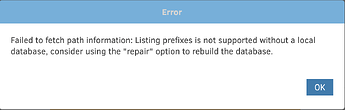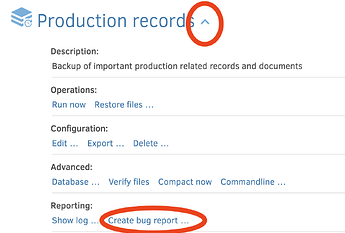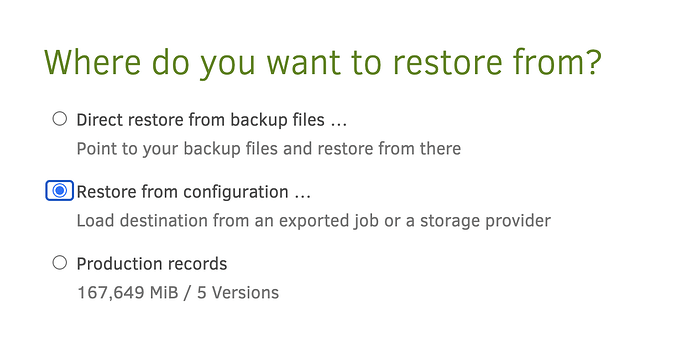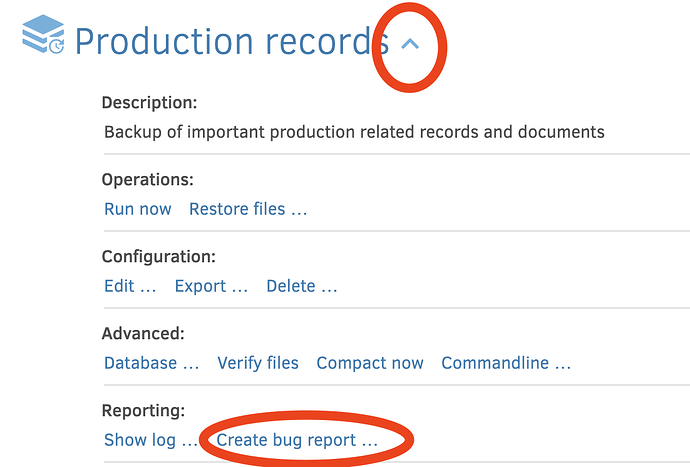OK - This is an improvement! Repair/recreate only took ~9 hours. Here is the final “complete log”:
{
"MainOperation": "Repair",
"RecreateDatabaseResults": {
"MainOperation": "Repair",
"ParsedResult": "Success",
"Interrupted": false,
"Version": "2.1.0.112 (2.1.0.112_canary_2025-03-26)",
"EndTime": "2025-04-12T07:14:51.5783456Z",
"BeginTime": "2025-04-11T22:17:14.6930579Z",
"Duration": "08:57:36.8852877",
"MessagesActualLength": 0,
"WarningsActualLength": 0,
"ErrorsActualLength": 0,
"Messages": null,
"Warnings": null,
"Errors": null,
"BackendStatistics": {
"RemoteCalls": 8749,
"BytesUploaded": 0,
"BytesDownloaded": 18524859228,
"FilesUploaded": 0,
"FilesDownloaded": 8748,
"FilesDeleted": 0,
"FoldersCreated": 0,
"RetryAttempts": 0,
"UnknownFileSize": 0,
"UnknownFileCount": 0,
"KnownFileCount": 0,
"KnownFileSize": 0,
"KnownFilesets": 0,
"LastBackupDate": "0001-01-01T00:00:00",
"BackupListCount": 0,
"TotalQuotaSpace": 0,
"FreeQuotaSpace": 0,
"AssignedQuotaSpace": 0,
"ReportedQuotaError": false,
"ReportedQuotaWarning": false,
"MainOperation": "Repair",
"ParsedResult": "Success",
"Interrupted": false,
"Version": "2.1.0.112 (2.1.0.112_canary_2025-03-26)",
"EndTime": "0001-01-01T00:00:00",
"BeginTime": "2025-04-11T22:17:14.644535Z",
"Duration": "00:00:00",
"MessagesActualLength": 0,
"WarningsActualLength": 0,
"ErrorsActualLength": 0,
"Messages": null,
"Warnings": null,
"Errors": null
}
},
"ParsedResult": "Warning",
"Interrupted": false,
"Version": "2.1.0.112 (2.1.0.112_canary_2025-03-26)",
"EndTime": "2025-04-12T07:16:28.516149Z",
"BeginTime": "2025-04-11T22:17:14.6442829Z",
"Duration": "08:59:13.8718661",
"MessagesActualLength": 17504,
"WarningsActualLength": 17,
"ErrorsActualLength": 0,
"Messages": [
"2025-04-11 18:17:14 -04 - [Information-Duplicati.Library.Main.Controller-StartingOperation]: The operation Repair has started",
"2025-04-11 18:17:15 -04 - [Information-Duplicati.Library.Main.BasicResults-BackendEvent]: Backend event: List - Started: ()",
"2025-04-11 18:17:21 -04 - [Information-Duplicati.Library.Main.BasicResults-BackendEvent]: Backend event: List - Completed: (13.437 KiB)",
"2025-04-11 18:18:25 -04 - [Information-Duplicati.Library.Main.Operation.RecreateDatabaseHandler-RebuildStarted]: Rebuild database started, downloading 10 filelists",
"2025-04-11 18:18:25 -04 - [Information-Duplicati.Library.Main.BasicResults-BackendEvent]: Backend event: Get - Started: duplicati-20240613T105528Z.dlist.zip.aes (37.390 MiB)",
"2025-04-11 18:18:29 -04 - [Information-Duplicati.Library.Main.BasicResults-BackendEvent]: Backend event: Get - Completed: duplicati-20240613T105528Z.dlist.zip.aes (37.390 MiB)",
"2025-04-11 18:18:29 -04 - [Information-Duplicati.Library.Main.BasicResults-BackendEvent]: Backend event: Get - Started: duplicati-20240719T060000Z.dlist.zip.aes (37.609 MiB)",
"2025-04-11 18:18:31 -04 - [Information-Duplicati.Library.Main.BasicResults-BackendEvent]: Backend event: Get - Completed: duplicati-20240719T060000Z.dlist.zip.aes (37.609 MiB)",
"2025-04-11 18:19:40 -04 - [Information-Duplicati.Library.Main.BasicResults-BackendEvent]: Backend event: Get - Started: duplicati-20240823T060000Z.dlist.zip.aes (37.741 MiB)",
"2025-04-11 18:19:44 -04 - [Information-Duplicati.Library.Main.BasicResults-BackendEvent]: Backend event: Get - Completed: duplicati-20240823T060000Z.dlist.zip.aes (37.741 MiB)",
"2025-04-11 18:20:27 -04 - [Information-Duplicati.Library.Main.BasicResults-BackendEvent]: Backend event: Get - Started: duplicati-20240927T060000Z.dlist.zip.aes (37.619 MiB)",
"2025-04-11 18:20:29 -04 - [Information-Duplicati.Library.Main.BasicResults-BackendEvent]: Backend event: Get - Completed: duplicati-20240927T060000Z.dlist.zip.aes (37.619 MiB)",
"2025-04-11 18:21:14 -04 - [Information-Duplicati.Library.Main.BasicResults-BackendEvent]: Backend event: Get - Started: duplicati-20241101T060000Z.dlist.zip.aes (37.477 MiB)",
"2025-04-11 18:21:17 -04 - [Information-Duplicati.Library.Main.BasicResults-BackendEvent]: Backend event: Get - Completed: duplicati-20241101T060000Z.dlist.zip.aes (37.477 MiB)",
"2025-04-11 18:22:05 -04 - [Information-Duplicati.Library.Main.BasicResults-BackendEvent]: Backend event: Get - Started: duplicati-20241207T060000Z.dlist.zip.aes (39.520 MiB)",
"2025-04-11 18:22:08 -04 - [Information-Duplicati.Library.Main.BasicResults-BackendEvent]: Backend event: Get - Completed: duplicati-20241207T060000Z.dlist.zip.aes (39.520 MiB)",
"2025-04-11 18:22:56 -04 - [Information-Duplicati.Library.Main.BasicResults-BackendEvent]: Backend event: Get - Started: duplicati-20250217T060000Z.dlist.zip.aes (27.799 MiB)",
"2025-04-11 18:22:58 -04 - [Information-Duplicati.Library.Main.BasicResults-BackendEvent]: Backend event: Get - Completed: duplicati-20250217T060000Z.dlist.zip.aes (27.799 MiB)",
"2025-04-11 18:23:58 -04 - [Information-Duplicati.Library.Main.BasicResults-BackendEvent]: Backend event: Get - Started: duplicati-20250310T060000Z.dlist.zip.aes (28.248 MiB)",
"2025-04-11 18:24:00 -04 - [Information-Duplicati.Library.Main.BasicResults-BackendEvent]: Backend event: Get - Completed: duplicati-20250310T060000Z.dlist.zip.aes (28.248 MiB)"
],
"Warnings": [
"2025-04-11 18:30:33 -04 - [Warning-Duplicati.Library.Main.Operation.RecreateDatabaseHandler-MissingFileDetected]: Remote file referenced as duplicati-b6dff175c02fd4a6591a1898ef327f4f7.dblock.zip.aes by duplicati-i171ff848acae4064bd29e0167b4ff851.dindex.zip.aes, but not found in list, registering a missing remote file",
"2025-04-11 18:33:47 -04 - [Warning-Duplicati.Library.Main.Operation.RecreateDatabaseHandler-MissingFileDetected]: Remote file referenced as duplicati-b699f94458aef4508a7e852b966d4a3c7.dblock.zip.aes by duplicati-i287b21d1ab7943a18d2e5df01cf002c0.dindex.zip.aes, but not found in list, registering a missing remote file",
"2025-04-11 18:34:38 -04 - [Warning-Duplicati.Library.Main.Operation.RecreateDatabaseHandler-MissingFileDetected]: Remote file referenced as duplicati-beb824dc12e0d448bb18ef72ebdf0ccdf.dblock.zip.aes by duplicati-i2cde9078a113416ab910ed3f5d778878.dindex.zip.aes, but not found in list, registering a missing remote file",
"2025-04-11 18:38:04 -04 - [Warning-Duplicati.Library.Main.Operation.RecreateDatabaseHandler-MissingFileDetected]: Remote file referenced as duplicati-b817d43ff418e42659f190ed6ebfe0080.dblock.zip.aes by duplicati-i3f84f61f4ec9485291db92359709ed81.dindex.zip.aes, but not found in list, registering a missing remote file",
"2025-04-11 18:39:07 -04 - [Warning-Duplicati.Library.Main.Operation.RecreateDatabaseHandler-MissingFileDetected]: Remote file referenced as duplicati-b96665dae446b4aa4aea59d9e4824919e.dblock.zip.aes by duplicati-i4645a522a80b4bbca434120271ca8c4f.dindex.zip.aes, but not found in list, registering a missing remote file",
"2025-04-11 18:41:39 -04 - [Warning-Duplicati.Library.Main.Operation.RecreateDatabaseHandler-MissingFileDetected]: Remote file referenced as duplicati-b0d48e7e01f734ebc8c55f39800084036.dblock.zip.aes by duplicati-i548b89c8a04f4e10bff7052fedc70623.dindex.zip.aes, but not found in list, registering a missing remote file",
"2025-04-11 18:42:19 -04 - [Warning-Duplicati.Library.Main.Operation.RecreateDatabaseHandler-MissingFileDetected]: Remote file referenced as duplicati-ba7dd74eac3104db8aef4975f4c1dc998.dblock.zip.aes by duplicati-i58182adeeca644de9791c9ad811531cb.dindex.zip.aes, but not found in list, registering a missing remote file",
"2025-04-11 18:50:45 -04 - [Warning-Duplicati.Library.Main.Operation.RecreateDatabaseHandler-MissingFileDetected]: Remote file referenced as duplicati-bc57487279501407f87c228974edd42cd.dblock.zip.aes by duplicati-i846dbd8517e542a3bedf9188330f52b3.dindex.zip.aes, but not found in list, registering a missing remote file",
"2025-04-11 18:58:08 -04 - [Warning-Duplicati.Library.Main.Operation.RecreateDatabaseHandler-MissingFileDetected]: Remote file referenced as duplicati-ba34643f3b39e42f4a0e9d625836d3317.dblock.zip.aes by duplicati-iae5792745775425c8dbc175cd865286e.dindex.zip.aes, but not found in list, registering a missing remote file",
"2025-04-11 18:59:32 -04 - [Warning-Duplicati.Library.Main.Operation.RecreateDatabaseHandler-MissingFileDetected]: Remote file referenced as duplicati-be51ecf1a194240059cdd1c5d470eddf5.dblock.zip.aes by duplicati-ib5a680506f374b92b25478e3b6911525.dindex.zip.aes, but not found in list, registering a missing remote file",
"2025-04-11 19:02:44 -04 - [Warning-Duplicati.Library.Main.Operation.RecreateDatabaseHandler-MissingFileDetected]: Remote file referenced as duplicati-b9b4c15447af5438c967405912e271a37.dblock.zip.aes by duplicati-ic687e52ce32d4ff4885826844fc1a729.dindex.zip.aes, but not found in list, registering a missing remote file",
"2025-04-11 19:07:54 -04 - [Warning-Duplicati.Library.Main.Operation.RecreateDatabaseHandler-MissingFileDetected]: Remote file referenced as duplicati-bf4455ddb00ea42869b977d38be35c3ae.dblock.zip.aes by duplicati-ie1c5e13c339d4471b3d5e019c6a9a650.dindex.zip.aes, but not found in list, registering a missing remote file",
"2025-04-11 19:08:16 -04 - [Warning-Duplicati.Library.Main.Operation.RecreateDatabaseHandler-MissingFileDetected]: Remote file referenced as duplicati-be37f48f685694d5c8992cf3012996551.dblock.zip.aes by duplicati-ie4359d7fec084dce8ba44d88585fc409.dindex.zip.aes, but not found in list, registering a missing remote file",
"2025-04-11 19:11:52 -04 - [Warning-Duplicati.Library.Main.Operation.RecreateDatabaseHandler-MissingFileDetected]: Remote file referenced as duplicati-bbac5b08655bf4a83821420bdf47e0ad7.dblock.zip.aes by duplicati-if6b73b10ce3d467d80a2fe1b343be03b.dindex.zip.aes, but not found in list, registering a missing remote file",
"2025-04-11 19:12:24 -04 - [Warning-Duplicati.Library.Main.Operation.RecreateDatabaseHandler-MissingFileDetected]: Remote file referenced as duplicati-be08363c5955841a884a54b377b9e3b80.dblock.zip.aes by duplicati-if93041e449044c2584f7af376cc7f0cc.dindex.zip.aes, but not found in list, registering a missing remote file",
"2025-04-11 19:13:36 -04 - [Warning-Duplicati.Library.Main.Database.LocalRecreateDatabase-MissingVolumesDetected]: Replaced blocks for 15 missing volumes; there are now 15 missing volumes",
"2025-04-12 03:12:40 -04 - [Warning-Duplicati.Library.Main.Database.LocalRecreateDatabase-MissingVolumesDetected]: Replaced blocks for 15 missing volumes; there are now 0 missing volumes"
],
"Errors": [],
"BackendStatistics": {
"RemoteCalls": 8749,
"BytesUploaded": 0,
"BytesDownloaded": 18524859228,
"FilesUploaded": 0,
"FilesDownloaded": 8748,
"FilesDeleted": 0,
"FoldersCreated": 0,
"RetryAttempts": 0,
"UnknownFileSize": 0,
"UnknownFileCount": 0,
"KnownFileCount": 0,
"KnownFileSize": 0,
"KnownFilesets": 0,
"LastBackupDate": "0001-01-01T00:00:00",
"BackupListCount": 0,
"TotalQuotaSpace": 0,
"FreeQuotaSpace": 0,
"AssignedQuotaSpace": 0,
"ReportedQuotaError": false,
"ReportedQuotaWarning": false,
"MainOperation": "Repair",
"ParsedResult": "Success",
"Interrupted": false,
"Version": "2.1.0.112 (2.1.0.112_canary_2025-03-26)",
"EndTime": "0001-01-01T00:00:00",
"BeginTime": "2025-04-11T22:17:14.644535Z",
"Duration": "00:00:00",
"MessagesActualLength": 0,
"WarningsActualLength": 0,
"ErrorsActualLength": 0,
"Messages": null,
"Warnings": null,
"Errors": null
}
}
EDIT 1
Live log from “list-broken-files”:
Apr 12, 2025 7:43 AM: The operation ListBrokenFiles has completed
Apr 12, 2025 7:43 AM: Skipping operation because no files were found to be missing, and no filesets were recorded as broken.
Apr 12, 2025 7:43 AM: Backend event: List - Completed: (13.437 KiB)
Apr 12, 2025 7:43 AM: Backend event: List - Started: ()
Apr 12, 2025 7:43 AM: No broken filesets found in database, checking for missing remote files
Apr 12, 2025 7:42 AM: The operation ListBrokenFiles has started
Apr 12, 2025 7:42 AM: The operation List has completed
Apr 12, 2025 7:42 AM: The operation List has started