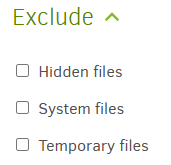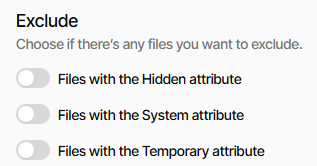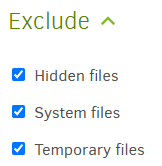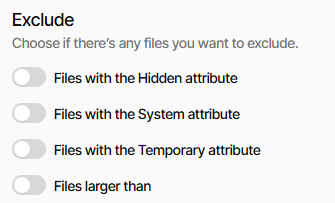Since the upgrade to 2.2.0, on Windows 11, I’ve had an issue with exclude-files-attributes settings being lost: they did not carry over from 2.1 in the upgrade, and even when I input them manually they seem to be lost. I think it may have something to do with there being new options to toggle some of the exclusions (Temporary, System, and Temporary) but I want to exclude Offline as well, and that setting keeps getting cleared.
The 2.1.0.5 and 2.2.0.0 “old UI” options are:
so the exclusion controls look like before, although toggle isn’t by checkbox in the new UI:
How do you enter it? Does method work with the old UI, e.g. it’s not shown but is kept?
BTW see the link you cited later for some updates on the general attributes situation…
Improve support for parsing filter options from ngax #374
is open, but if you got Offline in, it wouldn’t have been directly from the three GUI offers.
I was using the exclude-files-attributes line under Options, and entering a comma-delimited list of attributes, not the checkboxes under Source.
Did that used to survive a run through the old UI editor? If so, new UI ideally would do same.
I only used the text line in Options, not the check boxes. When I upgraded to 2.2.0, the line was wiped from all my backups.
Let me test a bit of this myself then. When I say “old UI” or “new UI”, see buttons for selection.
In old UI, go to Options “Edit as text” (I’m not sure “Edit as list” would do differently) to add this:
--exclude-files-attributes=HIDDEN,SYSTEM,TEMPORARY,offLINE
Save that.
Export As Command-line to see what it shows:
--exclude-files-attributes="HIDDEN,SYSTEM,TEMPORARY,offLINE"
Edit, go to Source to see what it shows.
Go to Options Edit as text to see what it shows:
--exclude-files-attributes=offLINE
Save.
Export As Command-line to see what it shows:
--exclude-files-attributes="temporary,system,hidden,offLINE"
So it looks like the UI pulled out the three it knows, and put them back, but in lowercase.
It pulled the one it can’t show aside, but merged it with the original odd case it used. OK.
Switch to new UI and see if it works the same way. This completes the test I was asking.
Export looks OK. Edit comes up empty like below, but that’s the read-in bug that’s known.
Toggle our usual three back on anyway, go to Options and the option can’t be seen at all.
This might just be the tendency of new UI Options to suppress things. Submit and export.
--exclude-files-attributes="hidden,system,temporary"
This is why I see “not sticking” as more precise. One can save them. Next edit loses them,
but in terms of this more complex version of the attributes problem, offLINE got removed.
So arguably the use of attributes not displayable in the UI works in old UI but not in new UI.
This doesn’t match your description which seems to blame the upgrade. I’m blaming the UI.
EDIT 1:
It’s hard to tell when it got lost, and the following non-UI bug would make attributes not work:
You might then have pulled up the new UI, and found nothing on Sources due to read-in bug.
Options screen just won’t show this option in new UI it seems (I wonder why?) even if there…
EDIT 2:
There seems to have been an attempt to de-clutter new UI Options compared to big old UI list.
Maybe the logic is that it it’s shown nicely on some other screen, no point also showing it here?
That logic fails when the nice show is just a partial view, as it is when you have “Offline as well”.
EDIT 3:
Although this isn’t 100% concluded, there’s enough that I opened an issue on the new UI here.
I have the same problem. I backup my windows homedir and activated these 3 checkboxes to filter out %appdata% and other unwanted stuff.
This worked perfectly until I updated to version 2.2.0.
Now, when I export my backup task to a command line, I still see the --exclude-files-attributes="temporary,system,hidden". However, when I start the backup task (using the old GUI) it starts backing up hidden files and system files.
Is there a known workaround, so I can continue to do my backups?
There are two main problems here. The new UI problem can be worked around with the old UI. Problem with what’s given in the old UI or the CLI is not a sticking problem, but is the fixed one:
If you can cut down to one attribute, old UI or CLI should work. If not, need to wait for fix AFAIK.
Last plan I heard for a patched Stable was the below. I would assume this issue will be in there.
Database updates also describes how to downgrade databases if you prefer to revert to 2.1.0.5.