I have 2 similar backup sets (one going to Drive and one going to B2) for my work laptop, and editing them both for consistency - but I keep forgetting which one i’m editing at any particular point, and I have no way of telling when i’m midway (i.e. in the source data / filters section). I never remember which one is “1” or “2” which is displayed in the URL (though i’m starting to pay more attention to that) - but it seems like an unnecessary point of confusion.
I agree that showing the backup name while editing a backup job makes sense. You can use the navigation bar as a workaround. Click on step 1 to see which backup job you are editing and click one of the other circles to continue editing.
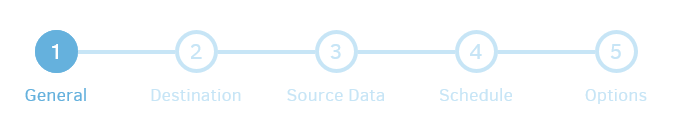
1 Like
Thanks - I didn’t realize it allowed you to skip ahead in the wizard like this either (i’m constantly tweaking my source files since i’m still new, and it’s been frustrating to always have to run all the way through the wizard…)
I would like to see the backup’s name on each page of the configuration.
1 Like