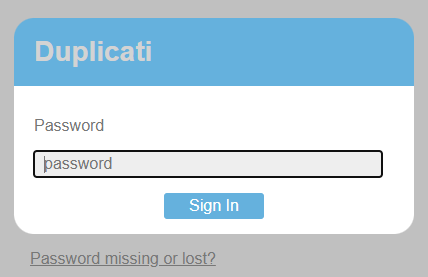Up till a month or so ago, I’ve been able to backup my laptop to an external drive without too many hassles using Duplicati, and on one occasion even restored a file I accidently deleted. Yay for backups!
However, now when my browser opens up the gui, I get the following error message: “Connection to server was rejected due to invalid authentication. Log in again, or re-open the page from the TrayIcon (if applicable)”. Then, if I click “Log in”, I’m asked for a password I never created. My understanding is that a recent update is likely to blame. My laptop is running Windows 10 64-bit and my current version of Duplicati is 2.1.0.2.
My understanding is that a major change has been made which requires the use of a password in order to access the gui interface. I should have read the update change log, which I assume would have warned me I should create a password first before installing the new update. My first thought was to just uninstall the current version and reinstall an earlier version; however, I’m afraid if I do that I could possilbly lose access to all my backups on my external drive. After looking through the how-tos and this forum, I think all the info is there to solve the problem, but I lack the theoretical basis or experience to figure it out. I’m not super comfortable using the command line interface and need step by step instructions when using it (although I do want to learn). I can copy and paste, but not much more.
If someone would be willing to point me in the right direction, I’d be most grateful. Thanks for reading, and my apologies if I’m not posting in right place or if I’ve missed something obvious.