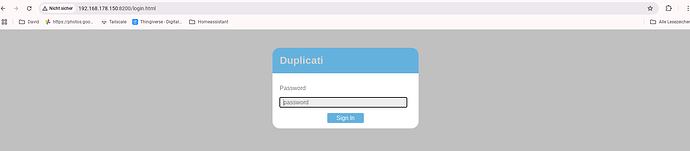Hello everyone, I have installed duplicati on a Debian machine. The interface also works when I call the port with ip:
http://192.168.178.150:8200
But Duplicati requires a password that I don’t have.
Does anyone have an idea how to create or reset the password?
My Installation:
sudo wget https://updates.duplicati.com/beta/duplicati-2.1.0.2_beta_2024-11-29-linux-x64-gui.deb
sudo apt install ./duplicati-*.deb --fix-broken
sudo apt install mono-complete -y
sudo nano /etc/default/duplicati
DAEMON_OPTS="--webservice-port=8200 --webservice-interface=any"
sudo systemctl enable duplicati.service
sudo systemctl start duplicati.service
Hi @David886, welcome to the forum.
The password protection is a new feature, and you can read the different ways it can be configured here:
Duplicati 2.1.0.2 does not use mono, so feel free to remove it.
Hello, @kenkendk . I use a Linux Debian server without a desktop. Headless. TrayIcon is therefore not available.
With server util also no access:
Host:~$ sudo duplicati-server-util change-password Connecting to http://localhost:8200/… Failed to obtain a signin token: Server error (401): Failed to sign in Enter server password:
Tryed as root:
duplicati-server-util change-password
–server-datafolder=/Duplicati
Works. Thanks @kenkendk
1 Like