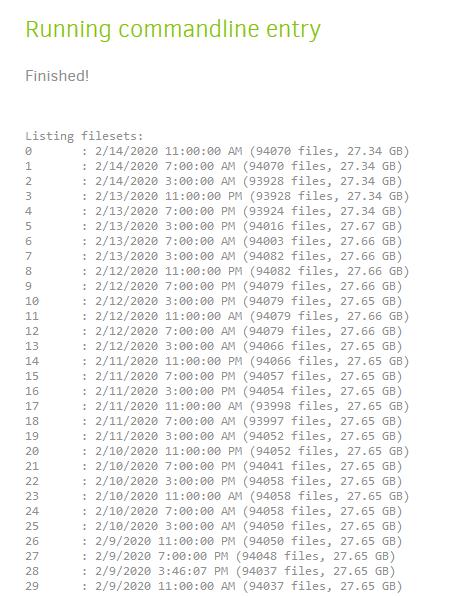Is there a way to see the backup versions without going into “Restore Files” and examining the “Restore From” dropdown?
The FIND command can also show you the backup versions. Click your backup set, click Commandline, then change the dropdown to “find”, and clear the “commandline arguments” box. Then scroll to to the bottom and click “Run ‘find’ command now” button.
You can also do this with command line utilities directly.
Is this what you’re looking for?
Well, yes… that’s the data I want to see. However, it’s just as slow (or slower) than beginning a restore job. I guess I was hoping for a quick way to see all of the backup versions I have for a given job. Surely a SQL query against the header table for the versions should be a quick query, right?
Yeah, it should be if all you want is the number of backups and the timestamps. Duplicati by default appears to also get number of files and their sizes which undoubtedly requires more time to query.
You can see the versions and timestamps in the Fileset table of the job-specific sqlite database.
That works. Forgive me for asking what may be a stupid question, but exactly what format is the Timestamp in? See below for my values. That isn’t a Julian day, and I can’t make any sense of it otherwise. Is there a recommended way to turn that into a human-readable value?
Timestamp
1562375376
1565438400
1568462400
1571486400
1574596800
1577707200
1579521600
1580126400
1580731200
1581336000
1581422401
1581595200
1581681600
1581768000
1581854400
edit: I just discovered it’s the Unix Epoch. Thanks again for your help!