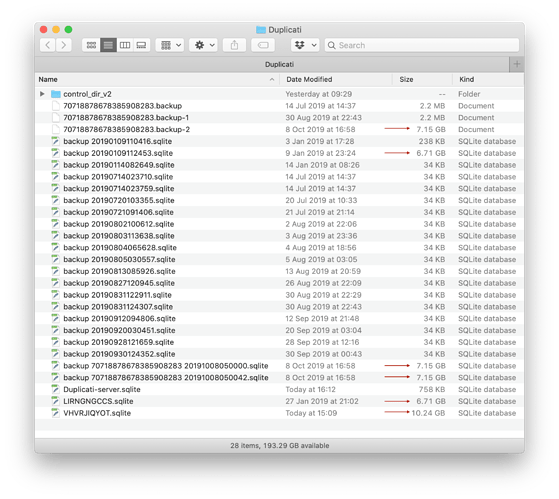I’ve decided to check my SSD usage recently and have noticed that the size of my ~/.config/Duplicati folder is over 45 Gigabytes! Here is the list of files I see:
total 88215672
drwxr-xr-x 30 my_username staff 960 Aug 29 16:12 .
drwx------ 15 my_username staff 480 Dec 21 2019 ..
-rw------- 1 my_username staff 2202624 Jul 14 2019 70718878678385908283.backup
-rw------- 1 my_username staff 2202624 Aug 30 2019 70718878678385908283.backup-1
-rw------- 1 my_username staff 7150662656 Oct 8 2019 70718878678385908283.backup-2
-rw-r--r-- 1 my_username staff 757760 Aug 29 16:12 Duplicati-server.sqlite
-rw-r--r-- 1 my_username staff 6707699712 Jan 27 2019 LIRNGNGCCS.sqlite
-rw------- 1 my_username staff 10244265984 Aug 29 15:09 VHVRJIQYOT.sqlite
-rw-r--r-- 1 my_username staff 237568 Jan 3 2019 backup 20190109110416.sqlite
-rw-r--r-- 1 my_username staff 6707699712 Jan 9 2019 backup 20190109112453.sqlite
-rw------- 1 my_username staff 33792 Jan 14 2019 backup 20190114082649.sqlite
-rw------- 1 my_username staff 33792 Jul 14 2019 backup 20190714023710.sqlite
-rw------- 1 my_username staff 33792 Jul 14 2019 backup 20190714023759.sqlite
-rw------- 1 my_username staff 33792 Jul 20 2019 backup 20190720103355.sqlite
-rw------- 1 my_username staff 33792 Jul 21 2019 backup 20190721091406.sqlite
-rw------- 1 my_username staff 33792 Aug 2 2019 backup 20190802100612.sqlite
-rw------- 1 my_username staff 33792 Aug 3 2019 backup 20190803113638.sqlite
-rw------- 1 my_username staff 33792 Aug 4 2019 backup 20190804065628.sqlite
-rw------- 1 my_username staff 33792 Aug 5 2019 backup 20190805030557.sqlite
-rw------- 1 my_username staff 33792 Aug 13 2019 backup 20190813085926.sqlite
-rw------- 1 my_username staff 33792 Aug 26 2019 backup 20190827120945.sqlite
-rw------- 1 my_username staff 33792 Aug 30 2019 backup 20190831122911.sqlite
-rw------- 1 my_username staff 33792 Aug 30 2019 backup 20190831124307.sqlite
-rw------- 1 my_username staff 33792 Sep 12 2019 backup 20190912094806.sqlite
-rw------- 1 my_username staff 33792 Sep 20 2019 backup 20190920030451.sqlite
-rw------- 1 my_username staff 33792 Sep 28 2019 backup 20190928121659.sqlite
-rw------- 1 my_username staff 33792 Sep 30 2019 backup 20190930124352.sqlite
-rw------- 1 my_username staff 7150662656 Oct 8 2019 backup 70718878678385908283 20191008050000.sqlite
-rw------- 1 my_username staff 7150662656 Oct 8 2019 backup 70718878678385908283 20191008050042.sqlite
drwxr-xr-x 3 my_username staff 96 Aug 28 09:29 control_dir_v2
A lot of files are from 2019, but it’s hard to say if they can be deleted or not without harm. I’ve tried clicking through web UI for any buttons that would help me with the clenup, but no luck so far.
Using Duplicati 2.0.5.1_beta_2020-01-18, macOS Catalina 10.15.6.
I’d like to reduce the folder size, but I fear of losing my backup settings. What options do I have?