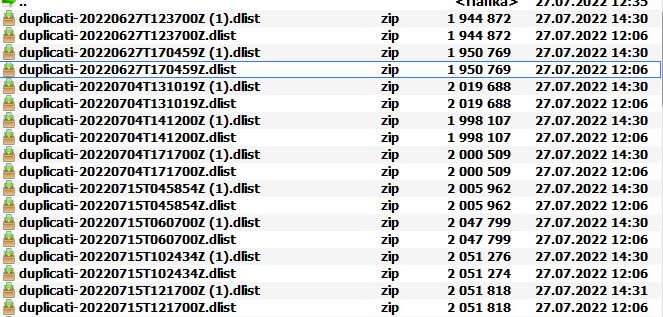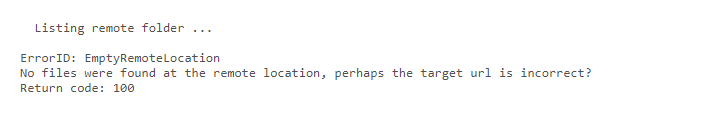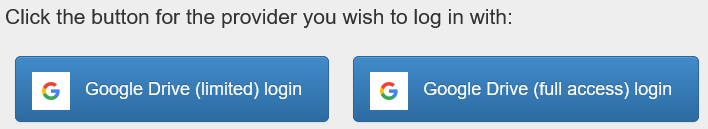I have such a problem.
There is a copy of the backup files on Google Drive with a volume of 1.6 GB
I downloaded to local drive.
in order to partially free up space, now I uploaded it back to Google Drive. my task in duplicate does not see the files dlist.zip writes the error below
: Сбой при операции Repair с ошибкой: No files were found at the remote location, perhaps the target url is incorrect?
{"ClassName":"Duplicati.Library.Interface.UserInformationException","Message":"No files were found at the remote location, perhaps the target url is incorrect?","Data":null,"InnerException":null,"HelpURL":null,"StackTraceString":" at Duplicati.Library.Main.Operation.RecreateDatabaseHandler.DoRun(LocalDatabase dbparent, Boolean updating, IFilter filter, NumberedFilterFilelistDelegate filelistfilter, BlockVolumePostProcessor blockprocessor)\r\n
at Duplicati.Library.Main.Operation.RecreateDatabaseHandler.Run(String path, IFilter filter, NumberedFilterFilelistDelegate filelistfilter, BlockVolumePostProcessor blockprocessor)\r\n
at Duplicati.Library.Main.Operation.RepairHandler.RunRepairLocal(IFilter filter)\r\n
at Duplicati.Library.Main.Operation.RepairHandler.Run(IFilter filter)\r\n
at Duplicati.Library.Main.Controller.RunAction[T](T result, String[]& paths, IFilter& filter, Action`1 method)\r\n
at Duplicati.Library.Main.Controller.Repair(IFilter filter)\r\n
at Duplicati.Server.Runner.Run(IRunnerData data, Boolean fromQueue)","RemoteStackTraceString":null,"RemoteStackIndex":0,"ExceptionMethod":"8\nDoRun\nDuplicati.Library.Main, Version=2.0.6.103, Culture=neutral, PublicKeyToken=null\nDuplicati.Library.Main.Operation.RecreateDatabaseHandler\nVoid DoRun(Duplicati.Library.Main.Database.LocalDatabase, Boolean, Duplicati.Library.Utility.IFilter, NumberedFilterFilelistDelegate, BlockVolumePostProcessor)","HResult":-2146233088,"Source":"Duplicati.Library.Main","WatsonBuckets":null}
and on the local the same copy works and everything is correct, what’s wrong?
Google drive has access, I check the folder, he sees it, and everything is OK, this copy of files does not work with Google drive