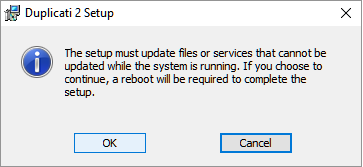This is a first crack at some basic info on updating Duplicati for those that like to know what to expect.
NOTE: As recently as version 2.0.2.9 canary the web GUI update process does NOT always work on service installs! If you find a web update has broken your installation, doing a full installed from the download page should apply the update without losing any settings.
As of 2.0.3.13 some new update processing code ha been introduced which SHOULD resolve the service install issue.
Notification of updates
Duplicati periodically checks for updates for the code base selected in the “Settings → Update channel” section.
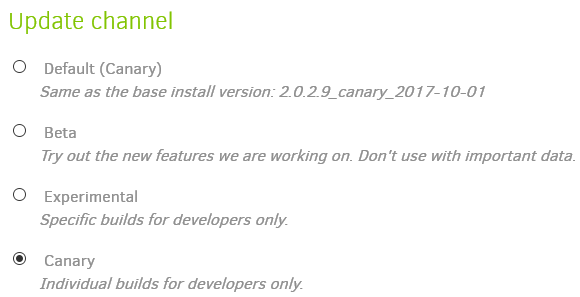
When an update is found, a “Found update” message will appear at the bottom of the web GUI. (Note that as of 2.0.2.9 canary this message is ONLY in the web GUI and does not appear in an OS messages. This means that if you may not be notified of updates until you next use the web GUI - @kenkendk, we should consider an “update is available” email for headless users and those supporting multiple machines.)
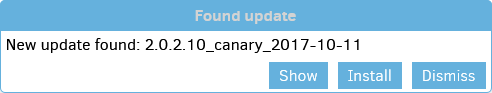
Manual update checks
You can also use the “Check for updates now” feature on the “About” page to manually check for any updates.
![]()
Installing updates
Clicking the “Show” button will take you to the Update changelog URL and show version history.
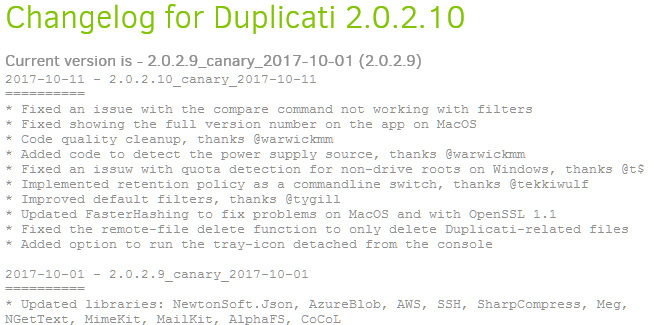
Clicking the “Install” button will start a verification…
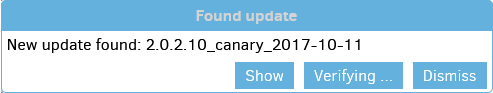
Followed by downloading and unpacking the update…
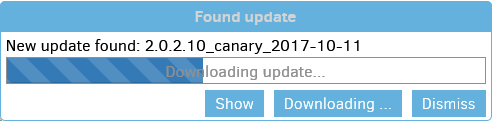
And finally asking if the update should be activated…
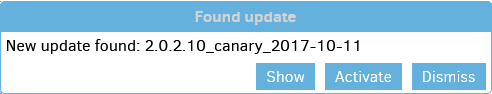
Clicking the “Activate” button will apply the update. Note that the update is being applied you may get “Connection lost” messages…
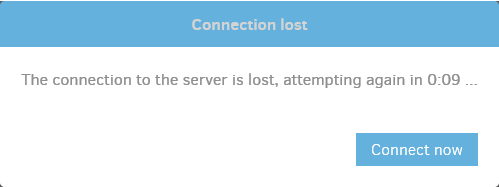
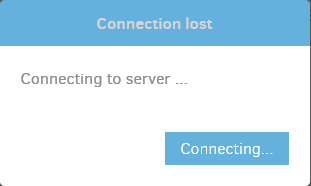
Note: If your Duplicati installation has a GUI password, the "Connection lost" message may never go away as the GUI can't connect to the updated server without a new authentication process. So if the "Connection lost" message doesn't go away after 20 seconds or so, just refresh (ctrl-r or F5) the browser window and you'll be prompted to log in.
Clicking the “Dismiss” button will close the “Found update” message
Reboot requirements
As of at least 2.0.2.9 canary on Windows 10, you may be prompted that
The setup must update files or services that cannot be updated while the system is running. If you choose to continue, a reboot will be required to complete the setup.
Clicking the “OK” button will NOT reboot your machine, it will simply continue with the install process. You may be prompted with the mssage a second time - again, clicking “OK” will not reboot your machine, however it will stop the Duplicati service, causing your GUI to display the “Connection lost” messages mentioned previously.
Trying to use Duplicati in this state is generally NOT a good idea and will likely result in error messages similar to the message below OR potentially run the Tray icon server instead of the SERVICE server (at least until a reboot is actually done):
"c:\Program Files\Duplicati 2\Duplicati.CommandLine.exe" help
Crash!
System.Reflection.TargetInvocationException: Exception has been thrown by the target of an invocation. ---> Duplicati.Server.SingleInstance+MultipleInstanceException: Another instance is running, and was notified
at Duplicati.Server.Program.RealMain(String[] args)
--- End of inner exception stack trace ---
at System.RuntimeMethodHandle.InvokeMethod(Object target, Object[] arguments, Signature sig, Boolean constructor)
at System.Reflection.RuntimeMethodInfo.UnsafeInvokeInternal(Object obj, Object[] parameters, Object[] arguments)
at System.Reflection.RuntimeMethodInfo.Invoke(Object obj, BindingFlags invokeAttr, Binder binder, Object[] parameters, CultureInfo culture)
at Duplicati.Library.AutoUpdater.UpdaterManager.RunMethod(MethodInfo method, String[] args)
See duplicati.commandline.exe help <topic> for more information.
General: example, changelog
Commands: backup, find, restore, delete, compact, test, compare, purge,
vacuum
Reparing: repair, affected, list-broken-files, purge-broken-files
Debugging: debug, logging, create-report, test-filters, system-info,
send-mail
Targets: aftp, amzcd, azure, b2, box, cloudfiles, dropbox, file, ftp,
googledrive, gcs, hubic, jottacloud, mega, onedrive, openstack, s3, od4b,
mssp, sia, ssh, tahoe, webdav
Modules: aes, gpg, zip, 7z, console-password-input, mssql-options,
hyperv-options, http-options, sendhttp, sendmail, runscript, sendxmpp,
check-mono-ssl
Formats: date, time, size, encryption, compression
Advanced: mail, advanced, returncodes, filter, default-filter-sets, <option>
http://www.duplicati.com/ Version: - 2.0.2.10_canary_2017-10-11
If you want to DOWNGRADE (downdate?) your installation or are just curious about how the details of how updates are handled, check out this topic: