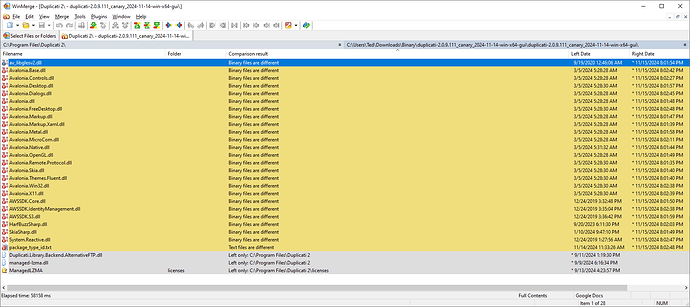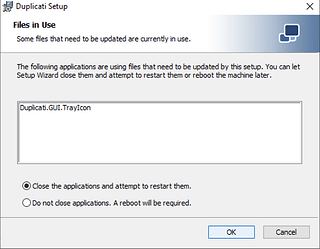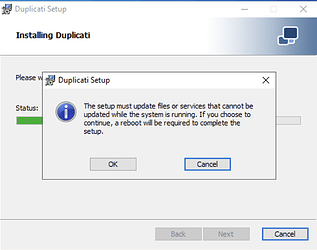I found a repro, but be careful, as I also found a way (maybe user error) to accidentally restart PC.
I intentionally tried to upgrade with a 2.0.9.107 Windows service running, and I did it with msiexec.
I’ve seen posts talking about FORSERVICE=true with variations on use of quotes and whitespace.
This just popped up the GUI, and I was expecting a silent install. I added /quiet and got a reboot.
Apparently I should have also added /norestart, although I don’t know if my running service was part of why it saw need to restart. Maybe it would have anyway. Maybe it’s an old bug. Don’t know.
System event log:
The process msiexec.exe has initiated the restart of computer HP4 on behalf of user NT AUTHORITY\SYSTEM for the following reason: No title for this reason could be found
Reason Code: 0x80030002
Shutdown Type: restart
Comment: The Windows Installer initiated a system restart to complete or continue the configuration of ‘Duplicati’.
EventID 1074
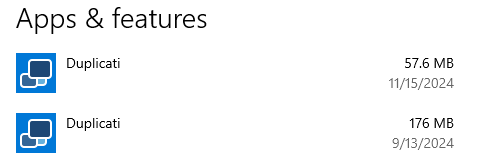
EDIT 1:
From above, you can see that I actually used 2.0.9.111 (per Duplicati offer), but discussion is here.
EDIT 2:
Actual Program Files folder is 182 MB per Explorer, unlike the Apps listing claim of being 57.6 MB.
EDIT 3:
Explorer says mentioned WinMerge difference files are about 13 MB. Not sure where 57.6 is from.
With all the Avalonia differences, I kind of expected a TrayIcon start to complain, and so it did, like:
C:\Program Files\Duplicati 2>Duplicati.GUI.TrayIcon.exe
C:\Program Files\Duplicati 2>No database encryption key was found. The database will be stored unencrypted. Supply an encryption key via the environment variable SETTINGS_ENCRYPTION_KEY or disable database encryption with the option --disable-db-encryption
Server has started and is listening on port 8400
Unexpected error: System.IO.FileNotFoundException: Could not load file or assembly 'Avalonia.Controls, Version=11.2.0.0, Culture=neutral, PublicKeyToken=c8d484a7012f9a8b'. The system cannot find the file specified.
File name: 'Avalonia.Controls, Version=11.2.0.0, Culture=neutral, PublicKeyToken=c8d484a7012f9a8b'
at Duplicati.GUI.TrayIcon.AvaloniaRunner.SetMenu(IEnumerable`1 items)
at Duplicati.GUI.TrayIcon.TrayIconBase.Init(String[] args)
at Duplicati.GUI.TrayIcon.AvaloniaRunner.Init(String[] args)
at Duplicati.GUI.TrayIcon.Program.StartTray(String[] _args, Dictionary`2 options, HostedInstanceKeeper hosted, String password, String acceptedHostCertificate)
An error occurred on server tear down: System.ObjectDisposedException: Cannot access a disposed object.
Object name: 'IServiceProvider'.
at Microsoft.Extensions.DependencyInjection.ServiceLookup.ThrowHelper.ThrowObjectDisposedException()
at Microsoft.Extensions.DependencyInjection.ServiceProvider.GetService(ServiceIdentifier serviceIdentifier, ServiceProviderEngineScope serviceProviderEngineScope)
at Microsoft.Extensions.DependencyInjection.ServiceProvider.GetService(Type serviceType)
at Microsoft.Extensions.DependencyInjection.ServiceProviderServiceExtensions.GetRequiredService(IServiceProvider provider, Type serviceType)
at Microsoft.Extensions.DependencyInjection.ServiceProviderServiceExtensions.GetRequiredService[T](IServiceProvider provider)
at Duplicati.Library.RestAPI.FIXMEGlobal.get_WorkThread()
at Duplicati.Server.Program.<>c.<Main>b__60_12()
at Duplicati.Server.Program.Main(String[] _args)
C:\Program Files\Duplicati 2>Duplicati.Server.exe
No database encryption key was found. The database will be stored unencrypted. Supply an encryption key via the environment variable SETTINGS_ENCRYPTION_KEY or disable database encryption with the option --disable-db-encryption
Server has started and is listening on port 8200
(Ctrl-C to stop it)
C:\Program Files\Duplicati 2>Duplicati.GUI.TrayIcon.exe
C:\Program Files\Duplicati 2>No database encryption key was found. The database will be stored unencrypted. Supply an encryption key via the environment variable SETTINGS_ENCRYPTION_KEY or disable database encryption with the option --disable-db-encryption
Server has started and is listening on port 8200
Unexpected error: System.IO.FileNotFoundException: Could not load file or assembly 'Avalonia.Controls, Version=11.2.0.0, Culture=neutral, PublicKeyToken=c8d484a7012f9a8b'. The system cannot find the file specified.
File name: 'Avalonia.Controls, Version=11.2.0.0, Culture=neutral, PublicKeyToken=c8d484a7012f9a8b'
at Duplicati.GUI.TrayIcon.AvaloniaRunner.SetMenu(IEnumerable`1 items)
at Duplicati.GUI.TrayIcon.TrayIconBase.Init(String[] args)
at Duplicati.GUI.TrayIcon.AvaloniaRunner.Init(String[] args)
at Duplicati.GUI.TrayIcon.Program.StartTray(String[] _args, Dictionary`2 options, HostedInstanceKeeper hosted, String password, String acceptedHostCertificate)
I’m not sure why the two failures differ in the chosen LISTEN port and the details of the stack trace.
From an Avalonia.Controls view 11.2.0.0. is indeed the latest, but incomplete update has 11.0.10.0.
I haven’t played with variations on test case, but at least it seems like an advance to have anything.
EDIT 4:
Restart options on Microsoft msiexec page has a vague notice that-use files might cause a restart.