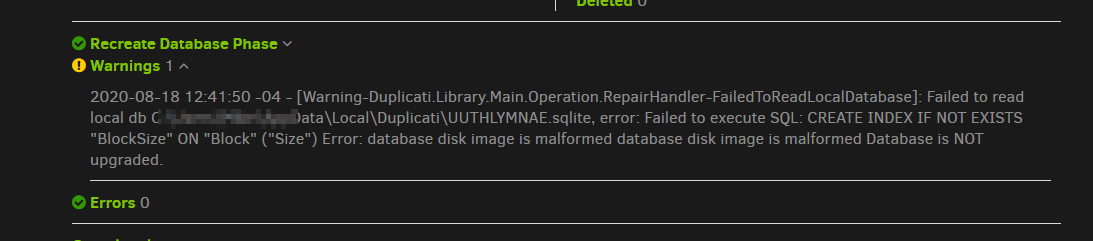I finally upgraded to the latest beta and after the upgrade, the backup failed with a fatal error:
Failed: Failed to execute SQL: /*
The PathPrefix contains a set
of path prefixes, used to minimize
the space required to store paths
/
CREATE TABLE “PathPrefix” (
“ID” INTEGER PRIMARY KEY,
“Prefix” TEXT NOT NULL
)
Error: SQLite error
table “PathPrefix” already exists
Database is NOT upgraded.
Details: System.Exception: Failed to execute SQL: /
The PathPrefix contains a set
of path prefixes, used to minimize
the space required to store paths
*/
CREATE TABLE “PathPrefix” (
“ID” INTEGER PRIMARY KEY,
“Prefix” TEXT NOT NULL
)
Error: SQLite error
table “PathPrefix” already exists
Database is NOT upgraded. —> Mono.Data.Sqlite.SqliteException: SQLite error
table “PathPrefix” already exists
at Mono.Data.Sqlite.SQLite3.Prepare (Mono.Data.Sqlite.SqliteConnection cnn, System.String strSql, Mono.Data.Sqlite.SqliteStatement previous, System.UInt32 timeoutMS, System.String& strRemain) [0x001f8] in :0
at Mono.Data.Sqlite.SqliteCommand.BuildNextCommand () [0x000d3] in :0
at Mono.Data.Sqlite.SqliteCommand.GetStatement (System.Int32 index) [0x00008] in :0
at (wrapper remoting-invoke-with-check) Mono.Data.Sqlite.SqliteCommand.GetStatement(int)
at Mono.Data.Sqlite.SqliteDataReader.NextResult () [0x000b3] in :0
at Mono.Data.Sqlite.SqliteDataReader…ctor (Mono.Data.Sqlite.SqliteCommand cmd, System.Data.CommandBehavior behave) [0x0004e] in :0
at (wrapper remoting-invoke-with-check) Mono.Data.Sqlite.SqliteDataReader…ctor(Mono.Data.Sqlite.SqliteCommand,System.Data.CommandBehavior)
at Mono.Data.Sqlite.SqliteCommand.ExecuteReader (System.Data.CommandBehavior behavior) [0x00006] in :0
at Mono.Data.Sqlite.SqliteCommand.ExecuteNonQuery () [0x00000] in :0
at Duplicati.Library.SQLiteHelper.DatabaseUpgrader.UpgradeDatabase (System.Data.IDbConnection connection, System.String sourcefile, System.String schema, System.Collections.Generic.IList1[T] versions) [0x0026c] in <236a9d00f4eb4c8dbad1308df2d204f1>:0 --- End of inner exception stack trace --- at Duplicati.Library.SQLiteHelper.DatabaseUpgrader.UpgradeDatabase (System.Data.IDbConnection connection, System.String sourcefile, System.String schema, System.Collections.Generic.IList1[T] versions) [0x00306] in <236a9d00f4eb4c8dbad1308df2d204f1>:0
at Duplicati.Library.SQLiteHelper.DatabaseUpgrader.UpgradeDatabase (System.Data.IDbConnection connection, System.String sourcefile, System.Type eltype) [0x00105] in <236a9d00f4eb4c8dbad1308df2d204f1>:0
at Duplicati.Library.Main.Database.LocalDatabase.CreateConnection (System.String path) [0x00027] in <8f1de655bd1240739a78684d845cecc8>:0
at Duplicati.Library.Main.Database.LocalDatabase…ctor (System.String path, System.String operation, System.Boolean shouldclose) [0x00000] in <8f1de655bd1240739a78684d845cecc8>:0
at Duplicati.Library.Main.Database.LocalBackupDatabase…ctor (System.String path, Duplicati.Library.Main.Options options) [0x00000] in <8f1de655bd1240739a78684d845cecc8>:0
at Duplicati.Library.Main.Operation.BackupHandler.RunAsync (System.String sources, Duplicati.Library.Utility.IFilter filter, System.Threading.CancellationToken token) [0x00042] in <8f1de655bd1240739a78684d845cecc8>:0
at CoCoL.ChannelExtensions.WaitForTaskOrThrow (System.Threading.Tasks.Task task) [0x00050] in <9a758ff4db6c48d6b3d4d0e5c2adf6d1>:0
at Duplicati.Library.Main.Operation.BackupHandler.Run (System.String sources, Duplicati.Library.Utility.IFilter filter, System.Threading.CancellationToken token) [0x00009] in <8f1de655bd1240739a78684d845cecc8>:0
at Duplicati.Library.Main.Controller+<>c__DisplayClass14_0.b__0 (Duplicati.Library.Main.BackupResults result) [0x0004b] in <8f1de655bd1240739a78684d845cecc8>:0
at Duplicati.Library.Main.Controller.RunAction[T] (T result, System.String& paths, Duplicati.Library.Utility.IFilter& filter, System.Action`1[T] method) [0x0011c] in <8f1de655bd1240739a78684d845cecc8>:0
I went ahead with a database repair and that finished successfully, but included this warning:
2020-03-25 14:25:41 +01 - [Warning-Duplicati.Library.Main.Operation.RepairHandler-FailedToReadLocalDatabase]: Failed to read local db /volume1/systemstuff/duplicati/UDQKLYOJJI.sqlite, error: Failed to execute SQL: /*
The PathPrefix contains a set
of path prefixes, used to minimize
the space required to store paths
*/
CREATE TABLE “PathPrefix” (
“ID” INTEGER PRIMARY KEY,
“Prefix” TEXT NOT NULL
) Error: SQLite error
table “PathPrefix” already exists Database is NOT upgraded.
A subsequent backup proceeded without any error or warning.
Does this mean that the PathPrefix upgrade was performed now and all is well?
Or is there still something left to do?
Thanks,
Rain