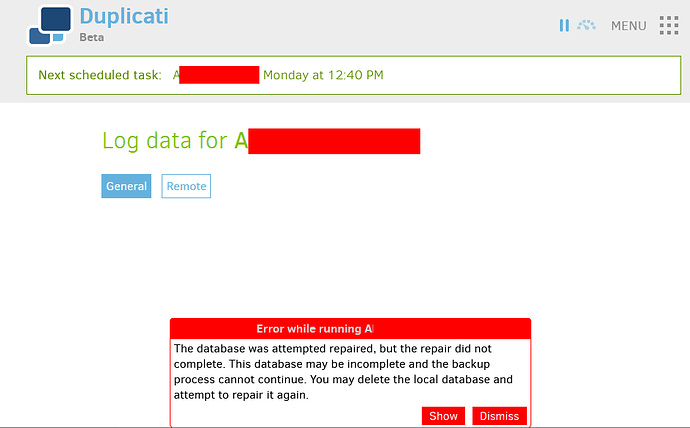Hi,
i’ve been getting an error for the last few days:
Duplicati.Library.Interface.UserInformationException: Unexpected difference in fileset version 1: 1/07/2020 12:40:00 (database id: 3), found 21580 entries, but expected 21604
at Duplicati.Library.Main.Database.LocalDatabase.VerifyConsistency(Int64 blocksize, Int64 hashsize, Boolean verifyfilelists, IDbTransaction transaction)
at Duplicati.Library.Main.Operation.Backup.BackupDatabase.<>c__DisplayClass34_0.b__0()
at Duplicati.Library.Main.Operation.Common.SingleRunner.<>c__DisplayClass3_0.b__0()
at Duplicati.Library.Main.Operation.Common.SingleRunner.d__21.MoveNext() --- End of stack trace from previous location where exception was thrown --- at System.Runtime.ExceptionServices.ExceptionDispatchInfo.Throw() at System.Runtime.CompilerServices.TaskAwaiter.HandleNonSuccessAndDebuggerNotification(Task task) at Duplicati.Library.Main.Operation.BackupHandler.<RunAsync>d__20.MoveNext() --- End of stack trace from previous location where exception was thrown --- at System.Runtime.ExceptionServices.ExceptionDispatchInfo.Throw() at CoCoL.ChannelExtensions.WaitForTaskOrThrow(Task task) at Duplicati.Library.Main.Controller.<>c__DisplayClass14_0.<Backup>b__0(BackupResults result) at Duplicati.Library.Main.Controller.RunAction[T](T result, String[]& paths, IFter& filter, Action1 method)
at Duplicati.Library.Main.Controller.Backup(String inputsources, IFilter filter)
at Duplicati.Server.Runner.Run(IRunnerData data, Boolean fromQueue)
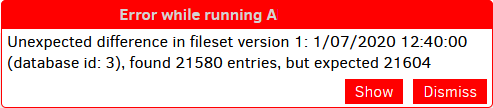
i already did DATABASE → DELETE and REPAIR
the effect was:
The database was attempted repaired, but the repair did not complete. This database may be incomplete and the backup process cannot continue. You may delete the local database and attempt to repair it again.
what’s even worse - now the backup log is empty - cannot even see past successful backups.
after clicking “SHOW” on error message - i see empty page.
After clicking about → Show Log i can read verbose version of the error
Duplicati.Library.Interface.UserInformationException: The database was attempted repaired, but the repair did not complete. This database may be incomplete and the backup process cannot continue. You may delete the local database and attempt to repair it again.
at Duplicati.Library.Main.Operation.BackupHandler.d__20.MoveNext()
— End of stack trace from previous location where exception was thrown —
at System.Runtime.ExceptionServices.ExceptionDispatchInfo.Throw()
at CoCoL.ChannelExtensions.WaitForTaskOrThrow(Task task)
at Duplicati.Library.Main.Controller.<>c__DisplayClass14_0.b__0(BackupResults result)
at Duplicati.Library.Main.Controller.RunAction[T](T result, String& paths, IFilter& filter, Action`1 method)
at Duplicati.Library.Main.Controller.Backup(String inputsources, IFilter filter)
at Duplicati.Server.Runner.Run(IRunnerData data, Boolean fromQueue)
trying to run backup manually produces another error:
Recreated database has missing blocks and 1 broken filelists. Consider using “list-broken-files” and “purge-broken-files” to purge broken data from the remote store and the database.