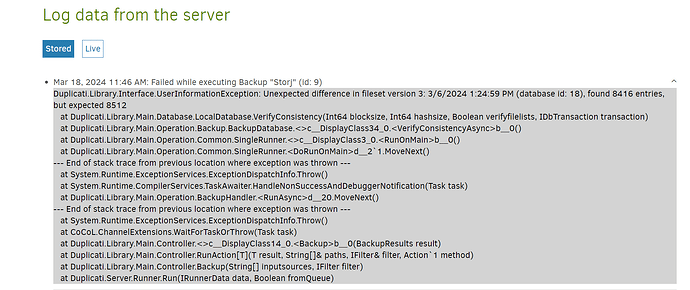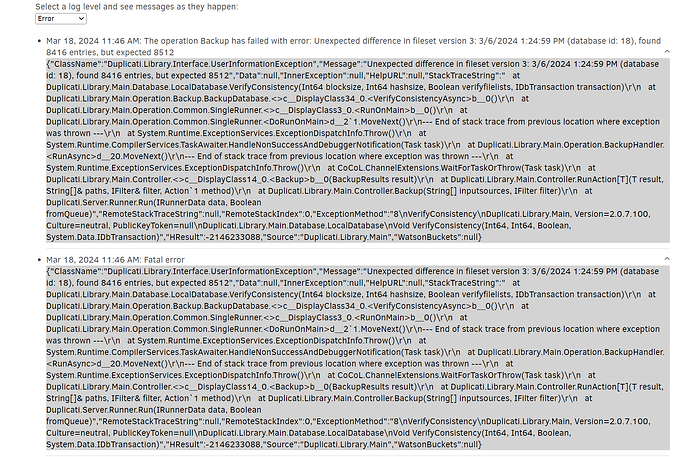I downloaded and installed the canary version. I ran the backup job. Failed again with the different version error. Here is the result:
{
“DeletedFiles”: 0,
“DeletedFolders”: 0,
“ModifiedFiles”: 0,
“ExaminedFiles”: 0,
“OpenedFiles”: 0,
“AddedFiles”: 0,
“SizeOfModifiedFiles”: 0,
“SizeOfAddedFiles”: 0,
“SizeOfExaminedFiles”: 0,
“SizeOfOpenedFiles”: 0,
“NotProcessedFiles”: 0,
“AddedFolders”: 0,
“TooLargeFiles”: 0,
“FilesWithError”: 0,
“ModifiedFolders”: 0,
“ModifiedSymlinks”: 0,
“AddedSymlinks”: 0,
“DeletedSymlinks”: 0,
“PartialBackup”: false,
“Dryrun”: false,
“MainOperation”: “Backup”,
“CompactResults”: null,
“VacuumResults”: null,
“DeleteResults”: null,
“RepairResults”: null,
“TestResults”: null,
“ParsedResult”: “Fatal”,
“Interrupted”: false,
“Version”: “2.0.7.100 (2.0.7.100_canary_2023-12-27)”,
“EndTime”: “2024-03-18T15:46:53.4451929Z”,
“BeginTime”: “2024-03-18T15:46:47.2817805Z”,
“Duration”: “00:00:06.1634124”,
“MessagesActualLength”: 1,
“WarningsActualLength”: 0,
“ErrorsActualLength”: 1,
“Messages”: [
“2024-03-18 11:46:47 -04 - [Information-Duplicati.Library.Main.Controller-StartingOperation]: The operation Backup has started”
],
“Warnings”: ,
“Errors”: [
“2024-03-18 11:46:53 -04 - [Error-Duplicati.Library.Main.Operation.BackupHandler-FatalError]: Fatal error\r\nUserInformationException: Unexpected difference in fileset version 3: 3/6/2024 1:24:59 PM (database id: 18), found 8416 entries, but expected 8512”
],
“BackendStatistics”: {
“RemoteCalls”: 0,
“BytesUploaded”: 0,
“BytesDownloaded”: 0,
“FilesUploaded”: 0,
“FilesDownloaded”: 0,
“FilesDeleted”: 0,
“FoldersCreated”: 0,
“RetryAttempts”: 0,
“UnknownFileSize”: 0,
“UnknownFileCount”: 0,
“KnownFileCount”: 0,
“KnownFileSize”: 0,
“LastBackupDate”: “0001-01-01T00:00:00”,
“BackupListCount”: 0,
“TotalQuotaSpace”: 0,
“FreeQuotaSpace”: 0,
“AssignedQuotaSpace”: 0,
“ReportedQuotaError”: false,
“ReportedQuotaWarning”: false,
“MainOperation”: “Backup”,
“ParsedResult”: “Success”,
“Interrupted”: false,
“Version”: “2.0.7.100 (2.0.7.100_canary_2023-12-27)”,
“EndTime”: “0001-01-01T00:00:00”,
“BeginTime”: “2024-03-18T15:46:47.2817805Z”,
“Duration”: “00:00:00”,
“MessagesActualLength”: 0,
“WarningsActualLength”: 0,
“ErrorsActualLength”: 0,
“Messages”: null,
“Warnings”: null,
“Errors”: null
}
}