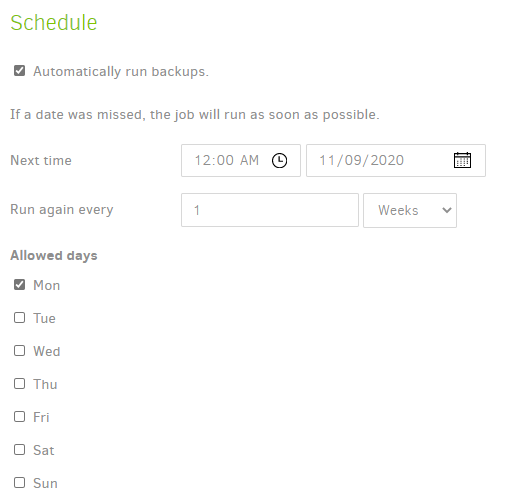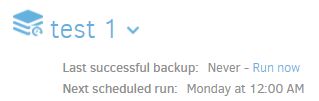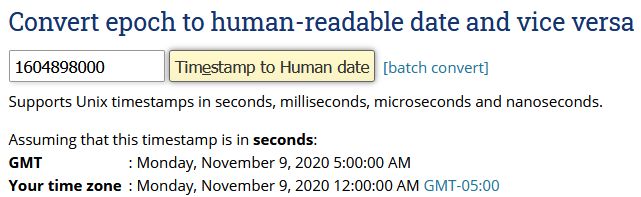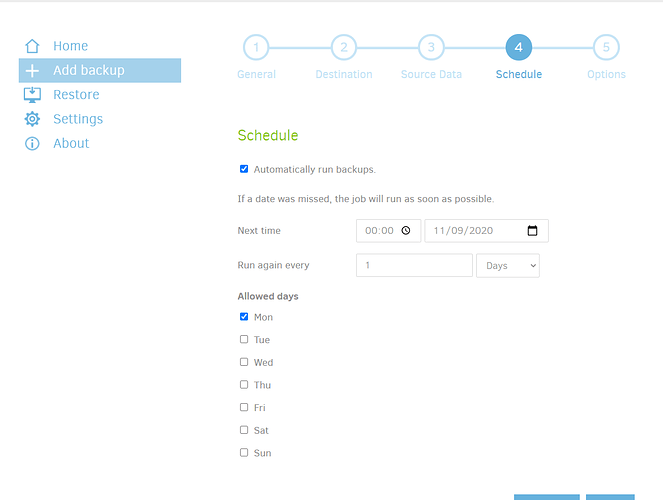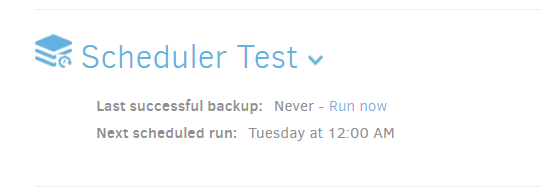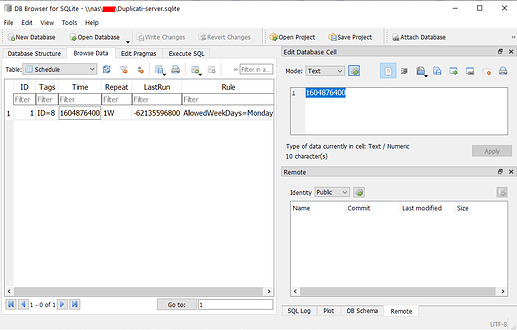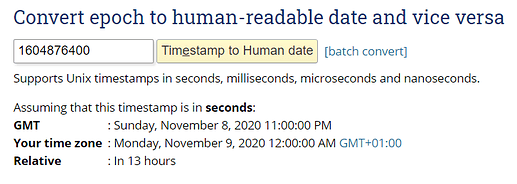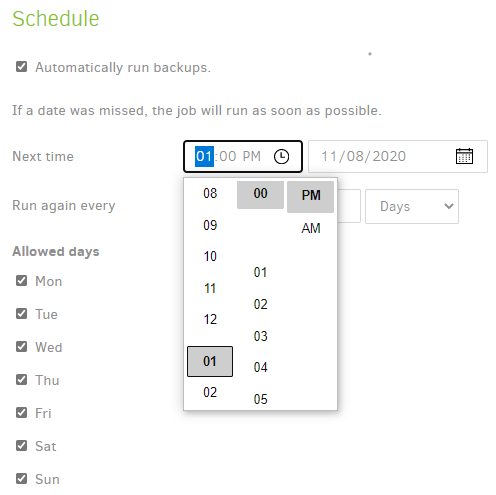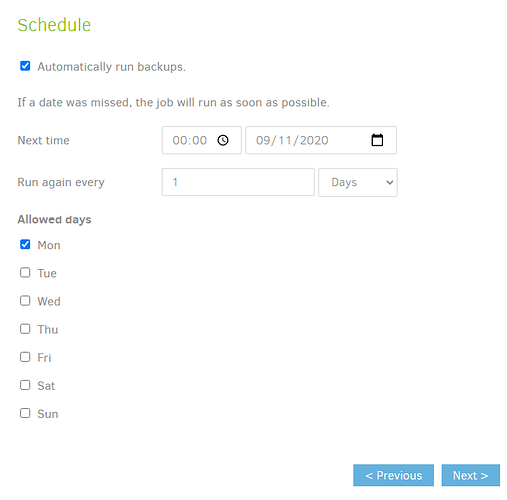At the time picker i get a 24-hour picker that goes from 00:00 to 23:59. You mentioned a dropdown element? For me it is not a dropdown but more of a textbox with a predetermined format of xx:xx like (00-23):(00-59)
I have also concluded that the “run again every 1 weeks” is not necessary to reproduce this issue. This is just the value that i used when i encountered it.
Here’s the result of the above scheduler:
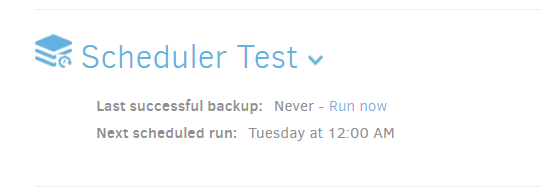
This is the JSON from my exported task file:
"Time": "2020-11-08T23:00:00Z",
"Repeat": "1D",
"LastRun": "0001-01-01T00:00:00Z",
"Rule": "AllowedWeekDays=Monday",
"AllowedDays": [
"mon"
]
I am one hour ahead of UTC so the Time seems to be correct in this export.
So I will try something harder. 
Sure! 
In the Duplicati-server.sqlite on the schedule table i can see the Time value for my backup is 1604876400.
which according to epochconverter is Sunday, November 8, 2020 11:00:00 PM GMT.
Also note the “local time” it says here. This is of course the time i would expect Duplicati to show on the “Next scheduled run” label.
About → Systeminfo → proposedSchedule says:
proposedSchedule : [{“Item1”:“8”,“Item2”:“2020-11-09T23:00:00Z”}]
I would be curious whether you found a conversion problem on the input side, or something caused a skip
It doesn’t seem like a conversion problem on the input side. The backend all seems to be correct.
I would also be curious what other times on Monday morning and afternoon work, or do all go to Tuesday?
Good question.
When changing the time on the scheduler for the task from 00:00 to any other full hour, the “Next scheduled run” switches to “Tomorrow at 1:00 AM” or “Tomorrow at 3:00 AM”, which is right.
When then changing it back to 00:00 again, it jumps back to “Next scheduled run: Tuesday at 12:00 AM”. Note that this happens for 00:00 to 00:59. So the problem seems have to do with the 00 hour in the 24-hour time format which doesn’t exist in the 12-hour time format. Somehow the conversion here seems to go wrong.
I have also concluded that this happens for every single day as long as a time between 00:00 and 00:59 is picked in the 24-hour time picker. It will always skip to 12:00 AM the next day.
About → Systeminfo → Browserlocale shows the following:
BrowserLocale : {“Code”:“en-US”,“EnglishName”:“English (United States)”,“DisplayName”:“English (United States)”}
So my conclusion seems to be that something is going wrong converting between the 12-hour and 24-hour time formats and somehow that causes it to skip a day, however because the database seems correct, it might just be a front-end issue, meaning the scheduler may execute at the time i specified and only the “Next scheduled run” label may be wrong. (Note that the big progress bar at the top says the same.)
I’ll leave the scheduler turned on on my test task on 00:00 on monday where it says it’ll execute on tuesday 12:00 AM and then monday (tomorrow) i will check if the task has been executed or not.
Hope this is enough information. If there is anything else i should do or check to help solve this issue, i will gladly do so.