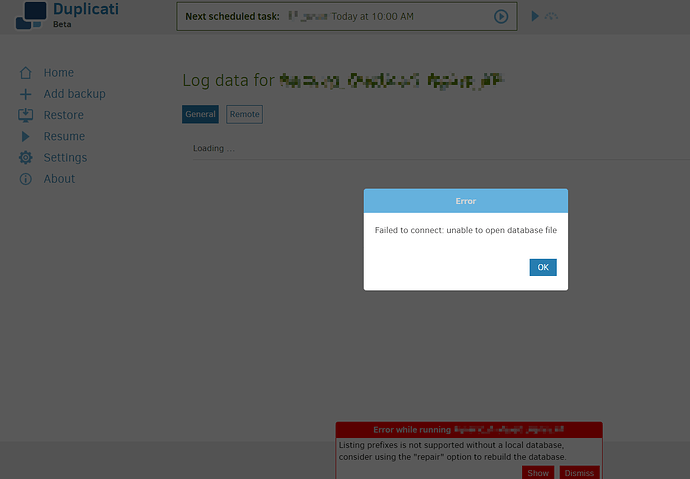I use Windows 10. And 2.0.7.1_beta_2023-05-25
A few days ago I backed up AppData\Local\Duplicati content.
I installed Duplicati on a newly installed OS. Stopped it from running, then copied files back into this AppData\Local\Duplicati folder, start Duplicati. The previous backup configs were loaded, but I was unable to restore files, because i get this error message in red:
Listing prefixes is not supported without a local database, consider using the “repair” option to rebuild the database.
When trying to restore:
Failed to connect: unable to open database file
Some backups are in cloud, so this is very crucial for me as I have no other copy but just these files to regain access to cloud backup.
These are the files I have, which obviously also have sqlite db files and 500MB local database file.
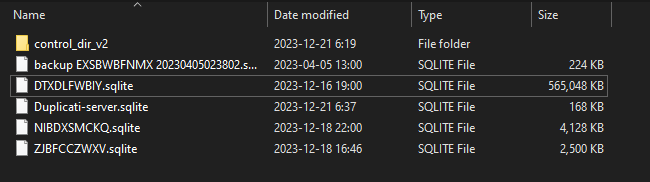
The current config in Duplicati probably points to a DB path under a different username. The username is now different. How can I config duplicati, so it looks in the correct path for the database ?