For each task the month part comes before day part. For example:
Last successful run:11/07/2017
This is contrary to system settings on my MacBook (dd/MM/yyyy).
Is it just me who would like the system date format to be used?
No, I think system settings should be used if possible - and I’m pretty sure they’re coded to do so. Unfortunately, my system is mon-day-year so it all looks right to me.
Most likely one of these is in play:
- there’s a Duplicati bug in how the dates are displayed
- there’s a bug in how mono is reporting the dates to Duplicati
- the date settings you’ve set as dd/MM/yyyy aren’t the ones used by mono or Duplicati
For example, on Windows I can change the date format of the clock - but that won’t change the system stuff. However if I change my machine location, then the date formats DO change.
How can we debug that?
We can start be replicating it. I have some-time access to a Mac so I can try to replicate the issue.
So that I can try to get the same setup as you, did you set your dd/MM/yyyy settings using the steps mentioned here at https://support.apple.com/kb/PH25636?locale=en_US?
Even easier: just set Region = “Russia”. It will automatically set format settings on Advanced page.
You could also give me a small test utility to run and check output. Might be easier, probably.
Unfortunately, it wouldn’t be easier for me. However, I did find some stuff online that indicated there was a known issue with mono (and Portable.NET) where the local date/time format was ignored in favor of “US format”.
Most likely those are very old posts and it probably doesn’t apply here, but at least it’s a confirmation that such an issue did exist at one time. Additionally, I can confirm that in my test Mac changing the region to Russia did update the clock date format, but not in Duplicati. Of course that might be because I need to restart the service once the new format has been applied but I couldn’t do that due to a backup running at the time. ![]()
@Haron, if you run Duplicati.CommandLine.exe system-info what format is shown in the “Date/time strings” line?
Mine (correctly) shows Date/time strings: dddd, MMMM dd, yyyy - h:mm:ss tt
Are you kidding, buddy?
root# /Volumes/System/Applications/Duplicati.app/Contents/MacOS/duplicati-cli system-info
returned
Date/time strings: dddd, MMMM d, yyyy - h:mm:ss tt
Nope, just trying to think of ways to help you out.
But I don’t have anymore thoughts on this so hopefully somebody else can think of something.
Nope, just trying to think of ways to help you out.
That was a Windows command… for Macbook ![]()
But I don’t have anymore thoughts on this
As far as I understand, we have checked that console Duplicati utilities aware of the right date format. In the meantime Web part shows it in a wrong format. Which means that there is an incorrect culture used for web UI.
It is a bit weird, but for historical reason a .Net/Mono executable is called .exe. You need to run it with mono Duplicati.CommandLine.exe, and duplicati-cli is just an alias for that.
Can you post a screenshot of where the incorrect date string is displayed? The WebUI should use whatever date format your browser says it uses.
It is a bit weird, but for historical reason a .Net/Mono executable is called .exe
Oh, I see! Thanks for the explanation.
Can you post a screenshot of where the incorrect date string is displayed?
Sure. Here you are. Both date and time formats are incorrect.
The WebUI should use whatever date format your browser says it uses.
How can we check “date format your browser says it uses”?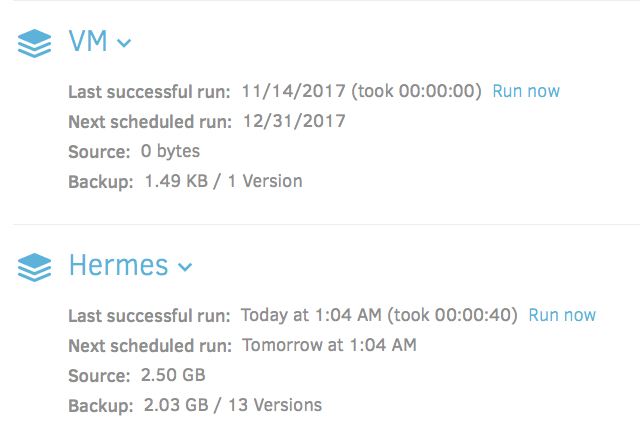
That depends on what browser you are using, there is a guide here:
MacOS, Russian regional settings