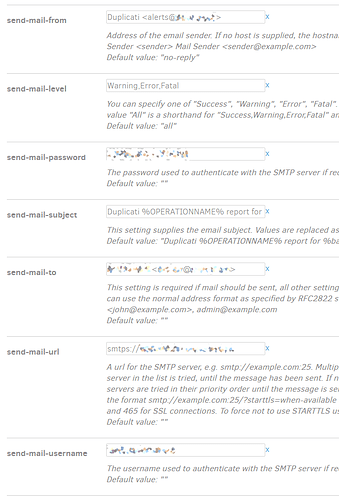Hi,
I am trying to run command line on a Mac mostly because I want to enable Email notification and don’t see a way to do this in the GUI.
I have tried the different commands (mono Duplicati.CommandLine.exe and duplicati.cli). While terminal loads the initial info and info and references help topics the prompt drops back to standard Bash. I can’t seem to get the wrapper to work I think as any commands I put in at this point are not recognized.
Appreciate any help on this.
If you are normally using the Web GUI then that’s where you should configure email notifications. The Duplicati.CommandLine.exe program is completely independent from the jobs you configure and schedule in the Web UI.
In the Web UI, click the main settings menu and scroll down to the Default Options section (these are options that will apply to all of your backup jobs, unless those jobs override the settings). You’ll want to use the “add advanced option” dropdown to add several send-mail-XXX options and then configure each appropriately.
On mine I have configured all of these settings:
Thanks so much. I overlooked finding a way to do this in the Advanced Options.