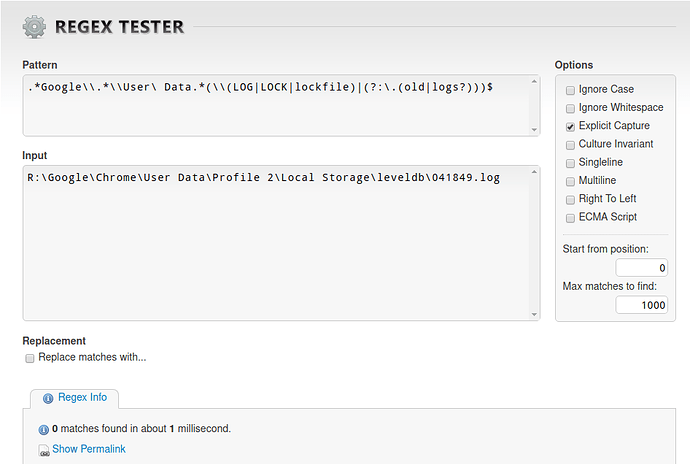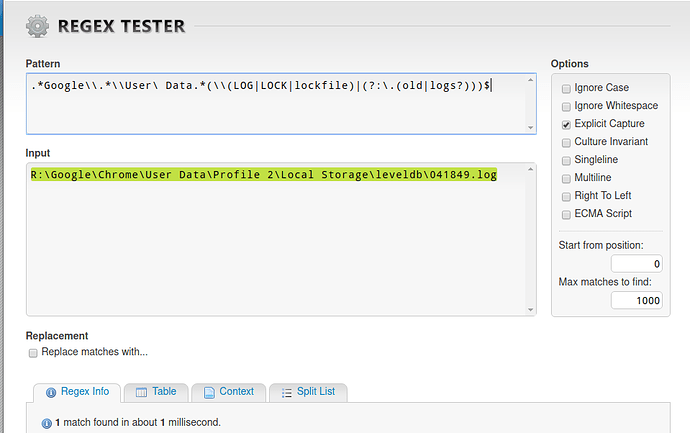rdbox
July 10, 2019, 4:22pm
1
I want to exclude such files using such a regular expression
.*Google\\.*\\User\ Data.*(\\(LOG|LOCK|lockfile)|(?:\.(old|logs?)))$
.*Google\\.*(\.(logs?|tmp|pma))$
.*Google\\Update\\.*
but it does not work
did backup 10 minutes ago
2019-07-10 19:10:28 +03 - [Warning-Duplicati.Library.Main.Operation.Backup.FileEnumerationProcess-FileAccessError]: Error reported while accessing file: R:\Google\Chrome\User Data\Profile 2\Local Storage\leveldb\041849.log
rdbox
July 10, 2019, 4:24pm
2
My regular is to exclude all files, but for some reason it works once.
rdbox
July 13, 2019, 5:42pm
3
so I understand no one knows? Is there any solution
Can you verify that your regex patterns work as expected here?
http://www.regexstorm.net/tester
Never mind. I must have copy/pasted an extra space in my earlier reply. The pattern does appear to be valid:
rdbox
July 13, 2019, 6:20pm
6
Well, you yourself saw the result, and why then does dupliticati skip? then regex processing is not correct
rdbox
July 13, 2019, 6:22pm
7
I also have VSS enabled, but anyway, regular output should exclude the collection of a file with .log extensions
I’m not sure why it doesn’t work. A few questions:
How are you specifying the filters? Are you using the web UI or command-line?
Can you see if that file is actually being backed up? Do you see it in the list of files that can be restored?
If you export your configuration, what do the corresponding Filter entries look like?
rdbox
July 13, 2019, 7:16pm
9
I use the web interface
There is no this file, I use file recovery.
filter block via command line
--exclude="*Cache*\\"
--exclude="*Code Cache*\\"
--exclude="*IndexedDB*\\"
--exclude="*Logs*\\"
--exclude="[.*(Current\ Session|Current\ Tabs).*]"
--exclude="[.*Evernote\\.*\\((LOG|LOCK)(\.old)?)$]"
--exclude="[.*Evernote\\(Logs|LocalStorage)\\(.*(txt|log|exb-journal))$]"
--exclude="[.*Evernote\\(Databases)\\(.*(txt|log|exb-journal))$]"
--exclude="[.*Google\\.*\\User\ Data.*(\\(LOG|LOCK|lockfile)|(?:\.(old|logs?)))$]"
--exclude="[.*Google\\.*(\.(logs?|tmp|pma))$]"
--exclude="[.*Google\\Update\\.*]"
I wonder if you’re encountering the following issue:
If you have the time, can you try changing the order of the filters (make the logs filter the last one) to see if it’s the same bug?
rdbox
July 13, 2019, 8:40pm
11
Yes, I have time, I need to help develop a great duplicati product. I will change the order of the filter lines, and in this thread I will unsubscribe from my text results. Do not close my post