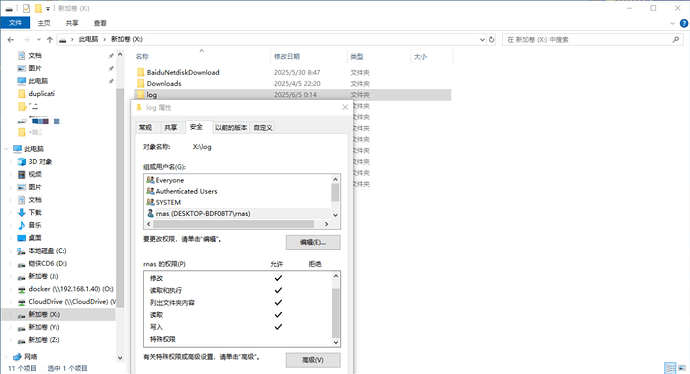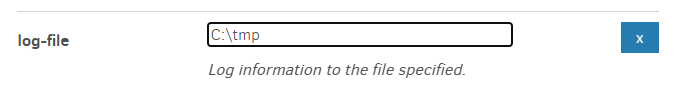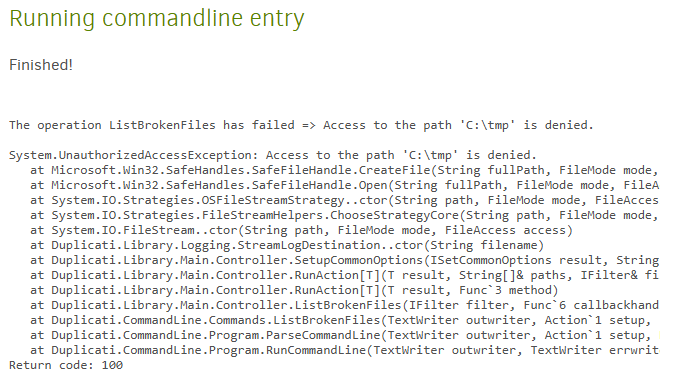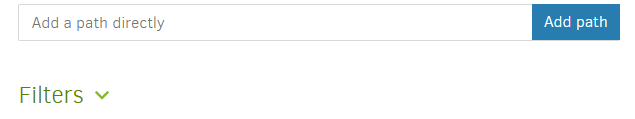The operation ListBrokenFiles has failed => Access to the path ‘X:\log’ is denied.
Setting custom SQLite option ‘cache_size=-500736’.
System.UnauthorizedAccessException: Access to the path ‘X:\log’ is denied.
at Microsoft.Win32.SafeHandles.SafeFileHandle.CreateFile(String fullPath, FileMode mode, FileAccess access, FileShare share, FileOptions options)
at Microsoft.Win32.SafeHandles.SafeFileHandle.Open(String fullPath, FileMode mode, FileAccess access, FileShare share, FileOptions options, Int64 preallocationSize, Nullable1 unixCreateMode) at System.IO.Strategies.OSFileStreamStrategy..ctor(String path, FileMode mode, FileAccess access, FileShare share, FileOptions options, Int64 preallocationSize, Nullable1 unixCreateMode)
at System.IO.Strategies.FileStreamHelpers.ChooseStrategyCore(String path, FileMode mode, FileAccess access, FileShare share, FileOptions options, Int64 preallocationSize, Nullable1 unixCreateMode) at System.IO.FileStream..ctor(String path, FileMode mode, FileAccess access) at Duplicati.Library.Logging.StreamLogDestination..ctor(String filename) at Duplicati.Library.Main.Controller.SetupCommonOptions(ISetCommonOptions result, String[]& paths, IFilter& filter, ControllerMultiLogTarget logTarget) at Duplicati.Library.Main.Controller.RunAction[T](T result, String[]& paths, IFilter& filter, Func3 method)
at Duplicati.Library.Main.Controller.RunAction[T](T result, Func3 method) at Duplicati.Library.Main.Controller.ListBrokenFiles(IFilter filter, Func6 callbackhandler)
at Duplicati.CommandLine.Commands.ListBrokenFiles(TextWriter outwriter, Action1 setup, List1 args, Dictionary2 options, IFilter filter) at Duplicati.CommandLine.Program.ParseCommandLine(TextWriter outwriter, Action1 setup, Boolean& verboseErrors, String args)
at Duplicati.CommandLine.Program.RunCommandLine(TextWriter outwriter, TextWriter errwriter, Action`1 setup, String args)
Return code: 100
Duplicati - 2.1.0.119_canary_2025-05-29