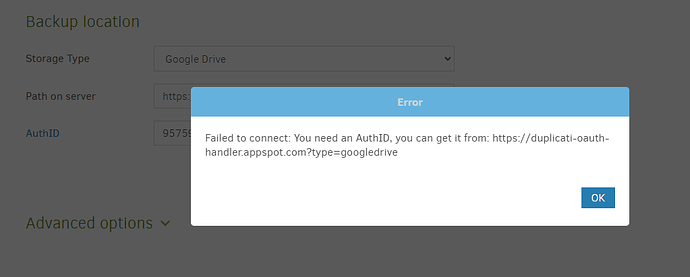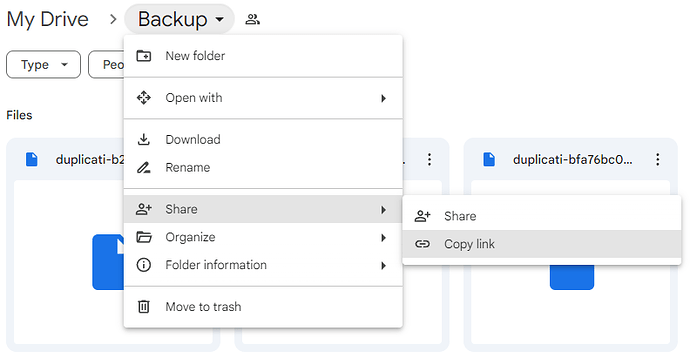I have installed a new Windows 11 on my laptop, and I downloaded Duplicati to access my backup files on Google Drive. I’ve used the same Google account to generate and input the AuthID, but the test connection still fails.
Please be more clear on this process. Did you click on the AuthID button ? I just tried it and it works for me ™
![]()
looks suspicious. The folder name likely doesn’t begin with https: which might not even be legal. Windows, at least, won’t take a colon in a path.
and that’s probably the problem. You’re trying to put a web URL where you should just use a path which is relative to the top level directory (which you don’t specify). For example, if My Drive is top and backup is in Backup, try using Backup for the path.
its worked . thanks a lot.
1 Like