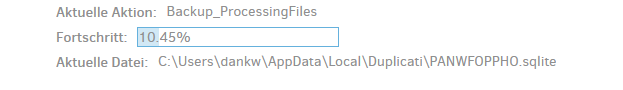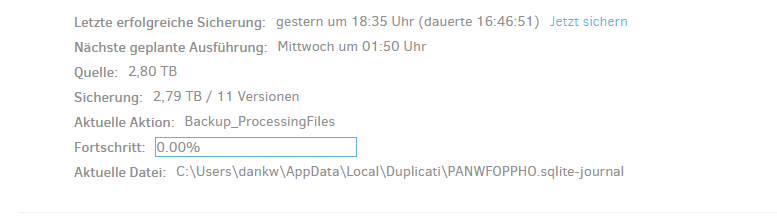Runnning 2.0.6.3_beta_2021-06-17 on Windows 10. snapshot-policy=On, usn-policy=Auto.
I have a backup job that ran a few times with no problems. Today it suddenly stopped at this file.
It looks like it hangs for about 8 hours now.
The protocol says:
21. Nov. 2022 02:47: Checking file for changes C:\Users\dankw\AppData\Local\Duplicati\control_dir_v2\lock_v2, new: True, timestamp changed: True, size changed: True, metadatachanged: True, 19.11.2022 07:31:16 vs 01.01.0001 00:00:00
21. Nov. 2022 02:47: Including path as no filters matched: C:\Users\dankw\AppData\Local\Dropbox\Crashpad\
21. Nov. 2022 02:47: Including path as no filters matched: C:\Users\dankw\AppData\Local\Dropbox\avatar_cache\
21. Nov. 2022 02:47: Adding directory C:\Users\dankw\AppData\Local\Dropbox\
21. Nov. 2022 02:47: Skipped checking file, because no metadata was updated C:\Users\dankw\AppData\Local\Duplicati\YDWPVTOTWF.sqlite
21. Nov. 2022 02:47: Adding directory C:\Users\dankw\AppData\Local\Duplicati\control_dir_v2\
21. Nov. 2022 02:47: Including path as no filters matched: C:\Users\dankw\AppData\Local\Duplicati\control_dir_v2\lock_v2
21. Nov. 2022 02:47: Failed to process path: C:\Users\dankw\AppData\Local\Duplicati\PANWFOPPHO.sqlite
{"ClassName":"System.IO.IOException","Message":"Der Prozess kann nicht auf die Datei zugreifen, da ein anderer Prozess einen Teil der Datei gesperrt hat.\r\n","Data":null,"InnerException":null,"HelpURL":null,"StackTraceString":" bei System.IO.__Error.WinIOError(Int32 errorCode, String maybeFullPath)\r\n bei System.IO.FileStream.ReadCore(Byte[] buffer, Int32 offset, Int32 count)\r\n bei System.IO.FileStream.Read(Byte[] array, Int32 offset, Int32 count)\r\n bei System.IO.Stream.<>c.<BeginReadInternal>b__39_0(Object <p0>)\r\n bei System.Threading.Tasks.Task`1.InnerInvoke()\r\n bei System.Threading.Tasks.Task.Execute()\r\n--- Ende der Stapelüberwachung vom vorhergehenden Ort, an dem die Ausnahme ausgelöst wurde ---\r\n bei System.Runtime.ExceptionServices.ExceptionDispatchInfo.Throw()\r\n bei System.Runtime.CompilerServices.TaskAwaiter.HandleNonSuccessAndDebuggerNotification(Task task)\r\n bei System.IO.Stream.EndRead(IAsyncResult asyncResult)\r\n bei System.Threading.Tasks.TaskFactory`1.FromAsyncTrimPromise`1.Complete(TInstance thisRef, Func`3 endMethod, IAsyncResult asyncResult, Boolean requiresSynchronization)\r\n--- Ende der Stapelüberwachung vom vorhergehenden Ort, an dem die Ausnahme ausgelöst wurde ---\r\n bei System.Runtime.ExceptionServices.ExceptionDispatchInfo.Throw()\r\n bei Duplicati.Library.Utility.Utility.<ForceStreamReadAsync>d__29.MoveNext()\r\n--- Ende der Stapelüberwachung vom vorhergehenden Ort, an dem die Ausnahme ausgelöst wurde ---\r\n bei System.Runtime.ExceptionServices.ExceptionDispatchInfo.Throw()\r\n bei Duplicati.Library.Main.Operation.Backup.StreamBlockSplitter.<>c__DisplayClass2_0.<<Run>b__0>d.MoveNext()\r\n--- Ende der Stapelüberwachung vom vorhergehenden Ort, an dem die Ausnahme ausgelöst wurde ---\r\n bei System.Runtime.ExceptionServices.ExceptionDispatchInfo.Throw()\r\n bei System.Runtime.CompilerServices.TaskAwaiter.HandleNonSuccessAndDebuggerNotification(Task task)\r\n bei Duplicati.Library.Main.Operation.Backup.StreamBlock.<ProcessStream>d__5.MoveNext()\r\n--- Ende der Stapelüberwachung vom vorhergehenden Ort, an dem die Ausnahme ausgelöst wurde ---\r\n bei System.Runtime.ExceptionServices.ExceptionDispatchInfo.Throw()\r\n bei Duplicati.Library.Main.Operation.Backup.FileBlockProcessor.<>c__DisplayClass1_0.<<Run>b__0>d.MoveNext()","RemoteStackTraceString":null,"RemoteStackIndex":0,"ExceptionMethod":"8\nWinIOError\nmscorlib, Version=4.0.0.0, Culture=neutral, PublicKeyToken=b77a5c561934e089\nSystem.IO.__Error\nVoid WinIOError(Int32, System.String)","HResult":-2147024863,"Source":"mscorlib","WatsonBuckets":null}
However, I have excluded this path (and I assume all of its subfolders) from the Backups:
-C:\Users\dankw\AppData\Local\Duplicati\\
So why does Duplicati search this path? Maybe because it wasn’t excluded when I first created the backup a while ago?
21. Nov. 2022 11:12: Cannot open WMI provider \\localhost\root\virtualization\v2. Hyper-V is probably not installed.
21. Nov. 2022 11:12: Cannot find any MS SQL Server instance. MS SQL Server is probably not installed.
21. Nov. 2022 11:00: Cannot open WMI provider \\localhost\root\virtualization\v2. Hyper-V is probably not installed.
21. Nov. 2022 11:00: Cannot find any MS SQL Server instance. MS SQL Server is probably not installed.
21. Nov. 2022 10:59: Cancellation Requested
Looks like I’ll have to kill Duplicati since cancellation isn’t possible.
So what’s there to do to avoid situations like these? Thanks!
Edit:
Firing the backup again, I find Duplicati to process this file from the excluded folder again: