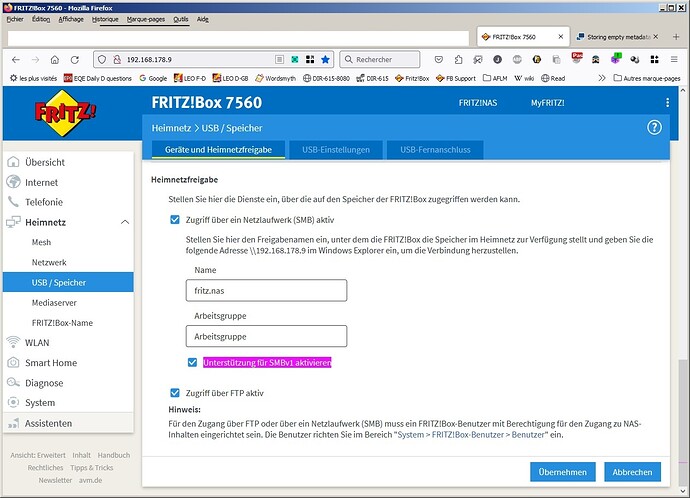No I did not contact AVM since I have an acceptable work around with --skip-metadata to make the warnings disappear, and I wouldn´t know exactly what question to ask AVM.
I did more tests with “activate support for SMBv1” “Unterstützung für SMBv1 aktivieren” in the Fritz!Box
I get the same number of warnings with and without activating support for SMBv1, see below Duplicati output, identical in both cases. These are the 20 warnings recorded in the journal:
"2022-02-19 12:18:16 +01 - [Warning-Duplicati.Library.Main.Operation.Backup.MetadataGenerator.Metadata-MetadataProcessFailed]: Failed to process metadata for \"Z:\\\", storing empty metadata",
"2022-02-19 12:18:16 +01 - [Warning-Duplicati.Library.Main.Operation.Backup.MetadataGenerator.Metadata-MetadataProcessFailed]: Failed to process metadata for \"Z:\\2019.05.13 CT JF oreille.iso\", storing empty metadata",
"2022-02-19 12:18:17 +01 - [Warning-Duplicati.Library.Main.Operation.Backup.MetadataGenerator.Metadata-MetadataProcessFailed]: Failed to process metadata for \"Z:\\2019.05.13 CT JF oreille.mds\", storing empty metadata",
"2022-02-19 12:18:17 +01 - [Warning-Duplicati.Library.Main.Operation.Backup.MetadataGenerator.Metadata-MetadataProcessFailed]: Failed to process metadata for \"Z:\\2019.05.13 traduction.rtf\", storing empty metadata",
"2022-02-19 12:18:17 +01 - [Warning-Duplicati.Library.Main.Operation.Backup.MetadataGenerator.Metadata-MetadataProcessFailed]: Failed to process metadata for \"Z:\\2019.05.28 JF oreille.pdf\", storing empty metadata",
"2022-02-19 12:18:17 +01 - [Warning-Duplicati.Library.Main.Operation.Backup.MetadataGenerator.Metadata-MetadataProcessFailed]: Failed to process metadata for \"Z:\\lisezmoi.txt\", storing empty metadata",
"2022-02-19 12:18:17 +01 - [Warning-Duplicati.Library.Main.Operation.Backup.MetadataGenerator.Metadata-MetadataProcessFailed]: Failed to process metadata for \"Z:\\pour_benutzer_konto_JF.bmp\", storing empty metadata",
"2022-02-19 12:18:17 +01 - [Warning-Duplicati.Library.Main.Operation.Backup.MetadataGenerator.Metadata-MetadataProcessFailed]: Failed to process metadata for \"Z:\\Thumbs.db\", storing empty metadata",
"2022-02-19 12:18:17 +01 - [Warning-Duplicati.Library.Main.Operation.Backup.MetadataGenerator.Metadata-MetadataProcessFailed]: Failed to process metadata for \"Z:\\wlan_attacks.xls\", storing empty metadata",
"2022-02-19 12:18:17 +01 - [Warning-Duplicati.Library.Main.Operation.Backup.MetadataGenerator.Metadata-MetadataProcessFailed]: Failed to process metadata for \"Z:\\VNC\\\", storing empty metadata",
"2022-02-19 12:18:17 +01 - [Warning-Duplicati.Library.Main.Operation.Backup.MetadataGenerator.Metadata-MetadataProcessFailed]: Failed to process metadata for \"Z:\\VNC\\Aix crypté.vnc\", storing empty metadata",
"2022-02-19 12:18:17 +01 - [Warning-Duplicati.Library.Main.Operation.Backup.MetadataGenerator.Metadata-MetadataProcessFailed]: Failed to process metadata for \"Z:\\VNC\\Aix fixe.vnc\", storing empty metadata",
"2022-02-19 12:18:17 +01 - [Warning-Duplicati.Library.Main.Operation.Backup.MetadataGenerator.Metadata-MetadataProcessFailed]: Failed to process metadata for \"Z:\\VNC\\Aix portable.vnc\", storing empty metadata",
"2022-02-19 12:18:17 +01 - [Warning-Duplicati.Library.Main.Operation.Backup.MetadataGenerator.Metadata-MetadataProcessFailed]: Failed to process metadata for \"Z:\\VNC\\asus.vnc\", storing empty metadata",
"2022-02-19 12:18:17 +01 - [Warning-Duplicati.Library.Main.Operation.Backup.MetadataGenerator.Metadata-MetadataProcessFailed]: Failed to process metadata for \"Z:\\VNC\\Desktop.ini\", storing empty metadata",
"2022-02-19 12:18:17 +01 - [Warning-Duplicati.Library.Main.Operation.Backup.MetadataGenerator.Metadata-MetadataProcessFailed]: Failed to process metadata for \"Z:\\VNC\\Gabriel.vnc\", storing empty metadata",
"2022-02-19 12:18:17 +01 - [Warning-Duplicati.Library.Main.Operation.Backup.MetadataGenerator.Metadata-MetadataProcessFailed]: Failed to process metadata for \"Z:\\VNC\\gwiazda-Dell.vnc\", storing empty metadata",
"2022-02-19 12:18:17 +01 - [Warning-Duplicati.Library.Main.Operation.Backup.MetadataGenerator.Metadata-MetadataProcessFailed]: Failed to process metadata for \"Z:\\VNC\\gwiazdaMedion.vnc\", storing empty metadata",
"2022-02-19 12:18:17 +01 - [Warning-Duplicati.Library.Main.Operation.Backup.MetadataGenerator.Metadata-MetadataProcessFailed]: Failed to process metadata for \"Z:\\VNC\\Michal.vnc\", storing empty metadata",
"2022-02-19 12:18:17 +01 - [Warning-Duplicati.Library.Main.Operation.Backup.MetadataGenerator.Metadata-MetadataProcessFailed]: Failed to process metadata for \"Z:\\VNC\\Ordifixe-Medion.vnc\", storing empty metadata"
but there are 1459 warnings in total. Also, there are exactly 1458 files and directories on the network share.
In conclusion the SMB version set in the fritz!box appears irrelevant to the “storing empty metadata” message. I can live with no metadata as long as I can retrieve the data itself.