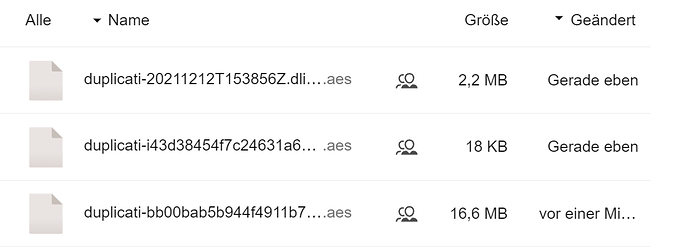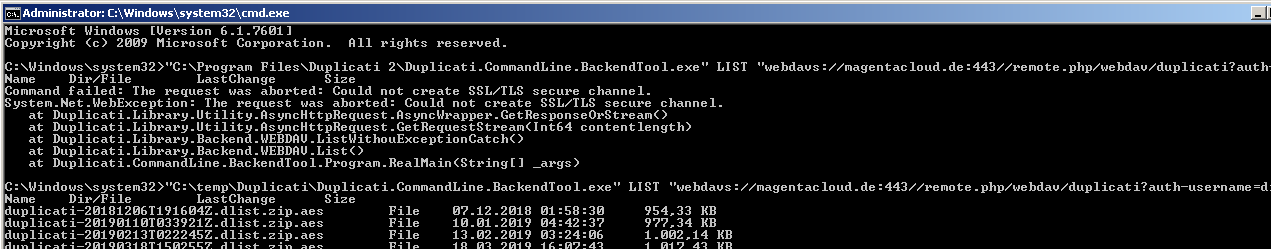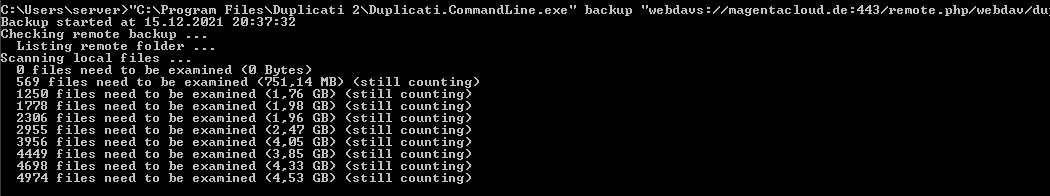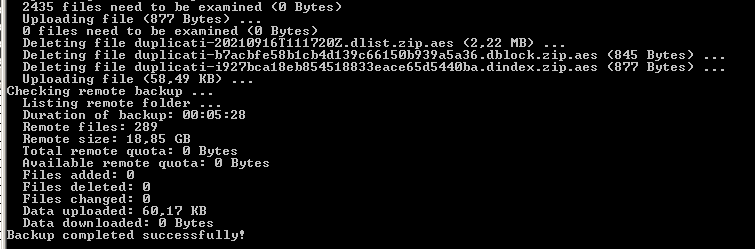I have a webdav connection to German Telekom Magenta Cloud. There was a migration the last days so the server URL changed and I had to generate a new password for webdav.
Tested connection and worked outside duplicati.
Then changed in Duplicati and if I use the test button in the GUI the test is ok:
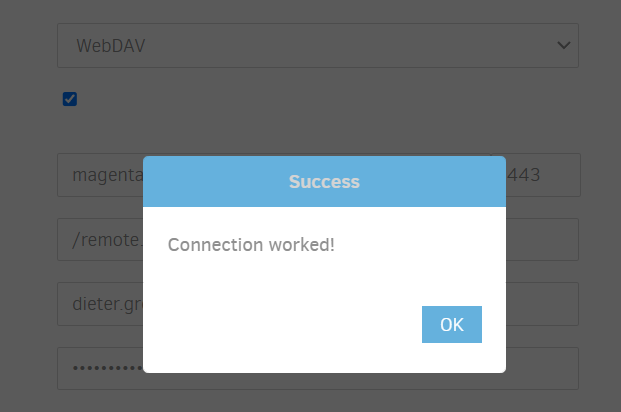
If I start the backup from the web-gui the backup starts, counts files aso. and finishes (also a success is reported to duplicati-monitoring) and I see new files in the cloud space
“Gerade eben” means “Less than 1 minute ago” in English!
BUT: If I start the same backup from the command line I get a SSL/TLS secure channel error:
C:\Users\server>"C:\Program Files\Duplicati 2\Duplicati.CommandLine.exe" backup "webdavs://magentacloud.de:443//remote.php/webdav/duplicati?auth-username=dieter
Backup started at 12.12.2021 16:48:46
Checking remote backup ...
Listing remote folder ...
Listing remote folder ...
Listing remote folder ...
Listing remote folder ...
Listing remote folder ...
Fatal error => The request was aborted: Could not create SSL/TLS secure channel.
System.Net.WebException: The request was aborted: Could not create SSL/TLS secure channel.
at Duplicati.Library.Main.BackendManager.List()
at Duplicati.Library.Main.Operation.FilelistProcessor.RemoteListAnalysis(BackendManager backend, Options options, LocalDatabase database, IBackendWriter log,
at Duplicati.Library.Main.Operation.FilelistProcessor.VerifyRemoteList(BackendManager backend, Options options, LocalDatabase database, IBackendWriter log, I
at Duplicati.Library.Main.Operation.BackupHandler.PreBackupVerify(BackendManager backend, String protectedfile)
at Duplicati.Library.Main.Operation.BackupHandler.<RunAsync>d__20.MoveNext()
--- End of stack trace from previous location where exception was thrown ---
at System.Runtime.ExceptionServices.ExceptionDispatchInfo.Throw()
at CoCoL.ChannelExtensions.WaitForTaskOrThrow(Task task)
at Duplicati.Library.Main.Controller.<>c__DisplayClass14_0.<Backup>b__0(BackupResults result)
at Duplicati.Library.Main.Controller.RunAction[T](T result, String[]& paths, IFilter& filter, Action`1 method)
at Duplicati.Library.Main.Controller.Backup(String[] inputsources, IFilter filter)
at Duplicati.CommandLine.Commands.Backup(TextWriter outwriter, Action`1 setup, List`1 args, Dictionary`2 options, IFilter filter)
at Duplicati.CommandLine.Program.ParseCommandLine(TextWriter outwriter, Action`1 setup, Boolean& verboseErrors, String[] args)
at Duplicati.CommandLine.Program.RunCommandLine(TextWriter outwriter, TextWriter errwriter, Action`1 setup, String[] args)
Any idea?
The Batchfile was running since years and I changed the URL which included the password.
To be sure I also copied all command line arguments from the gui of Duplicati and I have this one:
"C:\Program Files\Duplicati 2\Duplicati.CommandLine.exe"
backup
"webdavs://magentacloud.de:443//remote.php/webdav/duplicati?auth-username=dieter.xxxxxxx%40t-online.de&auth-password=xxxx-xxxxx-xxxxx-xxxx"
"\\serverpc\SVNRepositories_r\\"
--upload-verification-file=false
--backup-name=tcom-01
--dbpath=C:\Users\server\AppData\Local\Duplicati\jobdbs\tcom-01.sqlite
--encryption-module=aes
--compression-module=zip
--dblock-size=250MB
--passphrase=xxxxxxxxxxx
--send-http-url=https://www.duplicati-monitoring.com/log/xxxxx/xxxxxxx/1234
--check-filetime-only=true
--disable-module=console-password-input
--exclude=[\\\\some excludes here\\.*]
--exclude=[\\\\some excludes here\\.*]