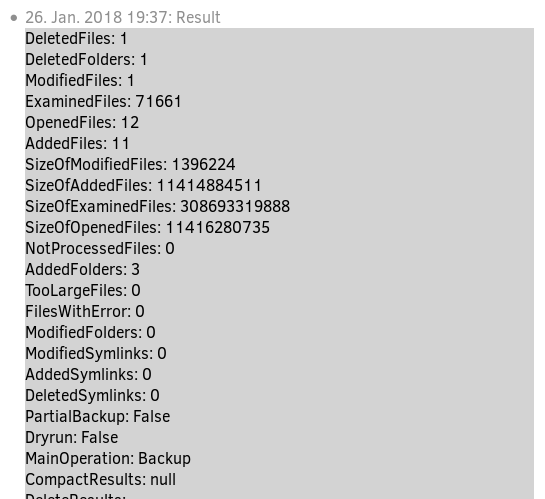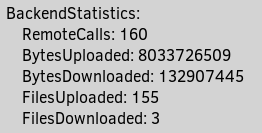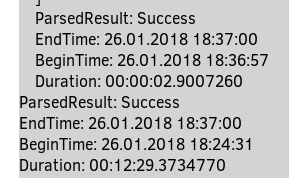Hi Forum,
i am new to Duplicati, great software, thanks to all delveloper !!!
Here my Question:
I have 1 TB of Data, mainly large files. I ran a Backup to WebDAV share on the same network, which took more than 48h which is ok for me.
Now I run a second backup with only 2 Files (2x2,5G) added. This Backup is going to take aprox. 24h much to slow for my needs. The CPU load is at about 95%
Can someone
- help me to say if that is normal or if there is something going wrong?
- give me some tips to tune things?
This is what i have already done:
- Increased blocksize to 2MB
- Increased dblock size to 1GB
- changed file-hash-algorithm to MD5 (not sure if this may be counterproductive)
- set zip-compression-method to “none”
- turned encryption off
Is there a way to make duplicati skip the hashing if the metadata (mtime, filesize) is unchanged? (the data in that fileset is not so important so that i perhaps do not need all the safty duplicati can bring).
I use Duplicati 2.0.2.1 on Debian Jessie, Celeron CPU J1900 @ 1.99GHz
I paste the exported config below.
Thank you for any advice.
Gerd
------ config ------
{
“CreatedByVersion”: “2.0.2.1”,
“Schedul{
“CreatedByVersion”: “2.0.2.1”,e”: {
“ID”: 1,
“Tags”: [
“ID=3”
],
“Time”: “2018-01-25T20:00:00Z”,
“Repeat”: “1D”,
“LastRun”: “2018-01-24T01:00:00Z”,
“Rule”: “”,
“AllowedDays”: null
},
“Backup”: {
“ID”: “3”,
“Name”: “medienunenc”,
“Tags”: [],
“TargetURL”: “webdav://192.168.X.X:8080//duplicati/light/medien?auth-username=XXXXXXX&auth-password=XXXXXXXXX”,
“DBPath”: “/root/.config/Duplicati/QKSQLICPJU.sqlite”,
“Sources”: [
"/mnt/data/shares/medien/"
],
“Settings”: [
{
“Filter”: “”,
“Name”: “encryption-module”,
“Value”: “”,
“Argument”: null
},
{
“Filter”: “”,
“Name”: “compression-module”,
“Value”: “zip”,
“Argument”: null
},
{
“Filter”: “”,
“Name”: “dblock-size”,
“Value”: “1GB”,
“Argument”: null
},
{
“Filter”: “”,
“Name”: “keep-time”,
“Value”: “6M”,
“Argument”: null
},
{
“Filter”: “”,
“Name”: “–no-encryption”,
“Value”: “true”,
“Argument”: null
},
{
“Filter”: “”,
“Name”: “–blocksize”,
“Value”: “2MB”,
“Argument”: null
},
{
“Filter”: “”,
“Name”: “–tempdir”,
“Value”: “/mnt/tmp2”,
“Argument”: null
},
{
“Filter”: “”,
“Name”: “–file-hash-algorithm”,
“Value”: “MD5”,
“Argument”: null
},
{
“Filter”: “”,
“Name”: “–zip-compression-method”,
“Value”: “None”,
“Argument”: null
},
{
“Filter”: “”,
“Name”: “–run-script-before-required”,
“Value”: “/usr/local/bin/weck-nas.sh”,
“Argument”: null
},
{
“Filter”: “”,
“Name”: “–run-script-timeout”,
“Value”: “200s”,
“Argument”: null
}
],
“Filters”: [
{
“Order”: 0,
“Include”: false,
“Expression”: “/mnt/data/tmp2/”
},
{
“Order”: 1,
“Include”: false,
“Expression”: “/mnt/data/shares/medien/stuffnotinbackup/”
},
{
“Order”: 2,
“Include”: false,
“Expression”: “**/.Trash-1000*/”
}
],
“Metadata”: {
“LastErrorDate”: “20180124T123703Z”,
“LastErrorMessage”: “The remote server returned an error: (401) Unauthorized.”,
“LastDuration”: “00:06:02.9563580”,
“LastStarted”: “20180124T124027Z”,
“LastFinished”: “20180124T124629Z”,
“LastBackupDate”: “20180124T124341Z”,
“BackupListCount”: “2”,
“TotalQuotaSpace”: “0”,
“FreeQuotaSpace”: “0”,
“AssignedQuotaSpace”: “-1”,
“TargetFilesSize”: “1185487153487”,
“TargetFilesCount”: “2214”,
“TargetSizeString”: “1,08 TB”,
“SourceFilesSize”: “1205697367501”,
“SourceFilesCount”: “61513”,
“SourceSizeString”: “1,10 TB”,
“LastBackupStarted”: “20180124T124027Z”,
“LastBackupFinished”: “20180124T124629Z”
},
“IsTemporary”: false
},
“DisplayNames”: {
"/mnt/data/shares/medien/": “medien”
}
}
I use Duplicati 2.0.2.1 on Debian Jessie