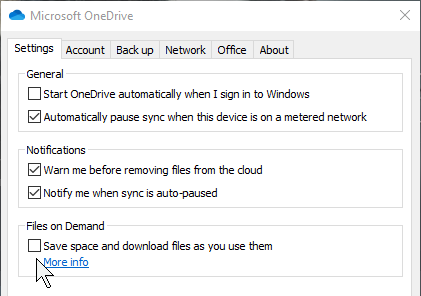It took a while to figure this out, so I thought I’ll post it here for in case others struggle with the same issue.
I use Duplicati to backup f:\data\OneDrive - TenantName folder, amongst others. But it kept failing with warnings similar to:
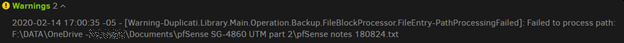
I finally figured out why! This happens when the OneDrive client’s “Files on Demand” option is checked, i.e. the files are only in the cloud, not on the local hard drive.
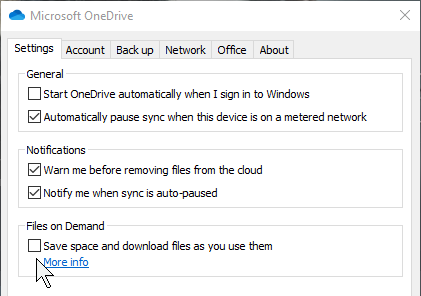
Duplicati can somehow see the filenames it must backup, but obviously it can’t backup files from the cloud. It can only backup local files. So it results in a warning.
Solution: UNcheck the “Save space” box and wait for the files to download to local before running Duplicati again.
1 Like
What version of Duplicati and what version of Windows are you using? There was an issue discovered where people wanted Duplicati to skip “offline” files (such as ones in your OneDrive that only exist in the cloud), but that was failing. It had to do with a change in Windows 10 1803. The issue was fixed in 2.0.5.1 beta.
Sounds like your scenario is different - you want all files backed up. Thanks for sharing your solution as it may help others!
I’m using Duplicati on many machines and can’t remember when I upgraded each. The one I’m writing this on was upgraded perhaps 2-4 weeks ago?
- Duplicati 2.0.5.1_beta_2020-01-18
- Windows 10 Pro 1909, OS build 18363.657
I had zero backup issues on all my computers since, apart from the usual locked files that can’t be backed up because I keep forgetting to shut down Outlook.
I’ve been actively recommending Duplicati as the best backup tool ever. And it is! I have not found its equal anywhere. Excellent job, and easy to use! My sincerest thanks!
Edit: I should probably add: I have only backed up to external hard drives and OneDrive for Business (now OneDrive v2). On both PC and Mac.
1 Like
![]()