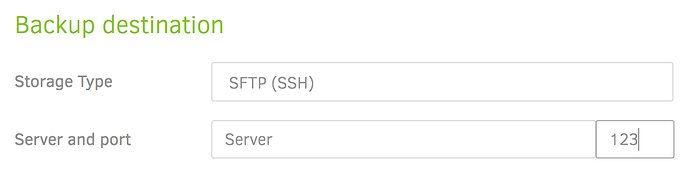Hello,
When trying to backup data to a remote location using SFTP (SSH) with a sshkey, I receive the following error:
Failed: Connection refused
Details: System.Net.Sockets.SocketException (0x80004005): Connection refused
at Duplicati.Library.Main.BackendManager.List () [0x00049] in <c6c6871f516b48f59d88f9d731c3ea4d>:0
at Duplicati.Library.Main.Operation.FilelistProcessor.RemoteListAnalysis (Duplicati.Library.Main.BackendManager backend, Duplicati.Library.Main.Options options, Duplicati.Library.Main.Database.LocalDatabase database, Duplicati.Library.Main.IBackendWriter log, System.String protectedfile) [0x0000d] in <c6c6871f516b48f59d88f9d731c3ea4d>:0
at Duplicati.Library.Main.Operation.FilelistProcessor.VerifyRemoteList (Duplicati.Library.Main.BackendManager backend, Duplicati.Library.Main.Options options, Duplicati.Library.Main.Database.LocalDatabase database, Duplicati.Library.Main.IBackendWriter log, System.String protectedfile) [0x00000] in <c6c6871f516b48f59d88f9d731c3ea4d>:0
at Duplicati.Library.Main.Operation.BackupHandler.PreBackupVerify (Duplicati.Library.Main.BackendManager backend, System.String protectedfile) [0x0005f] in <c6c6871f516b48f59d88f9d731c3ea4d>:0
--- End of stack trace from previous location where exception was thrown ---
at System.Runtime.ExceptionServices.ExceptionDispatchInfo.Throw () [0x0000c] in <8f2c484307284b51944a1a13a14c0266>:0
at CoCoL.ChannelExtensions.WaitForTaskOrThrow (System.Threading.Tasks.Task task) [0x00050] in <6973ce2780de4b28aaa2c5ffc59993b1>:0
at Duplicati.Library.Main.Operation.BackupHandler.Run (System.String[] sources, Duplicati.Library.Utility.IFilter filter) [0x00008] in <c6c6871f516b48f59d88f9d731c3ea4d>:0
at Duplicati.Library.Main.Controller+<>c__DisplayClass13_0.<Backup>b__0 (Duplicati.Library.Main.BackupResults result) [0x00035] in <c6c6871f516b48f59d88f9d731c3ea4d>:0
at Duplicati.Library.Main.Controller.RunAction[T] (T result, System.String[]& paths, Duplicati.Library.Utility.IFilter& filter, System.Action`1[T] method) [0x0011d] in <c6c6871f516b48f59d88f9d731c3ea4d>:0
Log data:
2019-06-02 13:15:24 +02 - [Error-Duplicati.Library.Main.Operation.BackupHandler-FatalError]: Fatal error
System.Net.Sockets.SocketException (0x80004005): Connection refused
at Duplicati.Library.Main.BackendManager.List () [0x00049] in <c6c6871f516b48f59d88f9d731c3ea4d>:0
at Duplicati.Library.Main.Operation.FilelistProcessor.RemoteListAnalysis (Duplicati.Library.Main.BackendManager backend, Duplicati.Library.Main.Options options, Duplicati.Library.Main.Database.LocalDatabase database, Duplicati.Library.Main.IBackendWriter log, System.String protectedfile) [0x0000d] in <c6c6871f516b48f59d88f9d731c3ea4d>:0
at Duplicati.Library.Main.Operation.FilelistProcessor.VerifyRemoteList (Duplicati.Library.Main.BackendManager backend, Duplicati.Library.Main.Options options, Duplicati.Library.Main.Database.LocalDatabase database, Duplicati.Library.Main.IBackendWriter log, System.String protectedfile) [0x00000] in <c6c6871f516b48f59d88f9d731c3ea4d>:0
at Duplicati.Library.Main.Operation.BackupHandler.PreBackupVerify (Duplicati.Library.Main.BackendManager backend, System.String protectedfile) [0x0005f] in <c6c6871f516b48f59d88f9d731c3ea4d>:0
However, on the same machine, when trying to connect to the server via ssh -i my_keyfile -p 123 duplicati_user@remote.host it works just fine. I also used the same setup on another computer (url-encoded sshkey with the sshkey:// prefix) and it works there.
Any idea how to debug this?