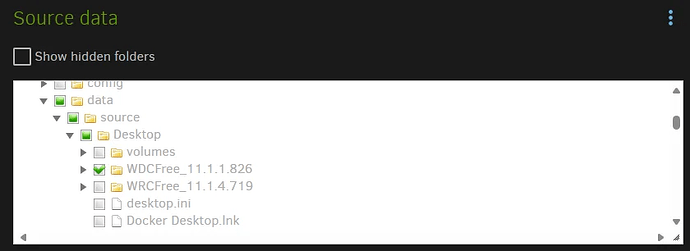This has probably been covered before but I’m facing an odd SMB permissions issue with a Docker duplicati instance.
All runs and can see everything, so Docker/duplicati can see the shares and the mounts etc - which after reading lots is the first major hurdle.
I can even get live updates from both sides. For instance - I create a new folder in the Windows share and then via Docker files tab I can see this and then even delete from the Docker side. So this confirms I have bi-directional control.
But as soon as I try and back up I get the dreaded ‘Sharing violation’.
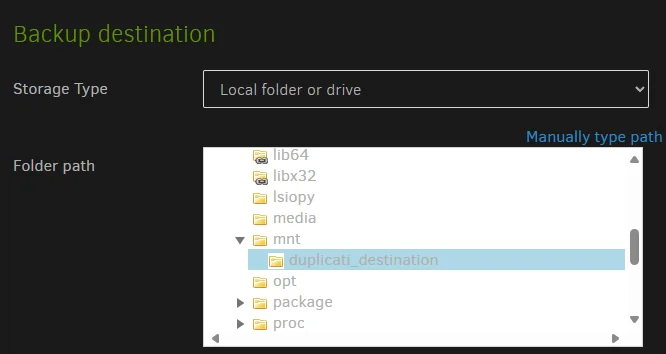

The docker-compose.yml:
name: duplicati
services:
duplicati:
image: ghcr.io/linuxserver/duplicati:latest
container_name: duplicati_server
environment:
- PUID=911
- PGID=911
- TZ=Europe/London
ports:
- "8200:8200"
volumes:
- ./volumes/config:/config
- backup_temp:/temp
- ./scripts:/scripts:ro
- local_source:/data/source
- /mnt/destination:/mnt/duplicati_destination
restart: 'unless-stopped'
privileged: true
entrypoint: ["/bin/sh", "-c", "/scripts/mount_smb.sh && exec /init"]
volumes:
local_source:
driver: local
driver_opts:
o: bind
type: none
device: "D:/OneDrive"
backup_temp:
driver: local
driver_opts:
o: bind
type: none
device: "D:/backup_temp"
The mount_smb.sh
#!/bin/sh
# Create mount point if it does not exist
mkdir -p /mnt/duplicati_destination
# chown 911:911 /mnt
# chmod 777 /mnt
# chown 911:911 /mnt/duplicati_destination
# chmod 777 /mnt/duplicati_destination
# Mount the SMB share
mount -t cifs //10.0.0.90/Duplicati /mnt/duplicati_destination -o username=windowsUsername,password=windowsPassword,vers=3.0,uid=911,gid=911,file_mode=0777,dir_mode=0777
# Ensure the script exits successfully
exit 0