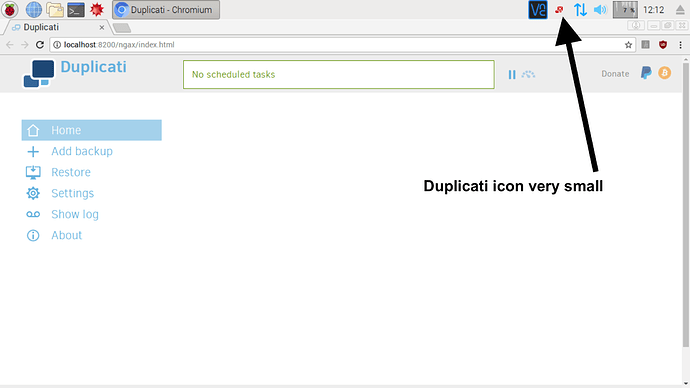I installed Duplicati on my Raspberry Pi and noticed that the icon is very small. The default icon size should be comparable to that of the other icons (the VNC icon is a little on the big side though).
It looks like you’re running this on a RaspberryPi…
- Is there a particular distro you’re using?
- What screen resolution is that?
- Is it just the “tray” icon or are OS menu icons (not the GUI) small as well?
-
Distro:
cat /etc/*-release
PRETTY_NAME="Raspbian GNU/Linux 9 (stretch)" NAME="Raspbian GNU/Linux" VERSION_ID="9" VERSION="9 (stretch)" ID=raspbian ID_LIKE=debian HOME_URL="http://www.raspbian.org/" SUPPORT_URL="http://www.raspbian.org/RaspbianForums" BUG_REPORT_URL="http://www.raspbian.org/RaspbianBugs"lsb_release -a
No LSB modules are available. Distributor ID: Raspbian Description: Raspbian GNU/Linux 9.1 (stretch) Release: 9.1 Codename: stretchcat /proc/version
Linux version 4.9.41-v7+ (dc4@dc4-XPS13-9333) (gcc version 4.9.3 (crosstool-NG crosstool-ng-1.22.0-88-g8460611) ) #1023 SMP Tue Aug 8 16:00:15 BST 2017uname -a
Linux rpi2 4.9.41-v7+ #1023 SMP Tue Aug 8 16:00:15 BST 2017 armv7l GNU/Linux -
Resolution:
DMT mode 85 1280x720 60Hz 16:9 -
Seems like only the Duplicati icon, since it doesn’t even highlight with mouse hovering over it.
Is anyone else experiencing this?
You’re the only one I’ve heard of, and I haven’t had time to try and replicate your setup yet in a VM, sorry.
Try the Raspberry Pi desktop download.
Thanks. I’m about 10 hours away from getting on my VM host but I’ll give it a try then.
OK - finally got the VM going. But I can’t seem to adjust the screen resolution - probably due to VNC. 
But trying 3 difference VNC Video Drivers resulted in 3 different resolutions (all low) and in all the the Duplicati icon was correctly sized for me - even when I adjusted the menu bar size.
I know it’s not a fix, but does adjusting your menu bar size or resolution get you something that looks right?
Oh - and is the Raspberry Pi Desktop you suggested the same as the PIXEL desktop? I ask partially because my version seems different than yours:
My cat /etc/*-release gives:
PRETTY_NAME="Debian GNU/Linux 8 (jessie)"
NAME="Debian GNU/Linux"
VERSION_ID="8"
VERSION="8 (jessie)"
ID=debian
HOMEURL="http://www.debian.org/"
SUPPORT_URL="http://www.debian.org/support"
BUG_REPORT_URL="https://bugs.debian.org/"
My lsb_release -a gives:
No LSB modules are available
Distributor ID: Debian
Description: Debian GNU/Linux 8.8 (jessie)
Release: 8.8
Codename: jessie
My cat /proc/version gives:
Linux version 3.16.0-4-686-pae (debian-kernel@lists.debian.org) (gcc version 4.8.4 (debian 4.8.4-1) ) #1 SMP Debian 3.16.43-2+deb8u2 (2017-06-18)
My uname -a gives:
Linux raspberry 3.16.0-4-686-pae #1 SMP Debian 3.16.43-2+deb8u1 (2017-06-18) i686 GNU/Linux
I know just about nothing about Raspberry Pi (sure I own a v1, but I never use it). How does one go about updating this thing? 
Edit: I think I found it. Running sudo apt-get update and sudo apt-get dist-upgrade now… Nope. Only got me to 8.9 (jessie).