Good afternoon!
Faced such a problem, I make a daily full backup of the files (100GB) and send via SSH to the server on the local network. Transmission speed 5-10Mb / s
I send from Windows server to Linux CentOS.
LAN works on 1Gb / s
Whether prompt it is possible to increase speed of transfer on SSH?
Other files that I send do not use Duplicati for example from Linux to Linux, the transfer rate is 100-120 MB / s
Sorry for my bad english.
There are some known performance issues:
- Currently the Duplicati software is single threaded. Multithreading is currently worked on, which will considerably improve performance.
- All files are broken into chunks (blocks) of 100KB. For all blocks a hash must be calculated, stored into a compressed archive and encrypted. Because Duplicati is still single-threaded, this is a resource-intensive task. You can speed this up by choosing a less efficient compression algorithm, using advanced option
--zip-compression-level. - Probably the next Canary will use Improved database queries that will reduce local disk access significantly.
- The latest Canary versions use an improved way to calculate hashes, which will improve backup speed with about 15%.
How are you getting that number - are you monitoring Duplicati bandwidth (great!), dividing source file size by job length (very inaccurate for transfer rates), or some other method?
For my own tests, I used FileZilla to transfer a 328M file over SSh and got a speed of 3.4MB/s so now I know not to expect anything better than that out of Duplicati between these two machines.
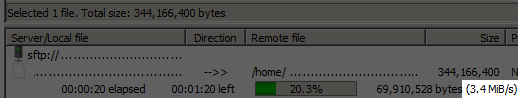
Note that kees-z is probably correct that the performance issue you’re seeing is likely in the Duplicati functions rather than your SSH transfer rate.
Good afternoon! Thank you very much that you did not leave me in such trouble!
I run duplicates and look at linux (where the file transfer from the windows server is configured) the load on the network (iotop) to calculate what process the network occupies is not difficult. the total write to the disk is max 10MB / s. Full backup takes 100gb and it is transmitted about 27-30 hours from Windows server to Linux.
I also conducted read / write tests on disks. The performance was very good since all the disk in RAID 5.
And the network card speed tests were conducted by transferring a file from Linux to Linux. The speed showed 100-120 MB / s.
And the only bottleneck in file transfer was the SSH protocol, which is called Duplicati.
SSH encrypts and takes up a lot of system resources (but my server is on the HP 380 gen9)