All the time stamps in the UI are shown in AM/PM format. I don’t live in the US, so I’d like to see this in 24h format (since I keep forgetting which time 12PM actually is…). I couldn’t find a setting for this, but I would also assume that the UI could use the system’s setting.
Hi, although your topic is already some years old for me the same question raised. Did you find a solution or got an answer?
Best regards!
Welcome to the forums wolffsheim.
That issue was resolved some time ago you can see the details here. With that change you should be able to select a language in your browser (that supports 24hr time) and set it as the top language. I found a quick walk-through on changing the language in Chrome over here.
Hope that helps.
If you change the browser, I think that will help with other web sites, not just the Duplicati UI.
If for some reason you want to change only Duplicati, look in the Settings screen dropdown:
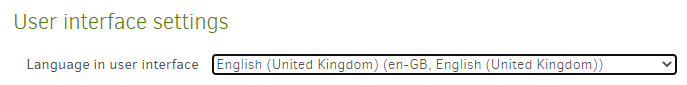
was a test by me which keeps things in a language I read, but changes its region convention.
I’m seeing some change of time formats, but some that didn’t change. Maybe it’s incomplete.