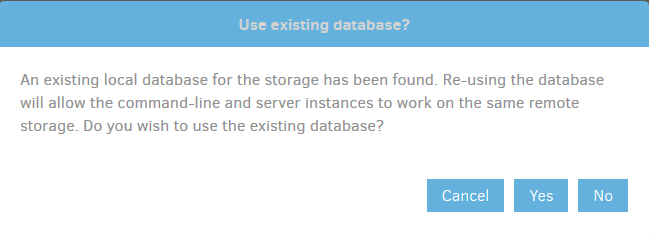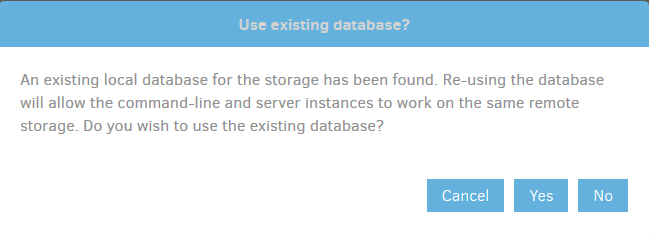As a preface for the question - is it possible (by opening multiple windows to my duplicati instance) to simultaneously run multiple backup sets?
If I have multiple backup sets configured in duplicati on a single computer, can these sets safely share a single destination directory? Or should each backup set have its own target directory? (If it is possible to have simultaneous backup sessions running, is it still safe to share a target, or would it only be safe if one backup session at a time is run?)
Is it safe to have duplicati installations on multiple computers share the same target directory, or should each computer have its own target?
Finally, if there are circumstances where it is safe for either multiple backup sets or multiple computers to share a target directory, does deduplication work across multiple sources?
If it is not safe to share a target between backup sets or between computers, is there any logic in place when creating a new backup set to verify that the target is not currently in use?
Thanks!
Sort of / it depends. The Duplicati server (the part of the code that actually runs the backups, NOT to be confused with the service what runs whether or not a user is logged on) can only do one task at a time.
HOWEVER, if you are running Duplicati as the tray-icon only (meaning each tray-icon starts it’s own server) then you could run multiple tray-icons under multiple user accounts (safely) or possibly a single user account with different port numbers (not-so-safely).
Technically yes, but ONLY if you use the --prefix=xxxx parameter which basically tells Duplicati to start all the destination files with “xxxx” instead of the default of “duplicati”.
HOWEVER - it’s generally discouraged to work that way due to the higher possibility of users getting confused and doing silly things like trying to manually clear out one backup but affected all of them by mistake.
--prefix
A string used to prefix the filenames of the remote volumes, can be used to store multiple backups in the same remote folder. The prefix cannot contain a hyphen (-), but can contain all other characters allowed by the remote storage.
Default value: “duplicati”
Unfortunately, no. Duplicati does not support deduplication across backup jobs. Across multiple sources, yes - but only if they’re all part of the same job. If you need cross job deduplication you might be better of looking at another tool such as Duplicacy.
Sort of - though it’s not really geared towards “oops, you’re already using that destination”.
Note that it doesn’t display until you get to step 5 (Options) and click the “Save” button at which point you would see the message below (which appears whether or not you are using the --prefix parameter).