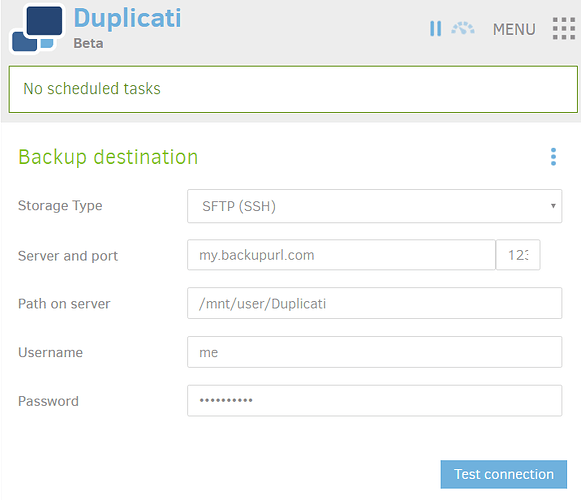Hej,
Another Crashplan user trying to find an alternative. Duplicati attracted my attention because of its simplicity and integration with the Siacloud.
I want to use Duplicati on a laptop to store a backup on my sftp server at home. When I am at home, it needs to contact the internal IP address and when I’m out and about it need to contact my public IP.
Normally I control that by DNS… DNS on the internet to backupserver.mydomain.com points at the public IP and the DNS on my internal network points at the internal IP.
My problem is, that I can write the server field when setting up the backup in Duplicati, but it seems to convert it automatically to the IP address it resolves to. Can’t I just store a DNS name in the server field? Does it have to be an IP address?
I even tried exporting the backup profile, changing the IP in the json file to the name, and import it again… and still it shows the IP address.
Is that normal behaviour?
With kind regards
Jelle