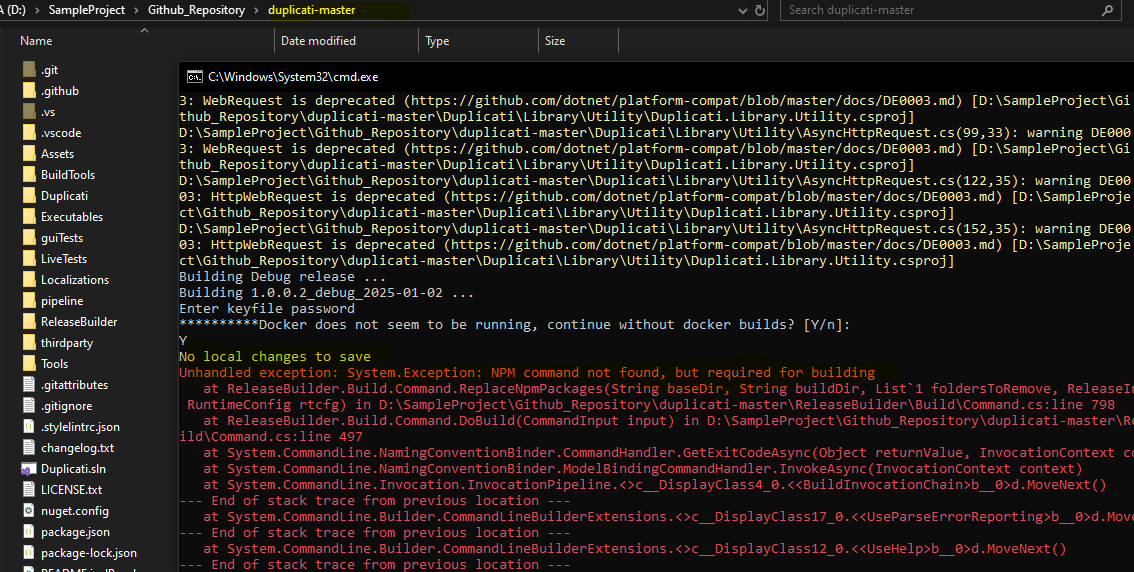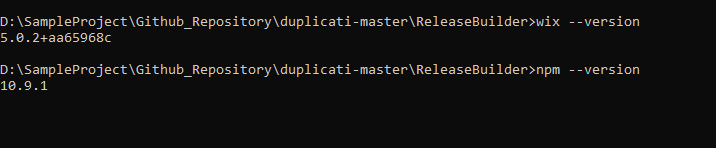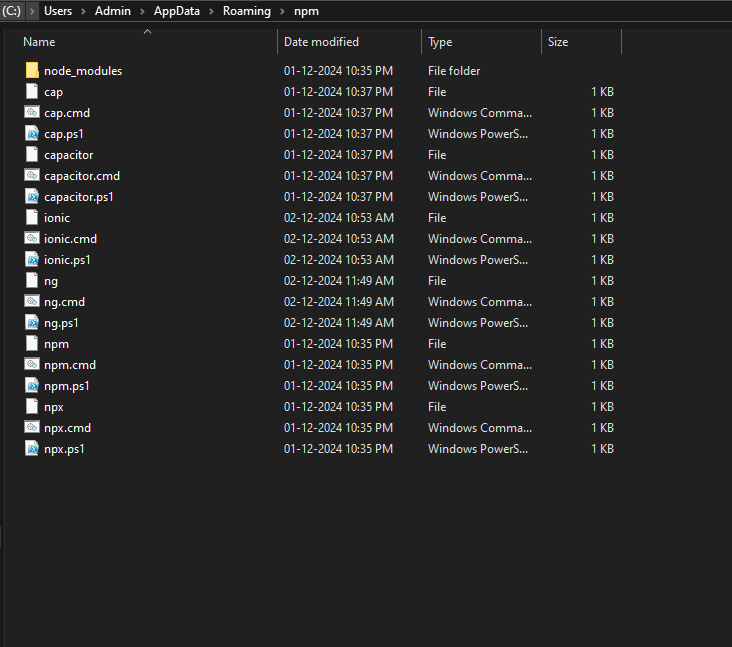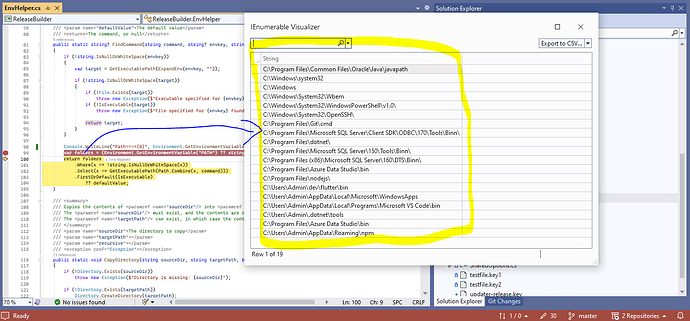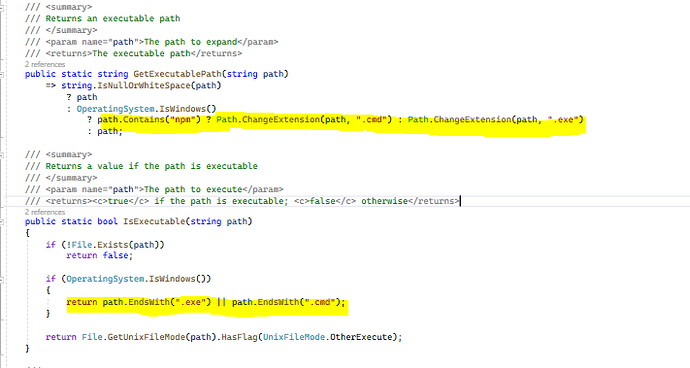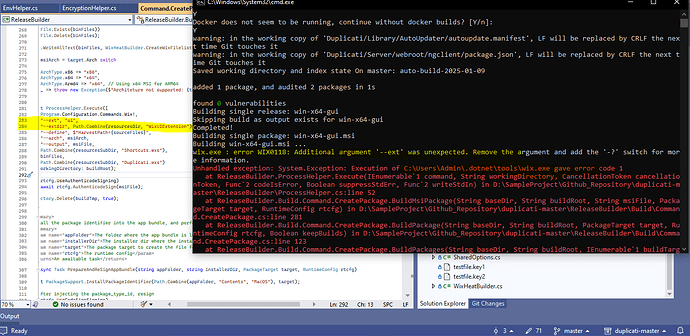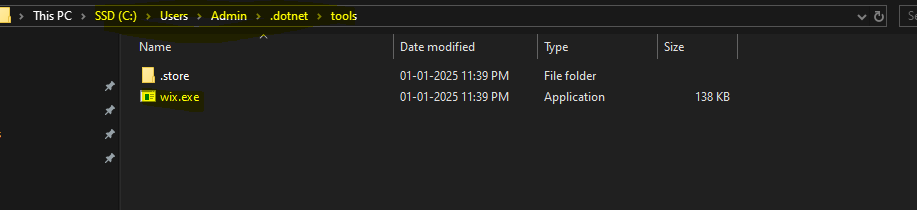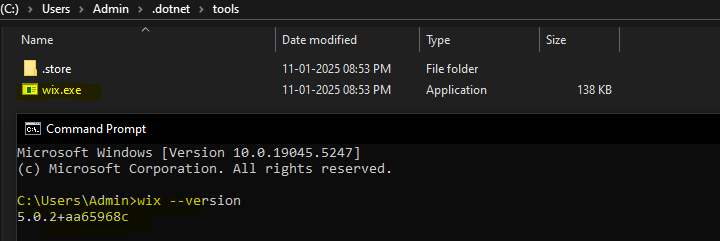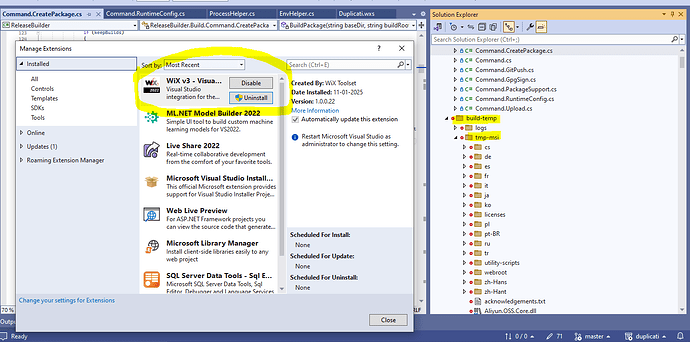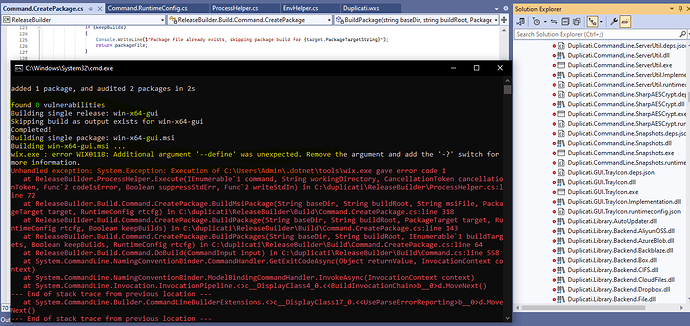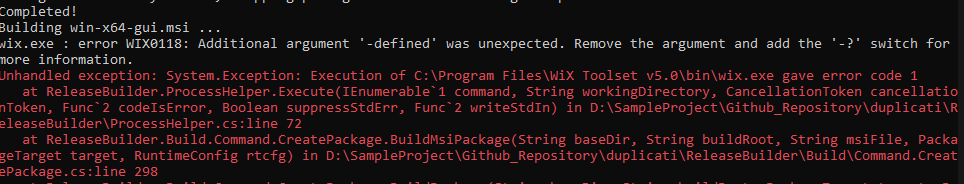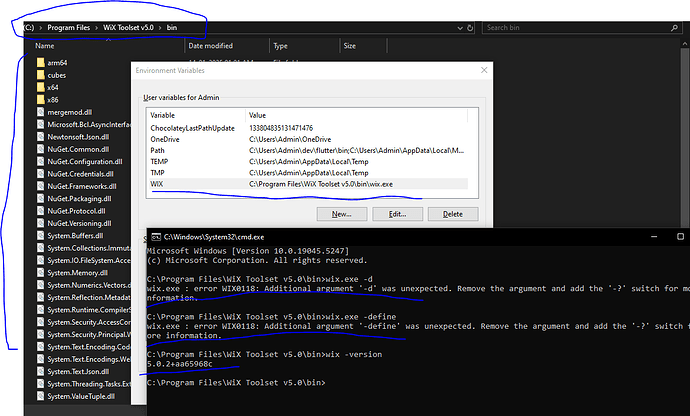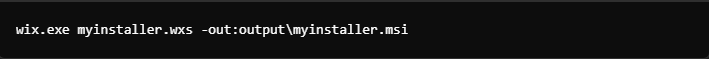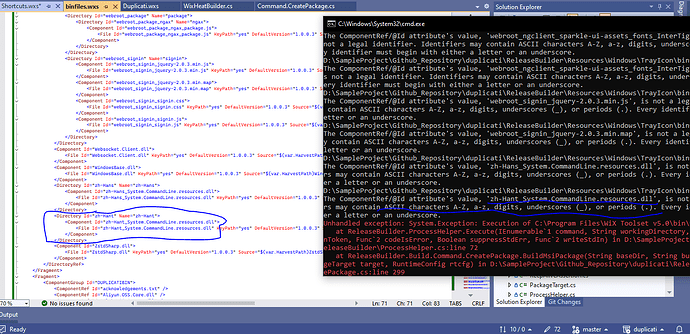can anyone help me with setup i have downloaded to source code and run the project by adding Duplicati.GUI.TrayIcon as the startup project
it creates exe in debug files
when i try to run that exe in different pc for installing the app it crashes with following error
Duplicati.Library.Interface.UserInformationException: Server crashed on startup
—> System.IO.IOException: The process cannot access the file ‘C:\Users\Bhavesh pc\Desktop\Duplicati__net8.0\Duplicati-trayicon.debug.log’ because it is being used by another process.
at System.IO.FileSystem.DeleteFile(String fullPath)
at Duplicati.Server.Program.ConfigureLogging(Dictionary2 commandlineOptions) in D:\SampleProject\Github_Repository\duplicati-master\Duplicati\Server\Program.cs:line 640 at Duplicati.Server.Program.Main(String[] _args) in D:\SampleProject\Github_Repository\duplicati-master\Duplicati\Server\Program.cs:line 255 at Duplicati.GUI.TrayIcon.HostedInstanceKeeper.<>c__DisplayClass5_0.<.ctor>b__0(Object dummy_arg) in D:\SampleProject\Github_Repository\duplicati-master\Duplicati\GUI\Duplicati.GUI.TrayIcon\HostedInstanceKeeper.cs:line 49 --- End of inner exception stack trace --- at Duplicati.GUI.TrayIcon.HostedInstanceKeeper..ctor(String[] args) in D:\SampleProject\Github_Repository\duplicati-master\Duplicati\GUI\Duplicati.GUI.TrayIcon\HostedInstanceKeeper.cs:line 83 at Duplicati.GUI.TrayIcon.Program.Main(String[] _args) in D:\SampleProject\Github_Repository\duplicati-master\Duplicati\GUI\Duplicati.GUI.TrayIcon\Program.cs:line 127 at Duplicati.GUI.TrayIcon.Net8.Program.<>c__DisplayClass0_0.<Main>b__0() in D:\SampleProject\Github_Repository\duplicati-master\Executables\net8\Duplicati.GUI.TrayIcon\Program.cs:line 9 at Duplicati.Library.Crashlog.CrashlogHelper.WrapWithCrashLog[T](Func1 method, String logdir, String applicationName) in D:\SampleProject\Github_Repository\duplicati-master\Duplicati\Library\Crashlog\CrashlogHelper.cs:line 62